Maps have always been essential tools for navigation, exploration, and storytelling. Over the centuries, they have evolved from simple navigational aids to works of art that captivate our imagination. In both fantasy and ancient maps, various decorative elements have played a significant role in conveying information and adding aesthetic appeal. In this article, we delve into the historical significance of ribbons, compass roses, heraldic shields, medieval and fantasy emblems, banners, royal seals, crown symbols, and unfurled parchment scrolls.
You can take a look at my decorative map elements bundle here (click on the image):

Ribbons
Ribbons have held significant historical and practical importance throughout the ages. In ancient cartography, they served as more than just ornamental features; they were vital symbols representing essential regions, illustrious kingdoms, or crucial trade routes. These ribbons, often intricately designed and varying in width, provided cartographers with a versatile tool to convey critical information while simultaneously captivating viewers with their aesthetic appeal.
Historically, ribbons were intricately woven into the fabric of maps to denote various geopolitical entities. For instance, in medieval European maps, ribbons were frequently used to delineate borders between kingdoms, principalities, or city-states. The width and design of these ribbons could signify the relative importance or power of a particular region, with wider ribbons often reserved for prominent territories or trade routes of great economic significance.
Moreover, ribbons were not solely confined to terrestrial maps; they also found their way onto nautical charts, where they served as navigational aids for sailors. On these maps, ribbons might represent maritime trade routes, coastal boundaries, or currents, offering seafarers crucial guidance in their voyages across the seas.
In the realm of fantasy maps, the significance of ribbons transcends their historical function. Here, they take on a mystical quality, becoming more than just decorative elements. In fantasy worlds, ribbons might serve as enchanted pathways, leading adventurers to hidden realms or sacred sites. Alternatively, they could denote boundaries between realms of power, such as the domains of rival wizards or the territories of ancient mythical creatures.
Overall, whether in ancient maps or fantasy realms, ribbons have played a multifaceted role, combining practical utility with aesthetic allure to enrich the cartographic experience.
Compass Roses
Heraldic Shields
Medieval & Fantasy Emblems
Emblems hold immense significance in fantasy worlds, representing magical schools, guilds, mythical creatures, or mystical artifacts. In ancient maps, similar emblems were employed to depict important kingdoms, landmarks, historical events, or religious symbols.
Banners and Royal Seals
Banners and royal seals have been employed throughout history to signify authority, ownership, or allegiance. In fantasy maps, they serve a similar purpose, representing the dominion of kings, queens, or influential factions.
Crown Symbols
Crown symbols have long been associated with royalty, nobility, and rulership. In ancient maps, crowns were often used to designate the capital city or the seat of power. In fantasy realms, crown symbols are employed to mark the locations of important castles, strongholds, or realms ruled by powerful monarchs.
Unfurled Parchment Scrolls
Unfurled parchment scrolls add an authentic touch to maps, reminiscent of ancient cartographic techniques. These scrolls provide space for text, legends, or additional information about the depicted lands, enhancing the map’s educational and storytelling potential.
Evolution of Decorative Map Elements
Throughout history, the design and use of decorative elements in maps have evolved significantly. Ancient maps were often intricate and hand-drawn, with limited color palettes and simplistic embellishments. Ribbons, compass roses, and heraldic shields served practical purposes and were less ornate compared to their fantasy counterparts.
With the rise of fantasy literature and role-playing games, maps became not just navigational tools but gateways to immersive worlds. Decorative elements took on new dimensions, becoming intricate works of art. Medieval and fantasy emblems became more elaborate, incorporating magical symbols and fantastical creatures, reflecting the diverse realms and cultures within these fictional landscapes.
Conclusion
Decorative elements such as ribbons, compass roses, heraldic shields, medieval and fantasy emblems, banners, royal seals, crown symbols, and unfurled parchment scrolls have played crucial roles in both fantasy and ancient maps. They not only add visual appeal but also convey important information about territories, landmarks, and the cultural fabric of the depicted worlds.
Now that you know all this, by combining these decorative elements, you’ll be able to create sublime maps that are more lifelike than ever before!
Happy mapping!

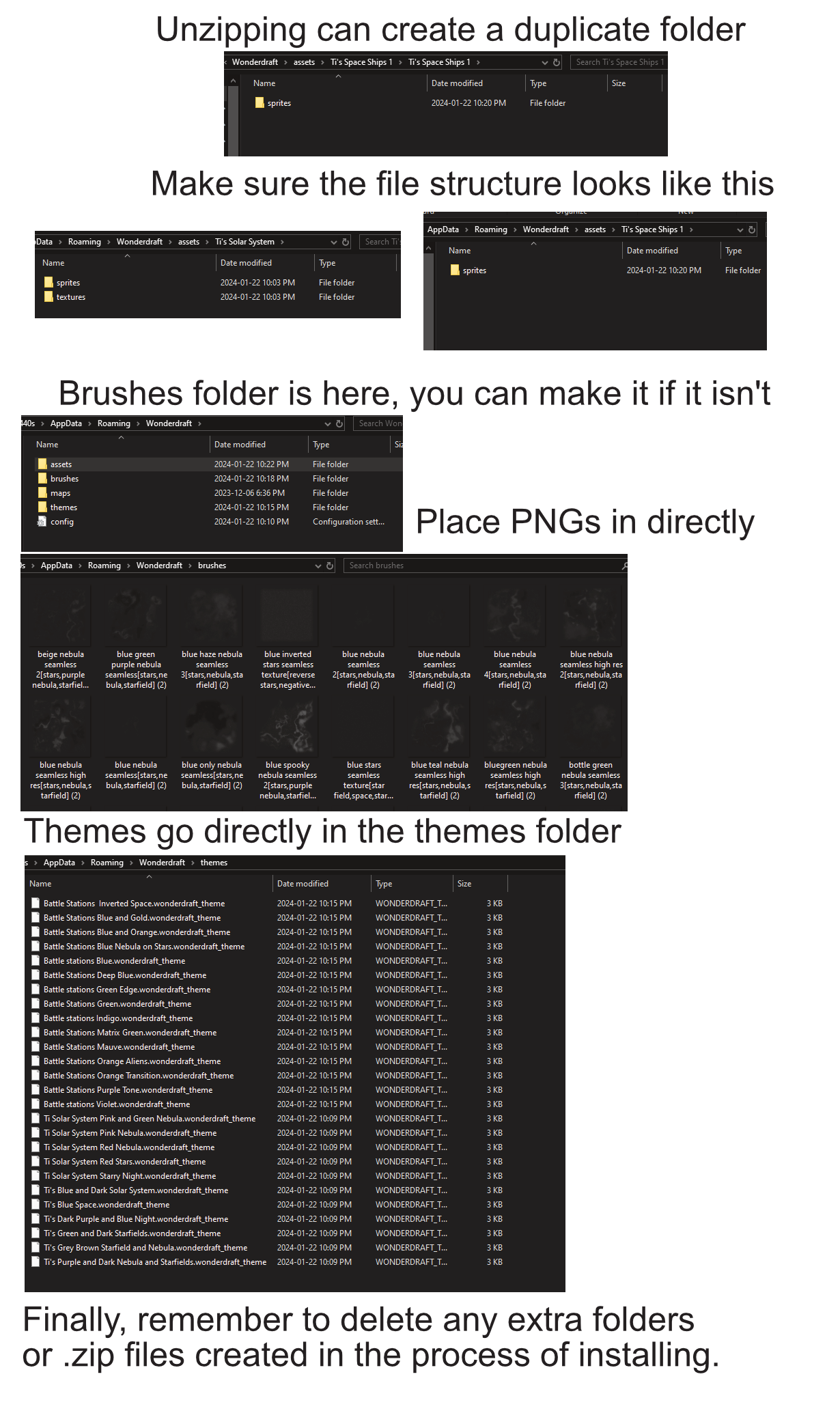
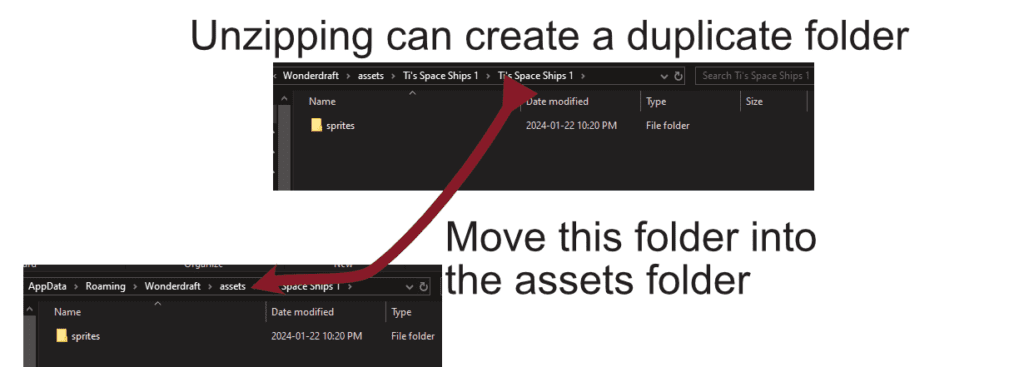
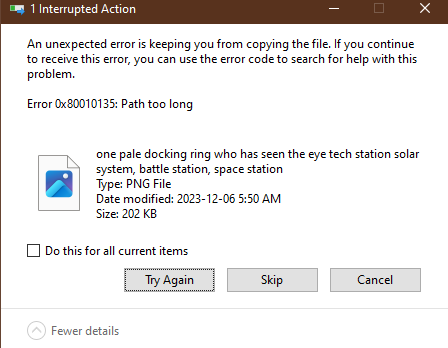
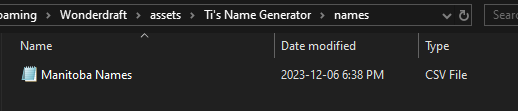


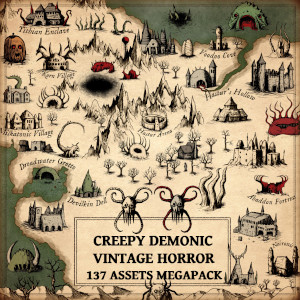
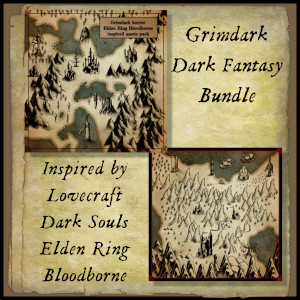
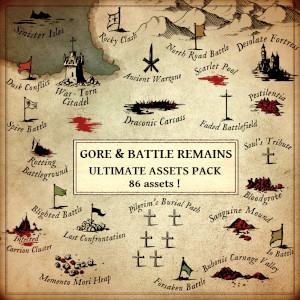



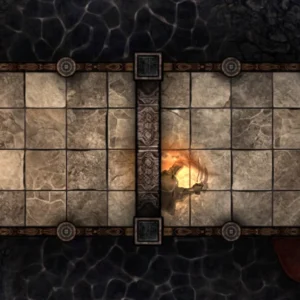
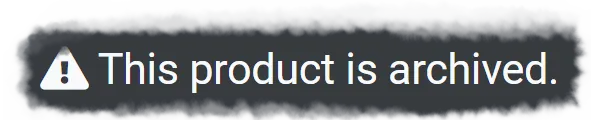
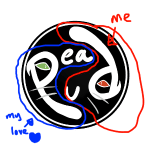
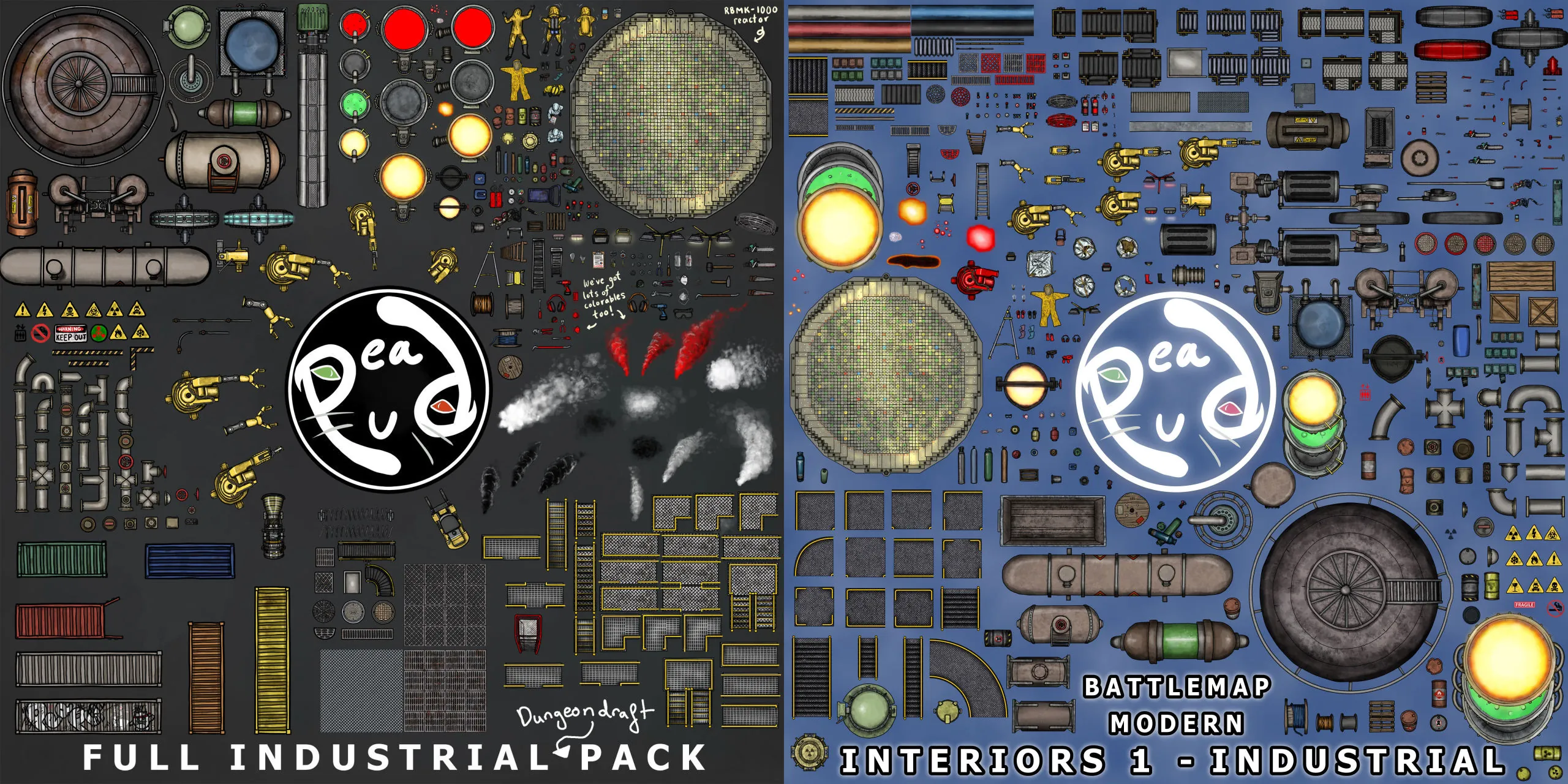

 Above and below. one can see how in the new style the different assets underwent different types of modification.
Above and below. one can see how in the new style the different assets underwent different types of modification.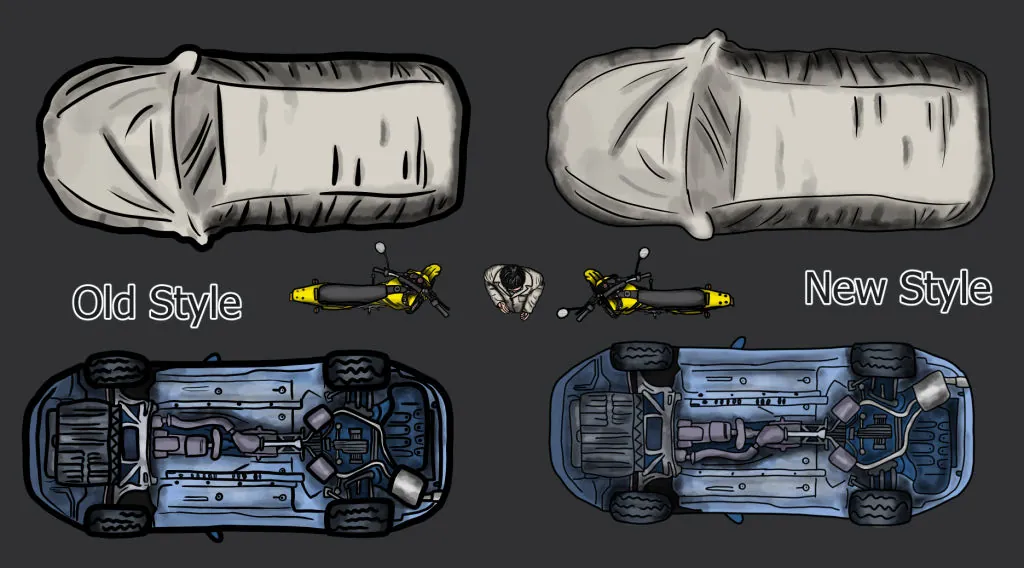


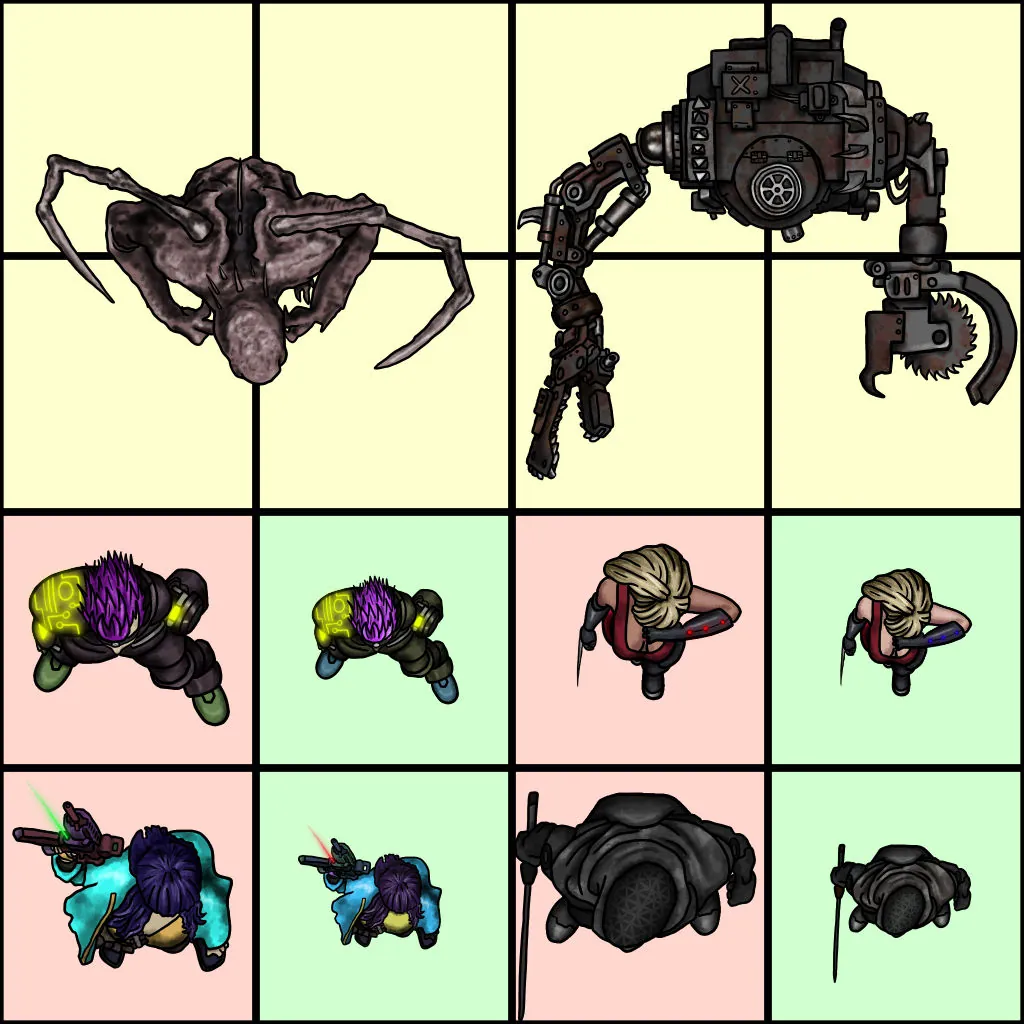
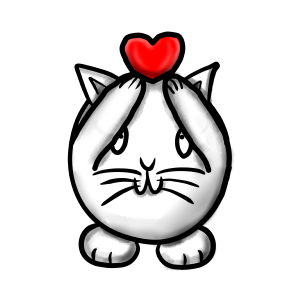
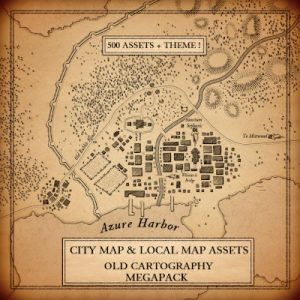
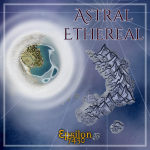


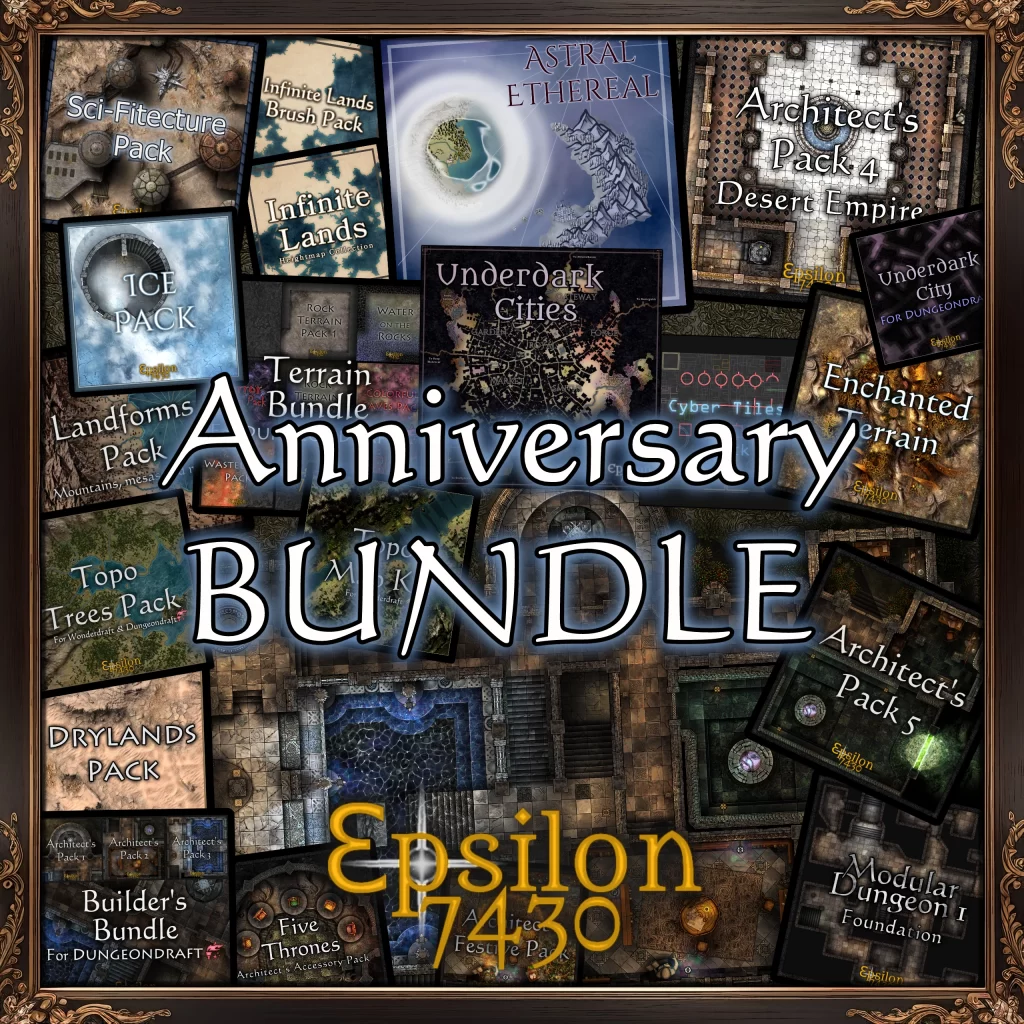
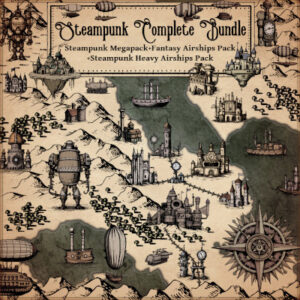

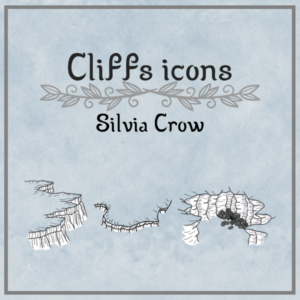 Cliffs icons
Cliffs icons  Fairy Settlements (Old-school)
Fairy Settlements (Old-school) 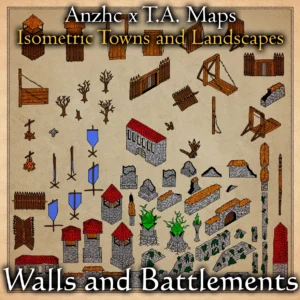 Isometric Towns and Landscapes | Walls and Battlements | Anzhc x T.A. Maps
Isometric Towns and Landscapes | Walls and Battlements | Anzhc x T.A. Maps 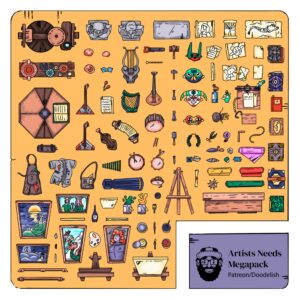 The Artists Needs Megapack Doodelish
The Artists Needs Megapack Doodelish  Magic Weapons 02 - Dungeondraft
Magic Weapons 02 - Dungeondraft 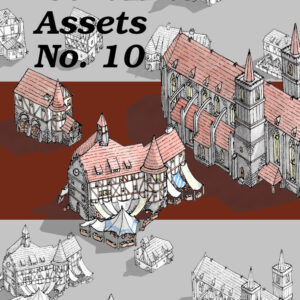 Isometric Assets No. 10, More Nuremberg Style City Buildings
Isometric Assets No. 10, More Nuremberg Style City Buildings  Medieval castles pack
Medieval castles pack 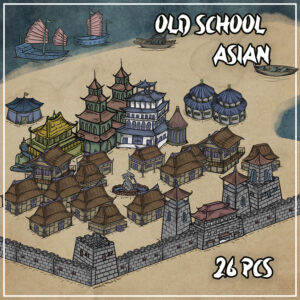 Asian Settlements Vol:1 Custom Colorable (Oldschool Isometric)
Asian Settlements Vol:1 Custom Colorable (Oldschool Isometric)  BluBerrey's Nordic (viking themed) AssetsPack | Nr.2
BluBerrey's Nordic (viking themed) AssetsPack | Nr.2 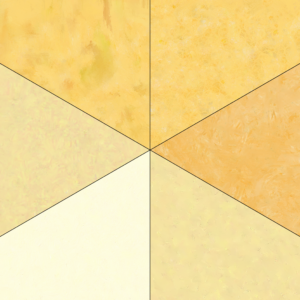 6 Paper/parchment-like Textures Pack
6 Paper/parchment-like Textures Pack