Ti’s Solar System Maker for Wonderdraft
€4,99
Construct a realistic solar system map: planets, asteroids, a
scientific range of suns, rings, atmospheres, and starfield
backgrounds as water and land with 11 themes for Wonderdraft.
Report Abuse
Description
Solar System Maker for WonderDraft
Recommended compatible packs:
Battle Stations! Space Maps for Wonderdraft
Ti’s Geometric Frames for Wonderdraft
Sci-Fi Infrastructure, Rubble, Ruins and Robots fo…
Revenge of the Roads: 88 Pathways, Rails, Monorail…
Updates: Nov 30/2023: Fixed bug with Stars assets.
This is Solar System Maker. It is (almost) exactly the same pack contents, except set up for use in Wonderdraft.
Differences: 10 new textures. Assets that weren’t just tint variations are set up as “colorable” in Wonderdraft. 11 themes for installation in Wonderdraft are included.
The “freshwater brush” can be used to make a neat cloud effect that I think is fun.
If you already have that pack from a previous purchase and want this one too just email or Discord me with proof of purchase and I will send it over. I just know not everyone reads these things and wanted to make sure the Wonderdraft conversions are easy to find. Yes, I’ll be getting around to all previous packs.
Installation
Unzip the “Ti’s Solar System Themes” folder and place the contents in Wonderdraft Themes.
Unzip the “Ti’s Solar System for Wonderdraft” folder and place the folder in Wonderdraft Assets.
The download link for this folder is in the attached .docx file. It is too large for CartographyAssets.com to host.
This is what the folder structure should look like on Windows. A common problem is that unzipping the folder adds a duplicate folder at the “Ti’s Solar System” level.
Here is how to activate the assets once placed in Wonderdraft and where to find them! First make a new map, activate Solar System Maker, and then go into the symbols pallet. You will find the following symbol sets added if it was installed correctly.
Now you can make maps that look like this in Wonderdraft!
Lots of people have asked when I’m going to make my space kits into Wonderdraft sets. Personally, I think the DungeonDraft space map construction workflow is better because you can rotate assets, upscale assets, it has “lights” and you can combine terrains with the terrain brush. You are limited to 2 textures here in Wonderdraft (land and water). The main perks here are that the colorable assets have all 3 color channels, the color grading can make a nice tint over the map, and there are a few more textures that can be used, and the freshwater / lake brush allows you to make neat cloud effects. Well, it’s available now, I’ll work on converting the other packs eventually too, please enjoy!
Be the first to review “Ti’s Solar System Maker for Wonderdraft”
You must be logged in to post a review.
| License Information | |
|---|---|
| License Type | CAL-NA-NCR |
| Posted by original creator | Yes |
| License Notes | You may use this to make a commercially sold product. |
| Map Information | |
| Assets used in Map | This is everything you got from Solar System Maker. Just set up for use in Wonderdraft. |
| Map Size | The assets are 512x512 and the textures are 2048x2048. |
| Map Theme | |
| Map Style | |
| Content Information | |
| Software Information | |
| Verified to Work With | Wonderdraft |
| Mythkeeper Compatible | |
Changelog
Documentation
How to Install
Unzip the "Ti's Solar System Themes" folder and place the contents in Wonderdraft Themes.
Unzip the "Ti's Solar System for Wonderdraft" folder and place the folder in Wonderdraft Assets.
The download link for this folder is in the attached .docx file.
Your folder structure should look like this:
To activate, select the pack from the assets window when you make a new map and then find the asset categories in the symbols pallet dropdown. The following will be added:
To install the themes, unzip the themes folder and place the contents in the Themes folder. This is where they should go:
When installed correctly you will see the following themes added to your theme list.
You can now apply a space theme to any map!
Wiki
Creator Information
- Store Name: Feed the Multiverse
- Creator: Feed the Multiverse
- No ratings found yet!
Digital Products
- Refunds for digital products are very limited due to their nature. Once you download purchased content (such as images, PDFs, etc.), you waive your right to a refund unless you can demonstrate that the content is either broken or does not match the expectations outlined in the product description.
- If the content has been accidentally purchased twice, a refund can be issued for the duplicate purchase.
- Please be aware that transaction fees incurred through PayPal are not refunded, as they represent a loss to us. However, in cases of duplicate purchases, we may offer content of equivalent value instead of a refund to mitigate this loss, if you and the creator also agree with that.
Refund Process
- Refund requests must be submitted within 15 days of the order date. To request a refund, go to your order list and click on the “refund” button. We will review your request and respond as promptly as possible.

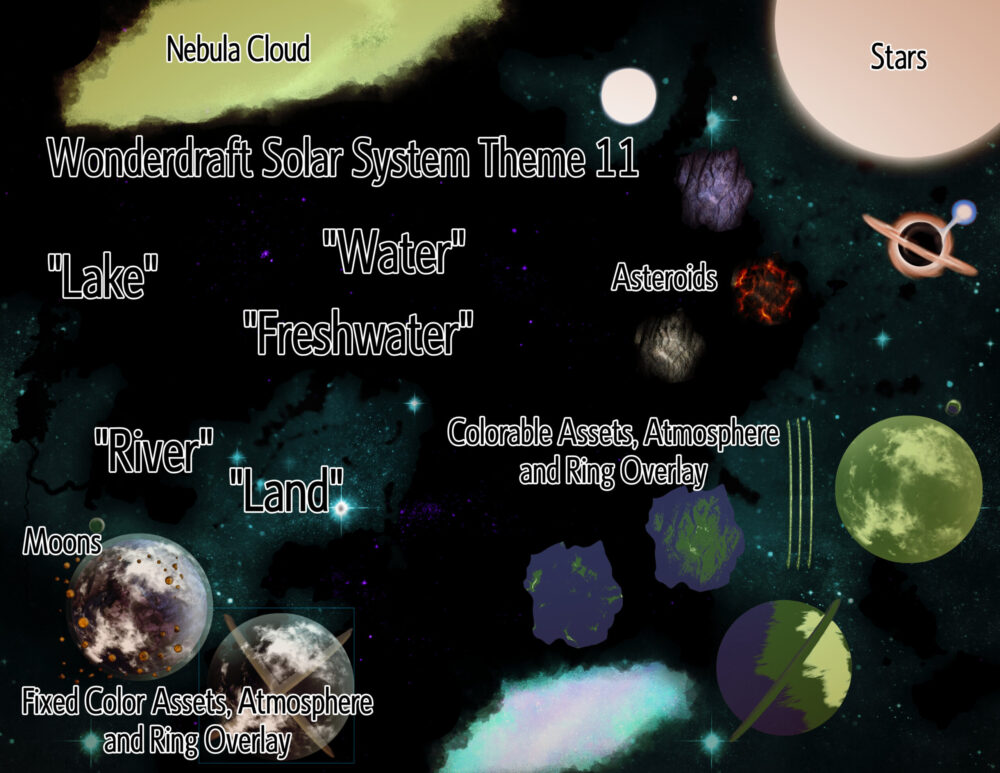
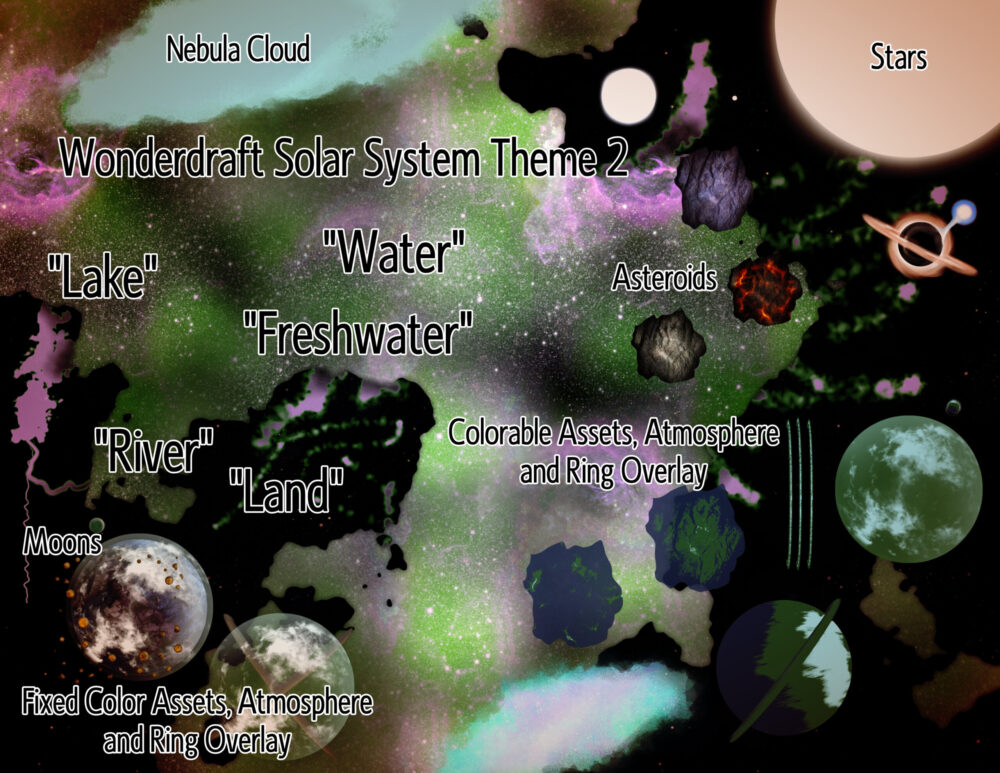

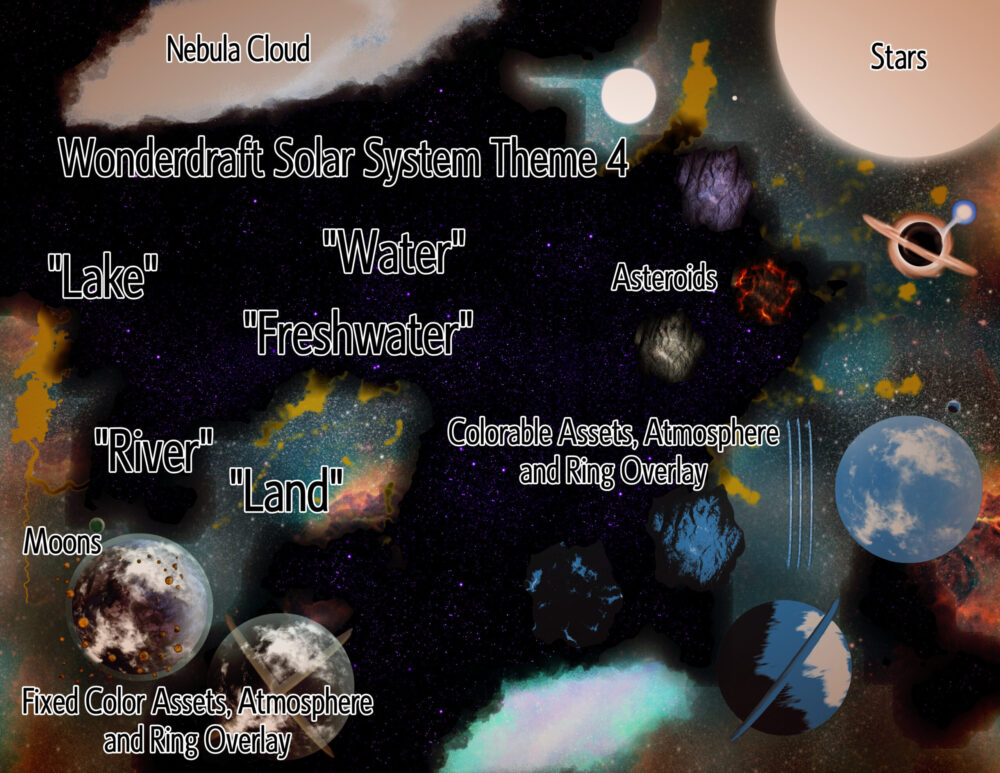
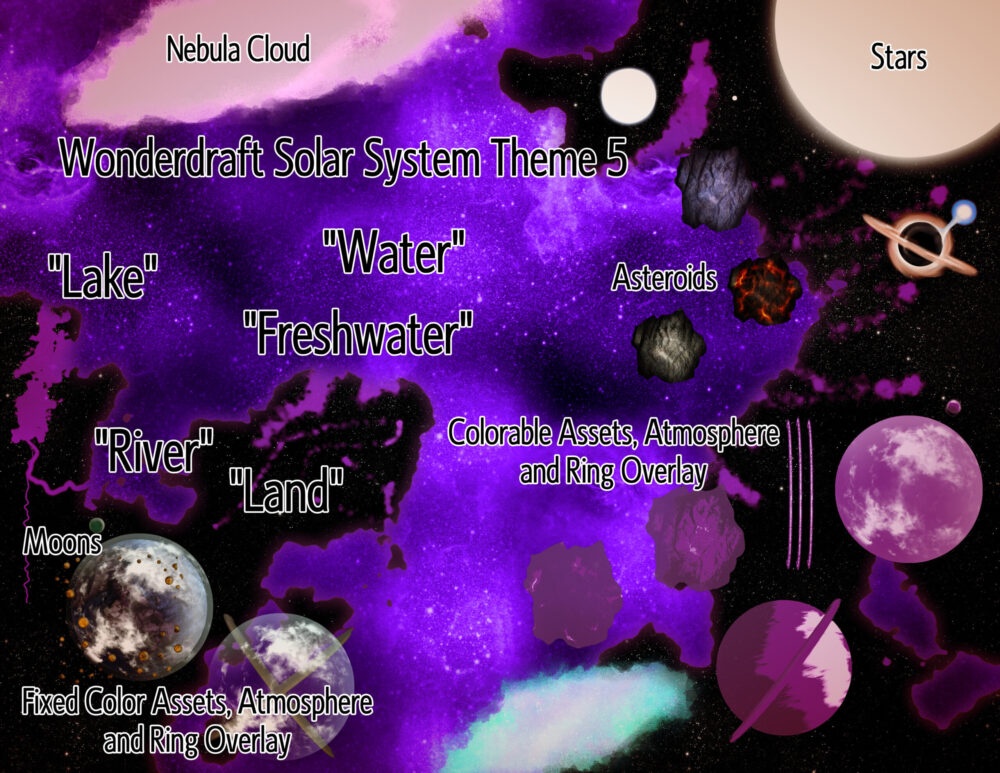
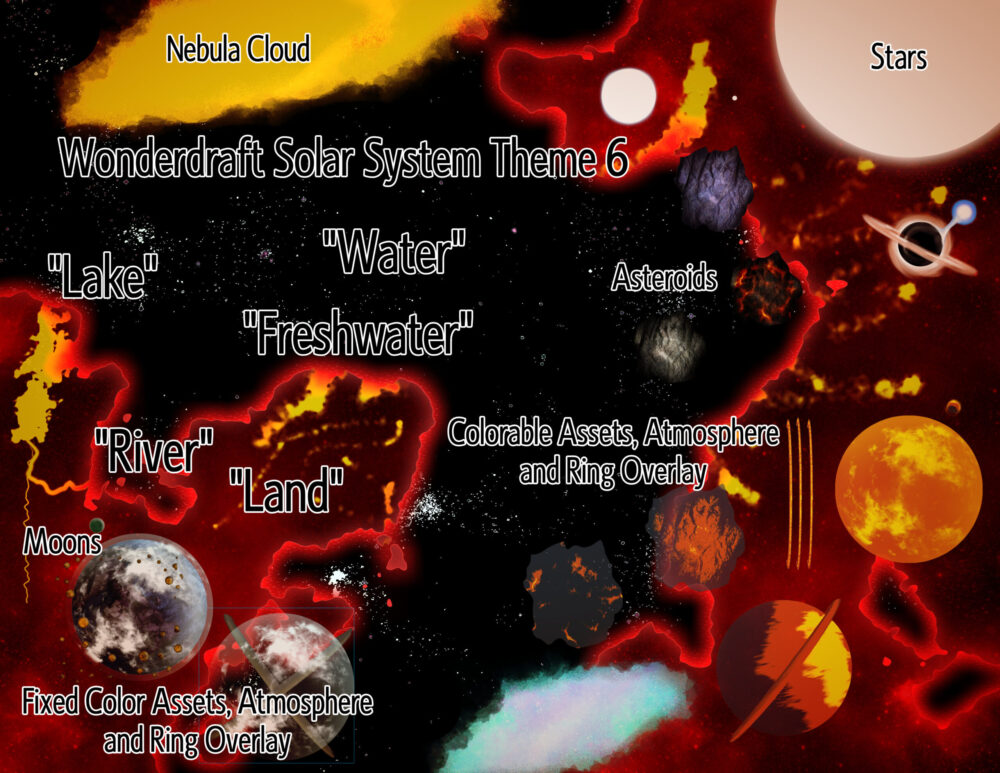
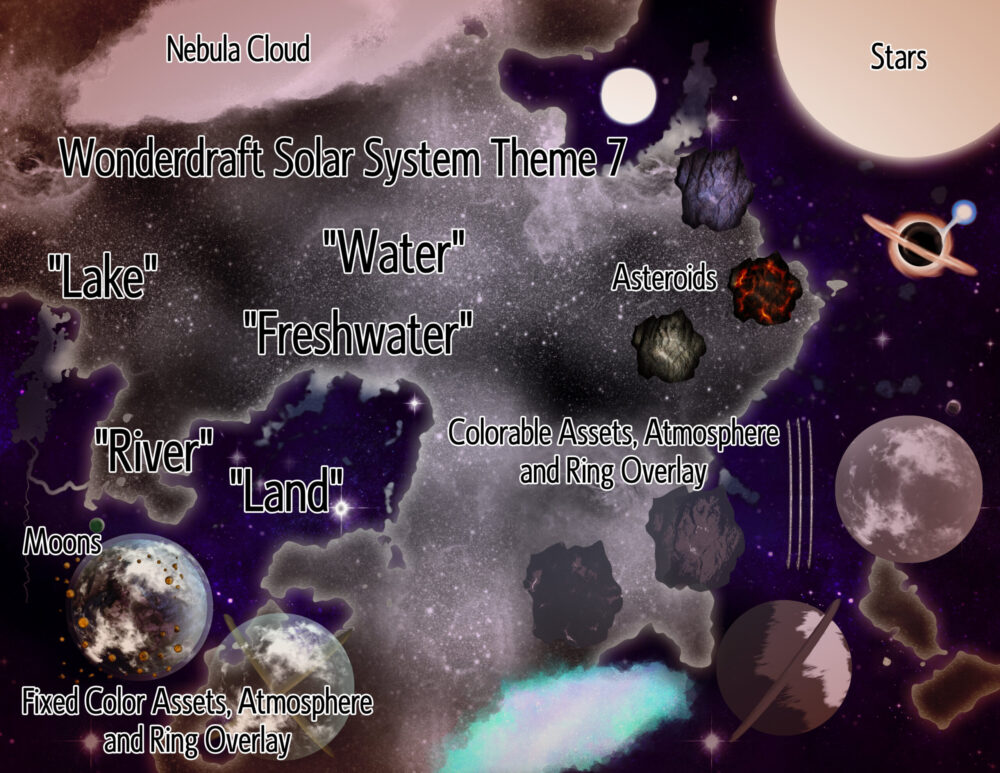
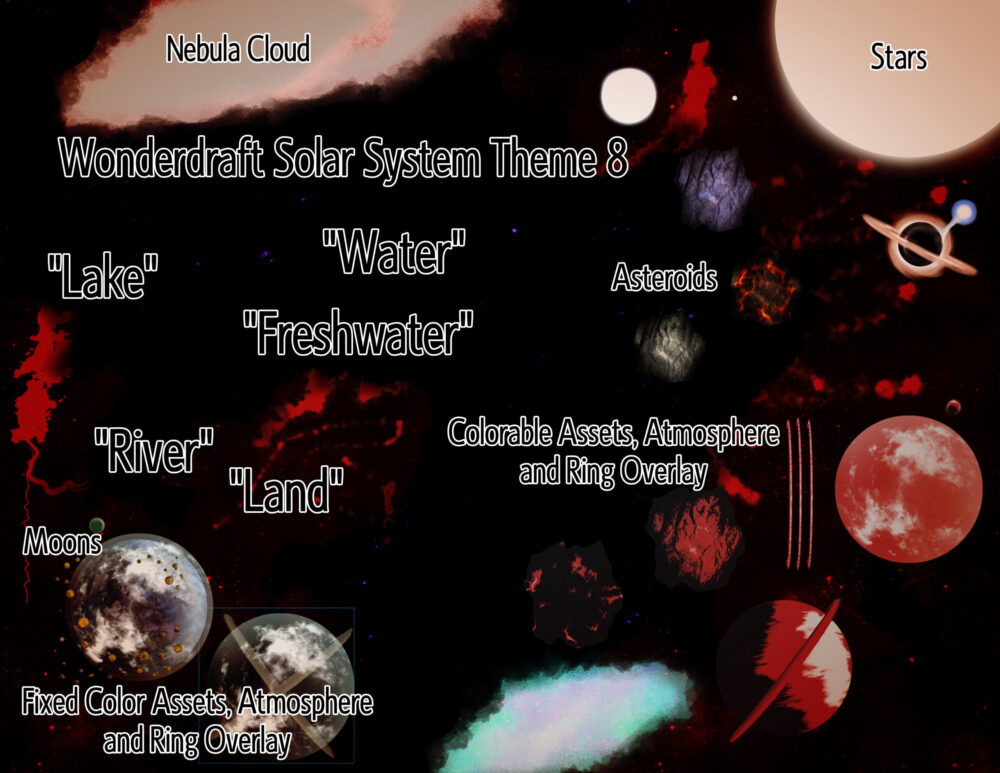
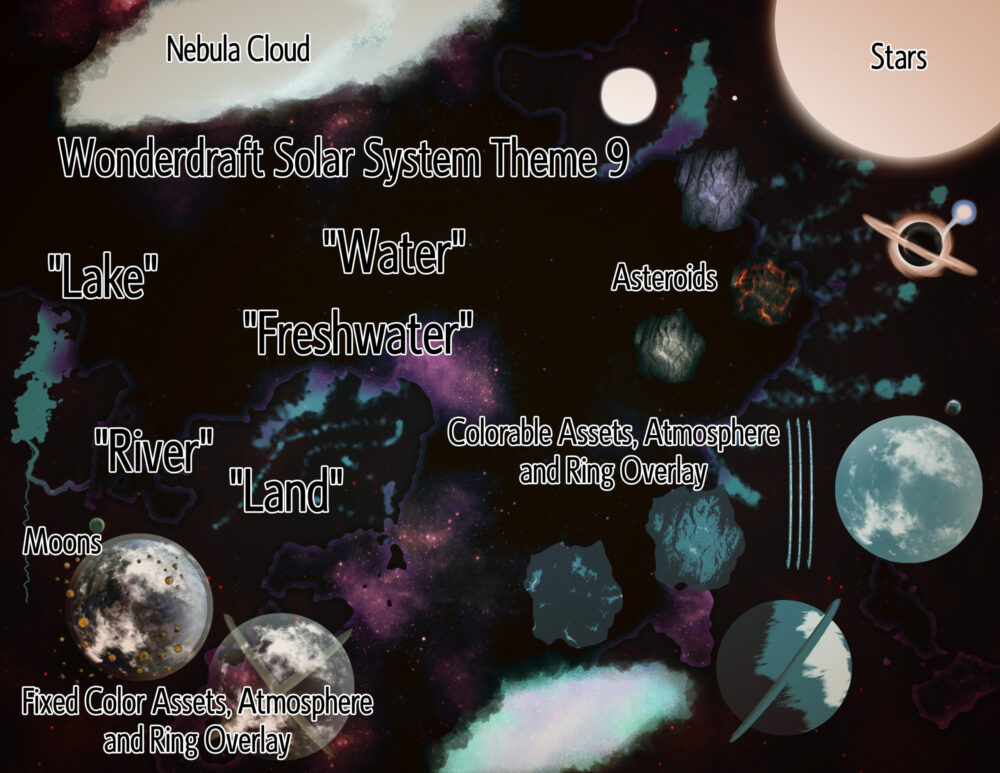
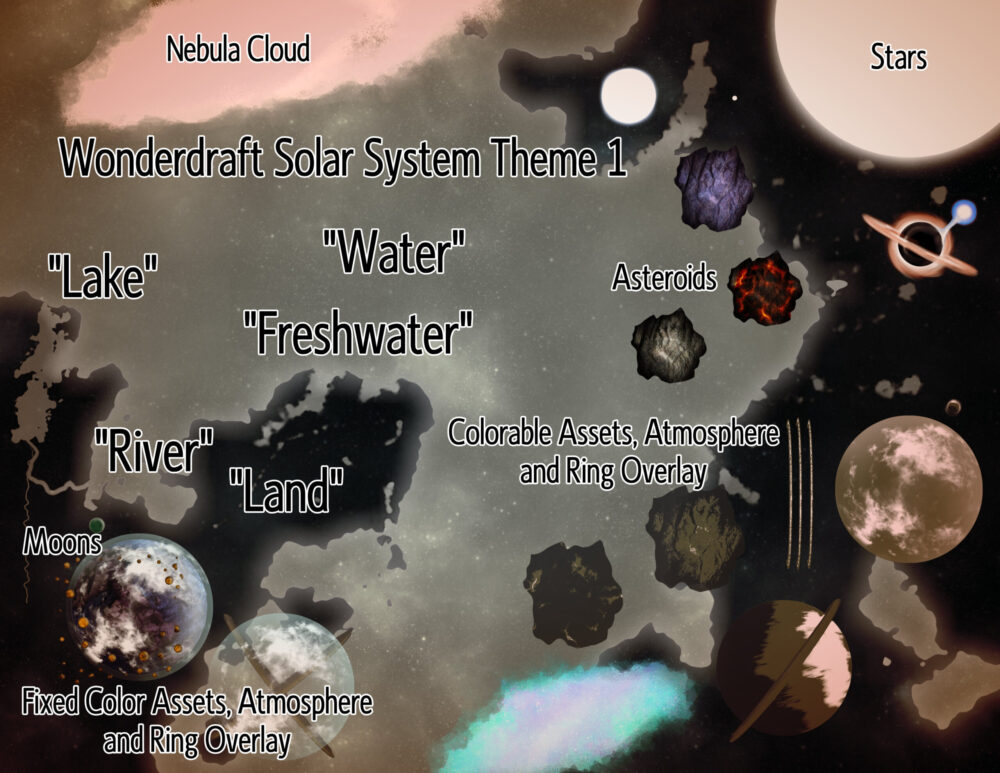
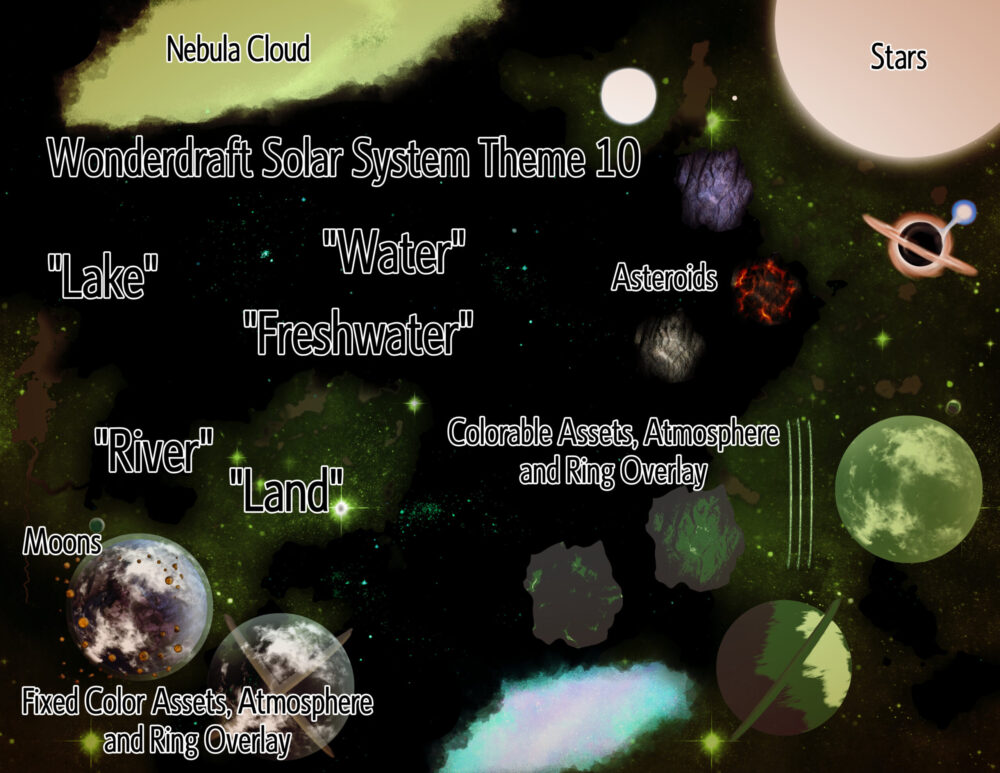
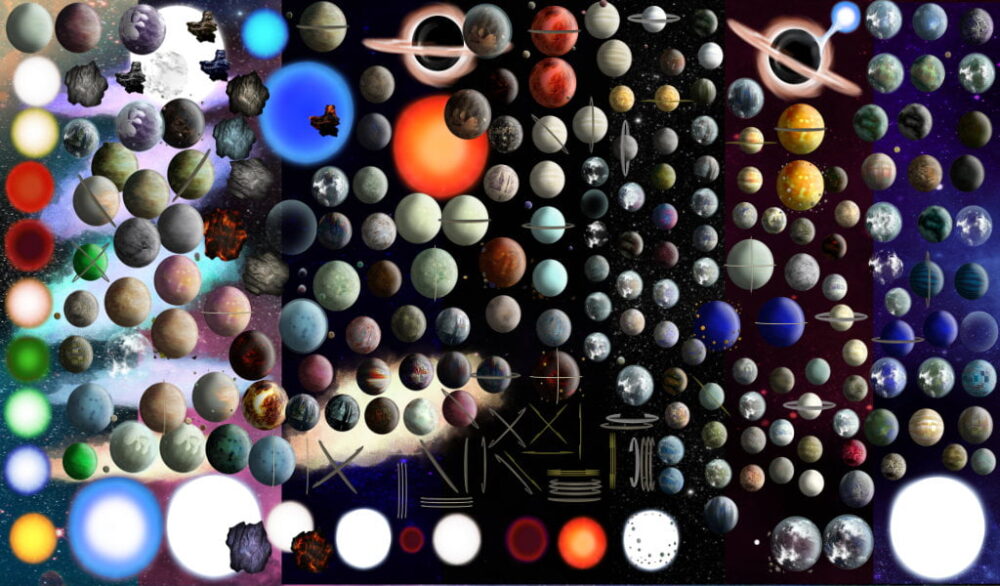
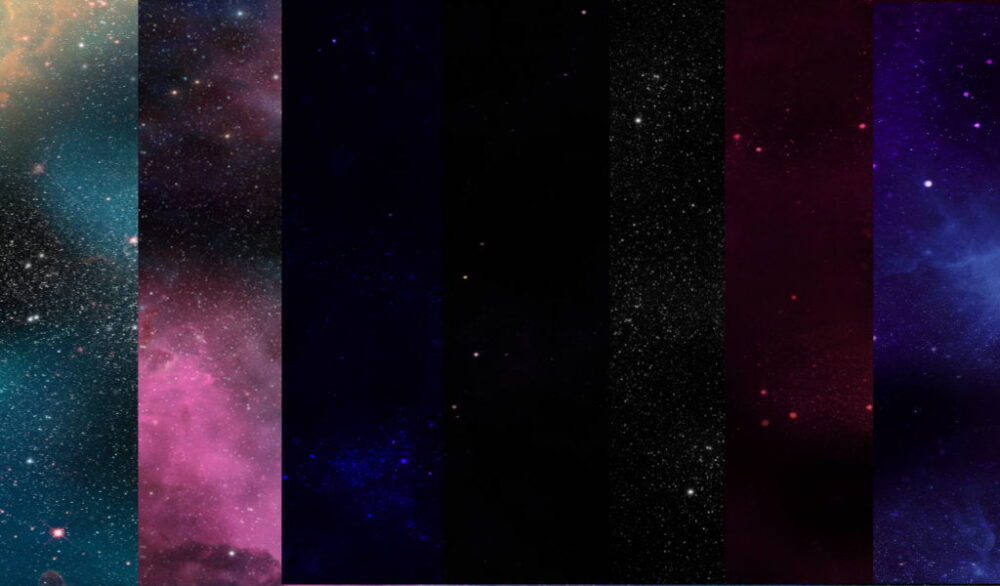















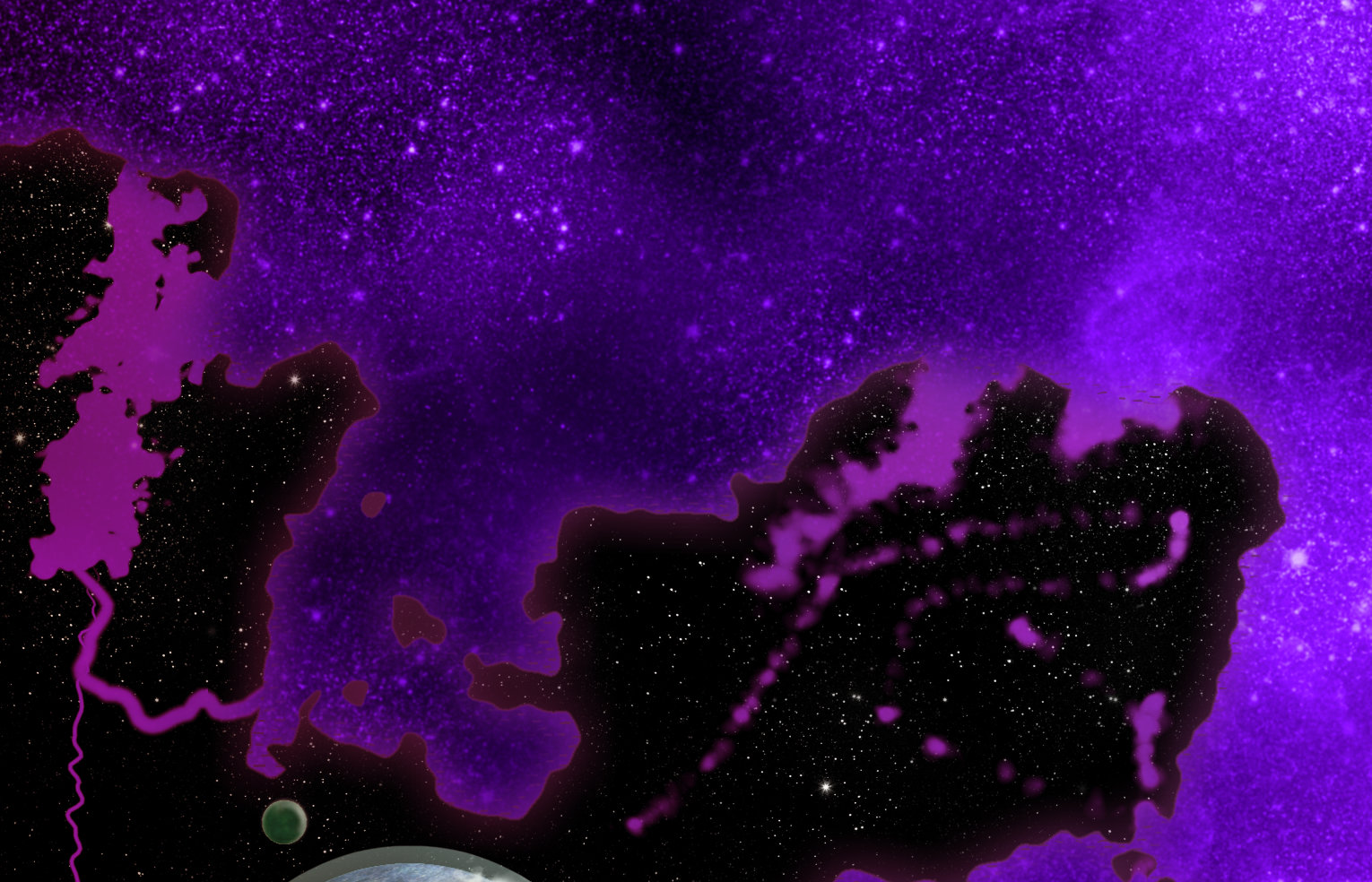
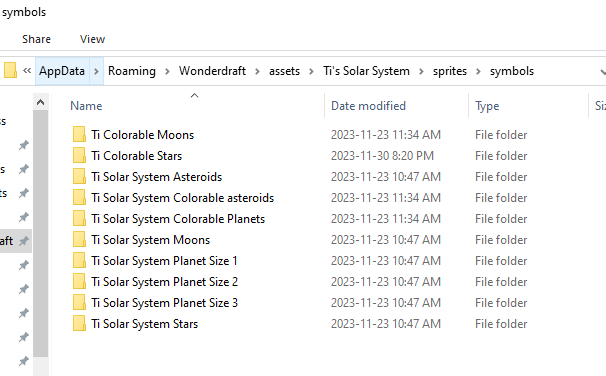
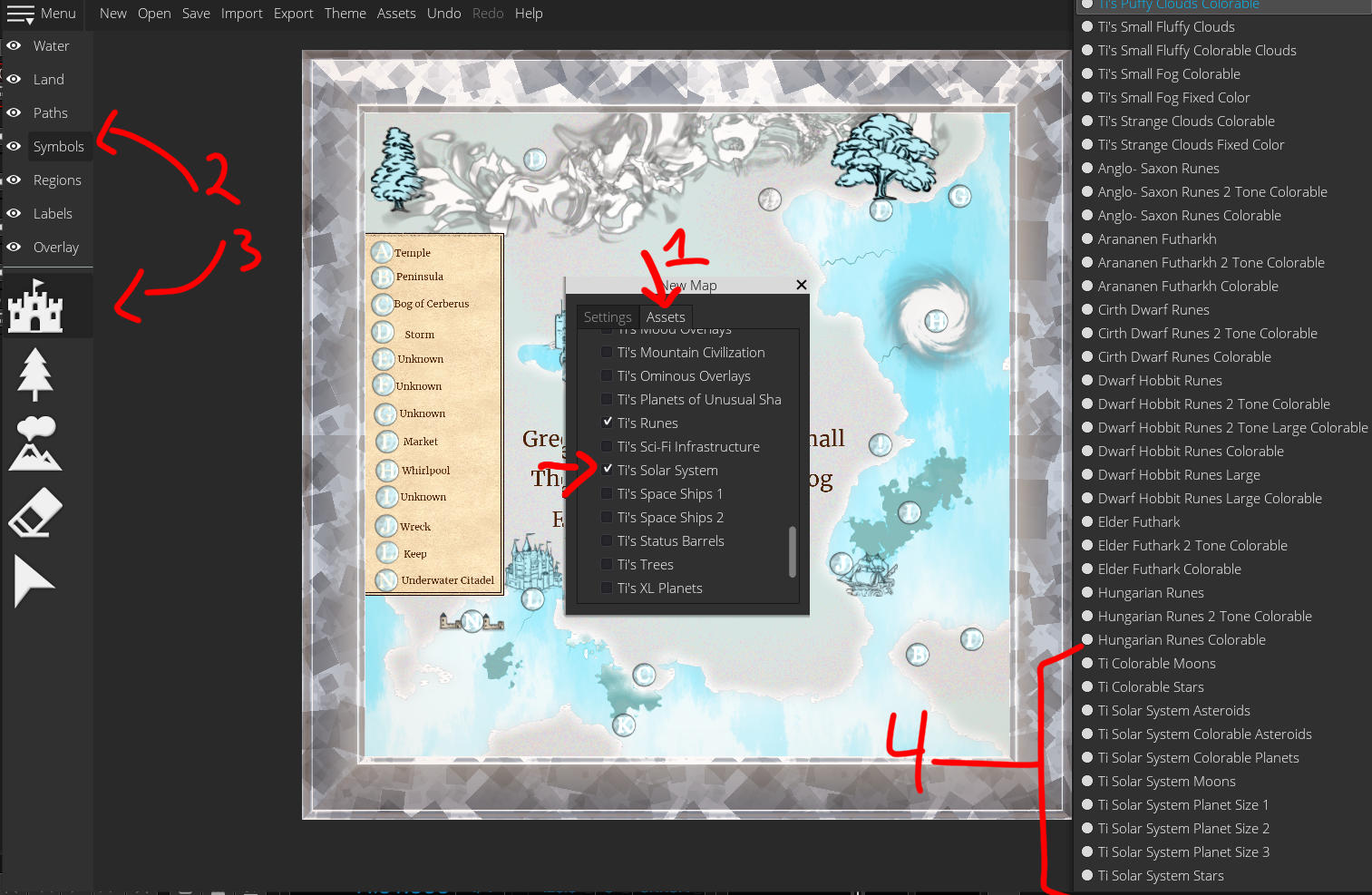
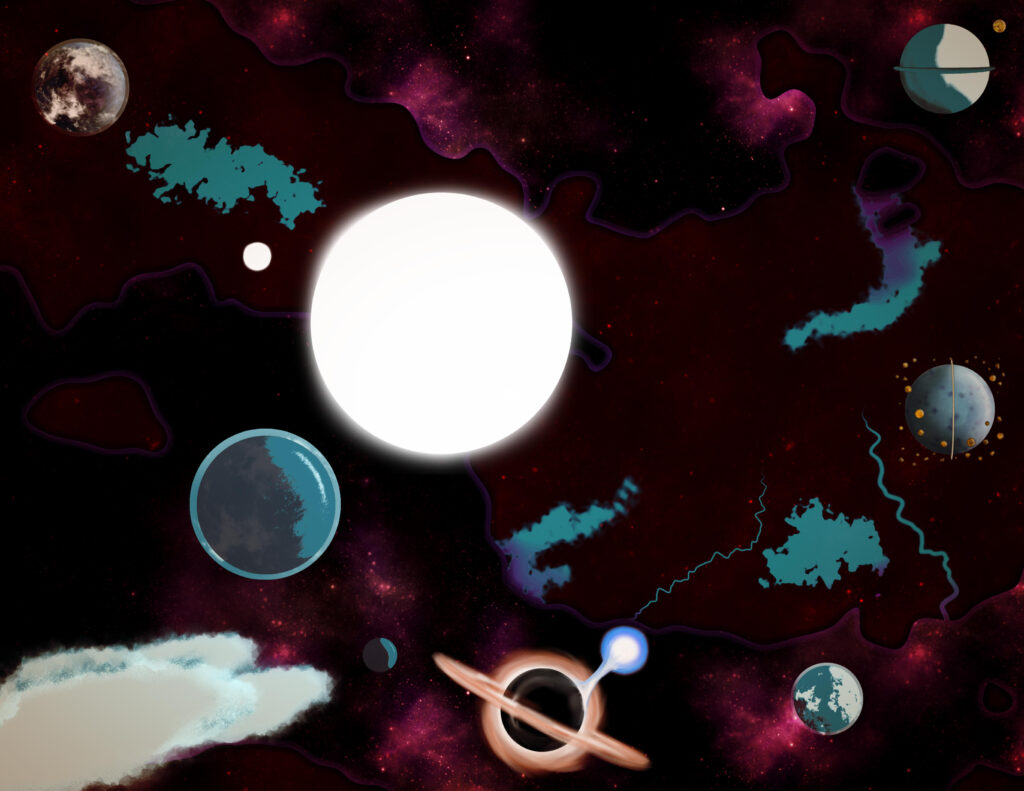
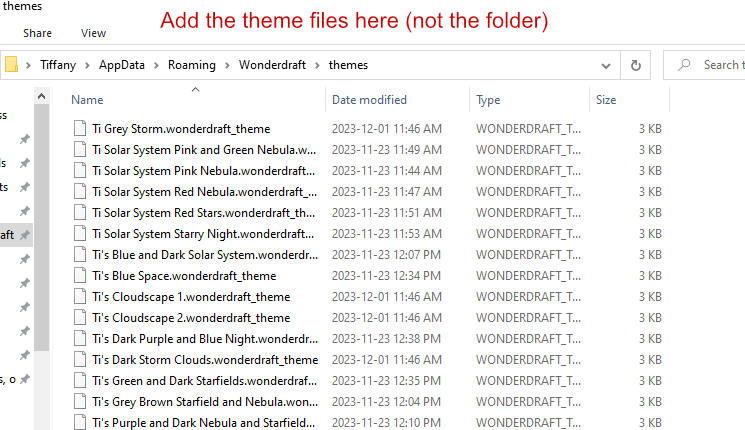
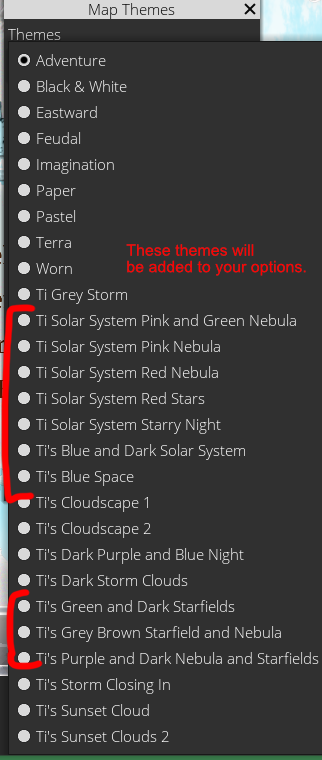
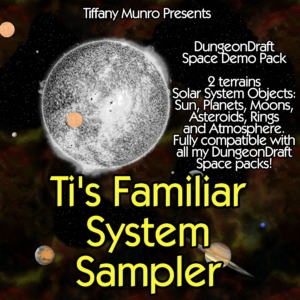
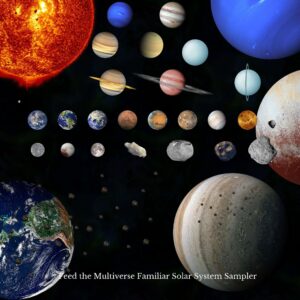

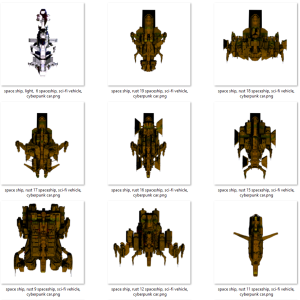


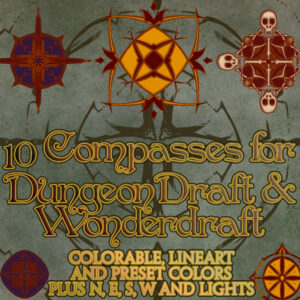

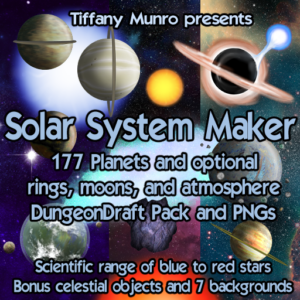

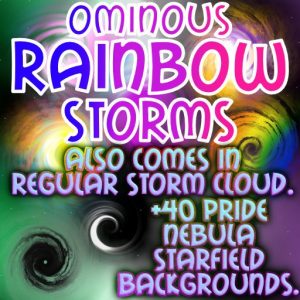
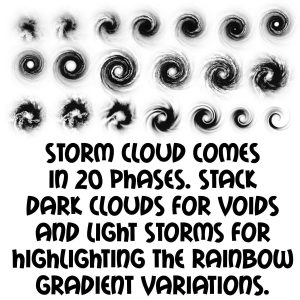
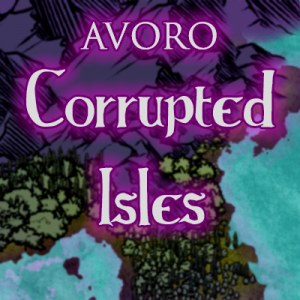

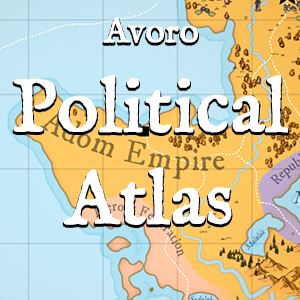

Reviews
There are no reviews yet.