Ti’s 10 Colorable Compasses for Wonderdraft and DungeonDraft
€2,99
10 Compass / Magic Circles for Wonderdraft and DungeonDraft: comes in colorable, preset color and lineart that assumes the color beneath it versions.
Report Abuse
Description
Compasses and Magic Circles for DungeonDraft
Includes all of the shapes as preset color, colorable, lineart, and as lights! Use for cathedral / church / fancy window lighting or make your magic circles light up with eldritch power!
Compasses for Wonderdraft
This pack includes 10 compass designs for Wonderdraft! They come in Colorable, a single Preset Color, and Lineart that samples the color underneath. (PNGs can be used in other programs, but most of the PNGs are all in the R G B coloration for Wonderdraft so they may not be THAT useful unless you retint them to something more user friendly as they are lurid blue/green/red by default)
It also includes the letters N E S W in a fancy font (Penhurst), with and without a stroke.
They’re around 3-4 inches at maximum print size. A variety of designs, including Celtic Knot and Skull.
Keep scrolling to see the designs in preset and colorable!
How To Install Compasses in Wonderdraft
Simply unzip and place in your Wonderdraft assets folder (by default: C:/ (your username) / appdata / roaming / Wonderdraft / assets) and then restart the program.
You will find them under the Symbols pallet as Ti’s Compasses in the dropdown, sorted into 3 folders based on how they behave.
How To Install in DungeonDraft
Place .dungeondraft_pack in your DungeonDraft assets folder while the program is off. Open the program. Click on ‘assets’ and check Magic Circles and Compasses for DungeonDraft. Then make your map!

- Check out what you can make with Cartography Assets! This Wonderdraft map by Epsilon 7430 shows a compass from this pack, a frame from one of my other packs, a storm from one of my other packs, and mountains by Anzhc!

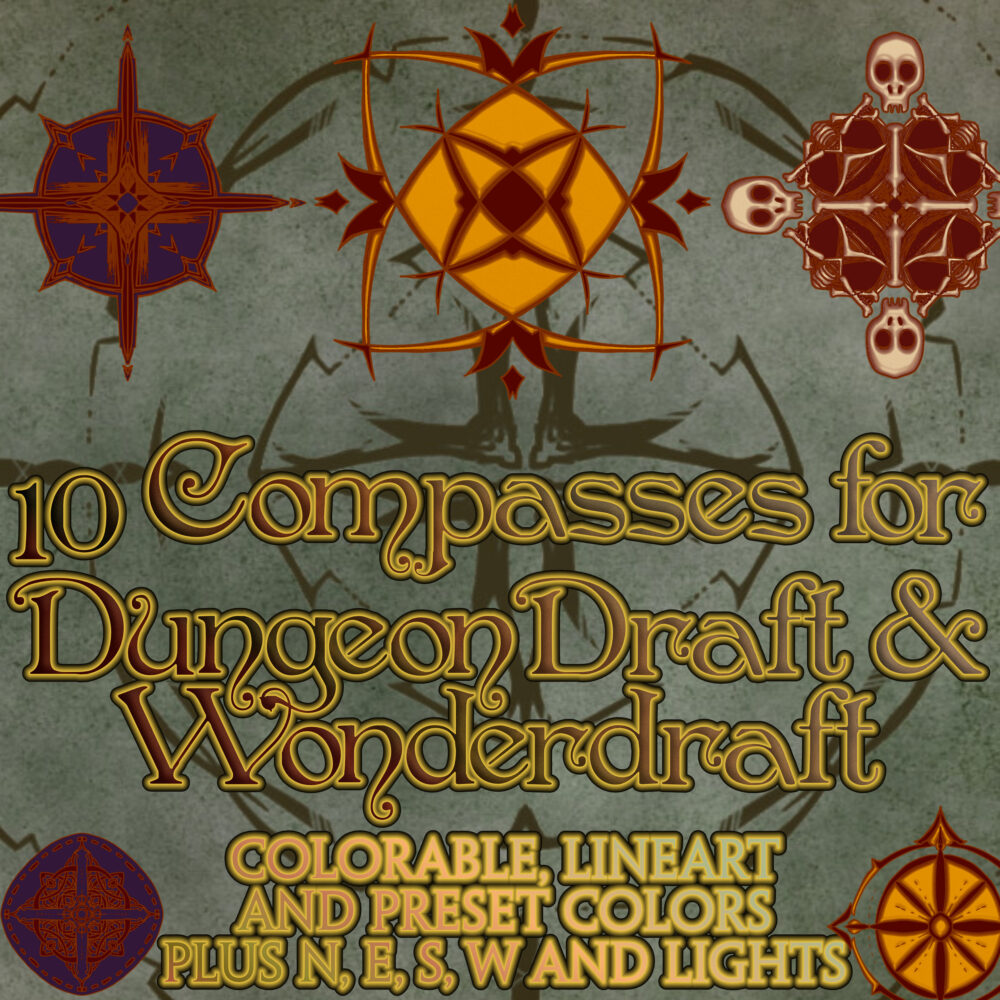

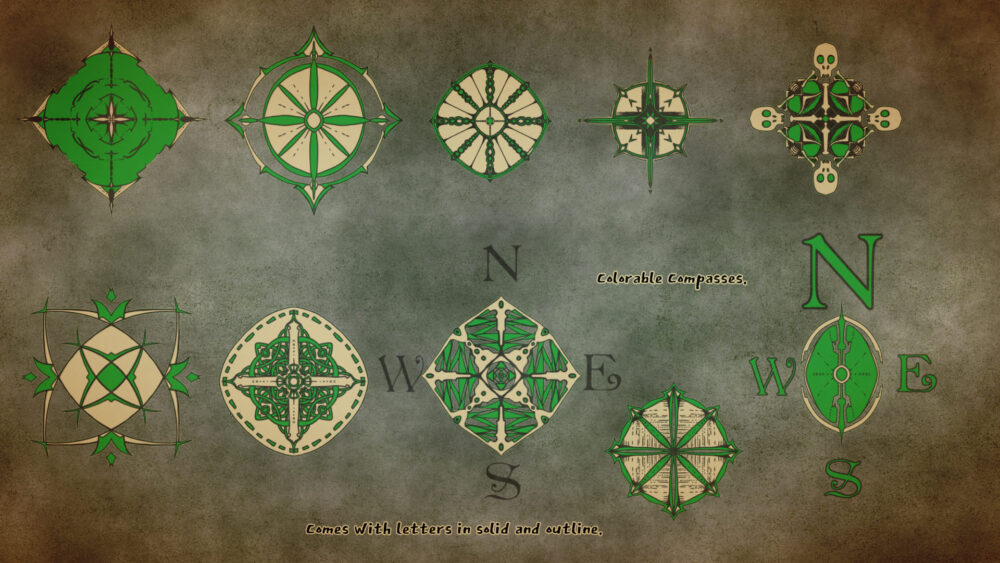
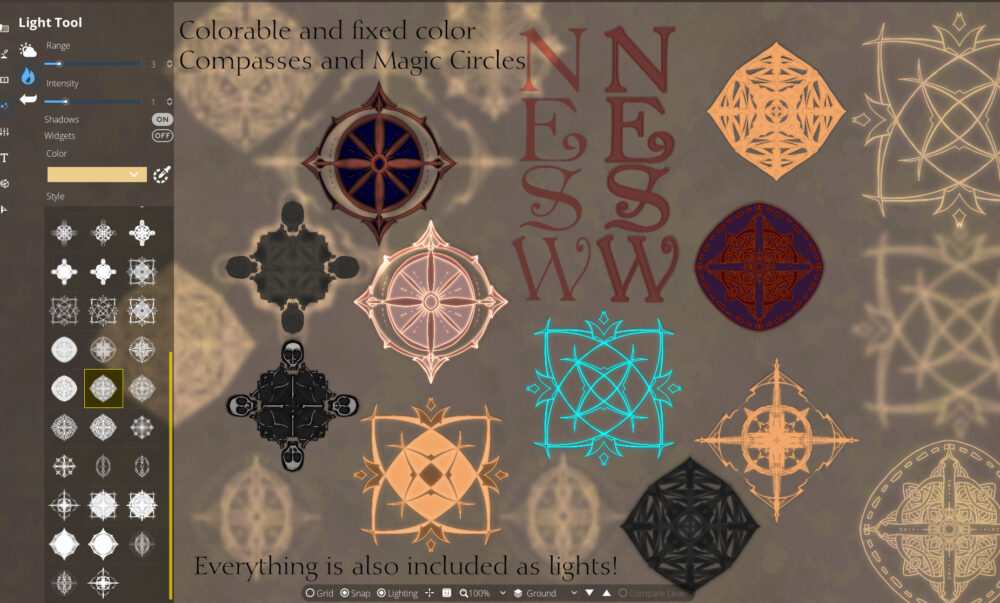


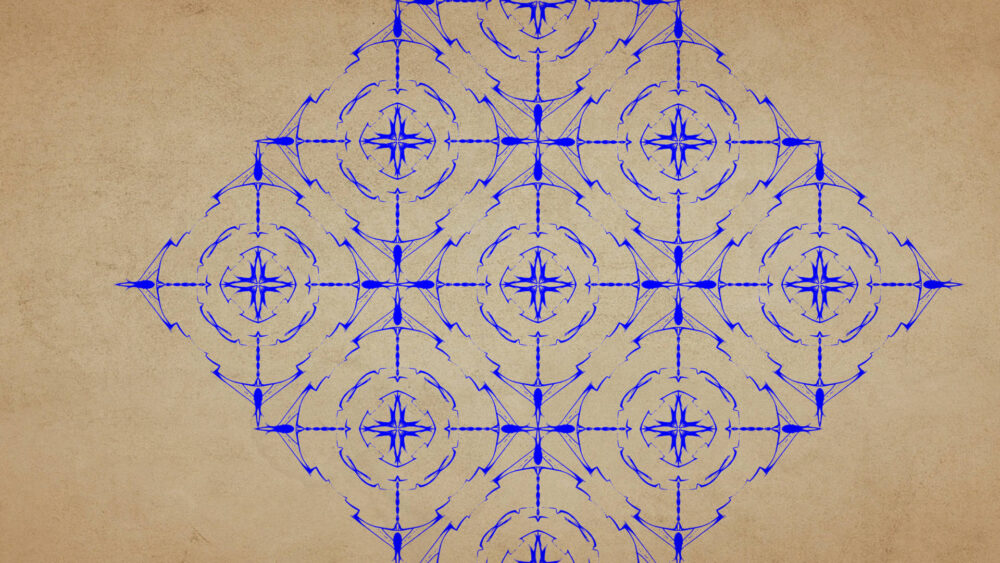




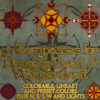


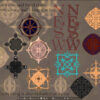

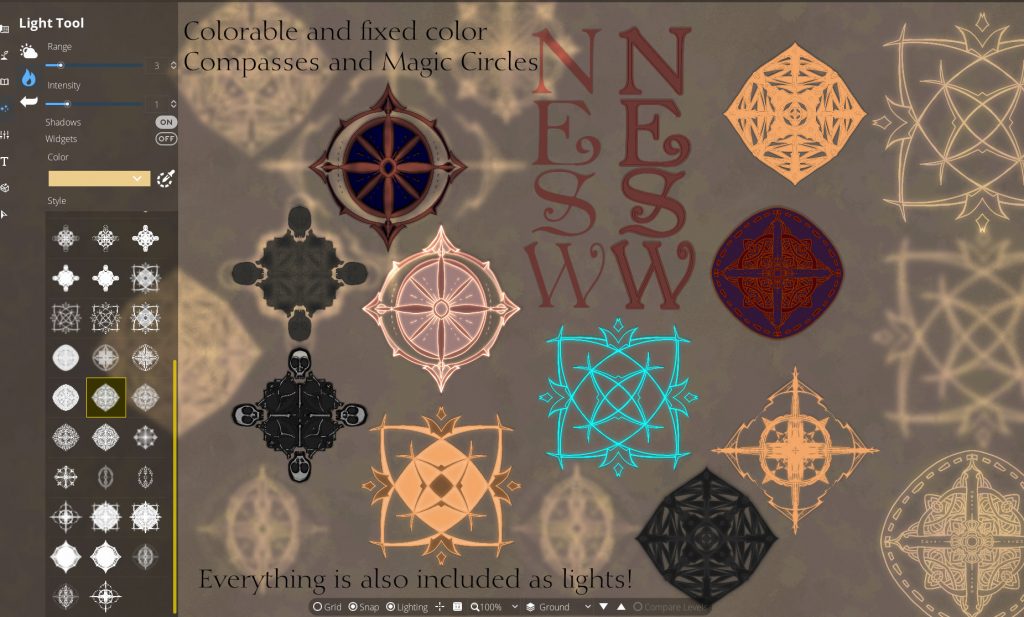

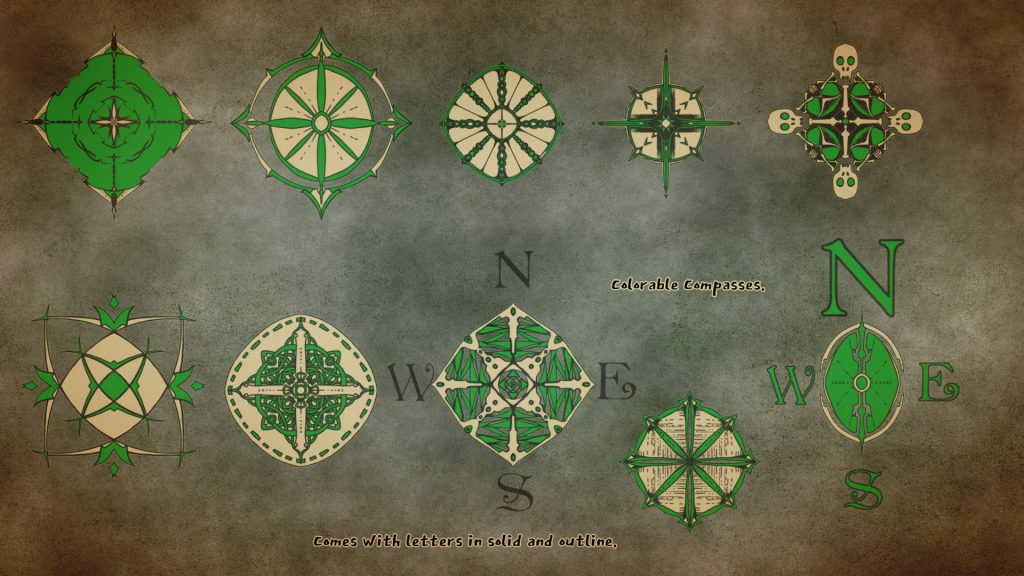
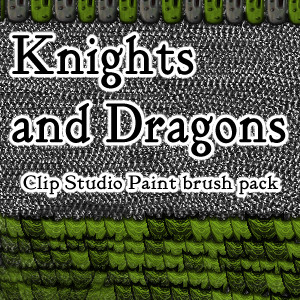

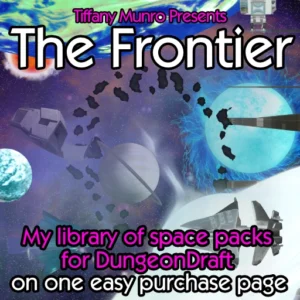
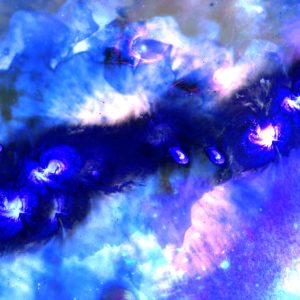
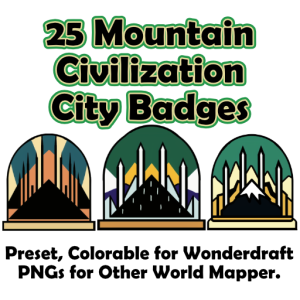

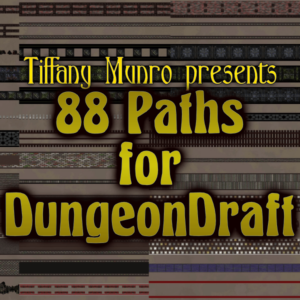
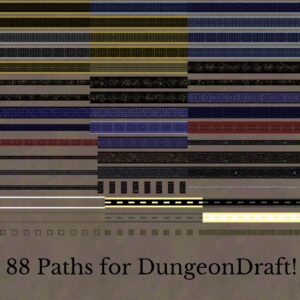
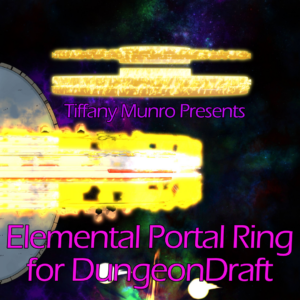




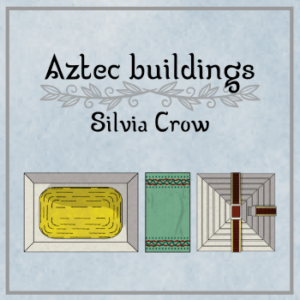

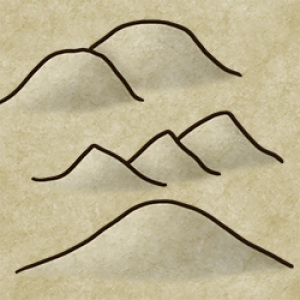
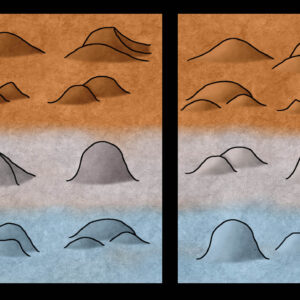

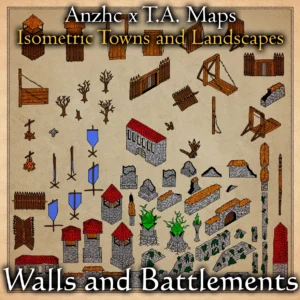 Isometric Towns and Landscapes | Walls and Battlements | Anzhc x T.A. Maps
Isometric Towns and Landscapes | Walls and Battlements | Anzhc x T.A. Maps
Reviews
There are no reviews yet.