Dark Future – UFO
Free
This is a map from my ‘Dark Future’ campaign, based on the UFO from the 1970 Gerry Anderson TV series ‘UFO’.
Fixed version
Report Abuse
Description
The map was built in Dungeondraft, by Megasploot. The floor texture of the ship was created by DungeonQuill, the planet surface was made by Caeora.
Most of the assets were made by de-Zigner. The UFO paddles are mine.
Please visit these great artists and consider becoming a Patron.
There are .jpg versions and .png versions with transparent backgrounds.
In my game, this ship was being used by a genestealer agent to take a stolen gene bank off planet, which the players had recovered in a previous episode.
Be the first to review “Dark Future – UFO”
You must be logged in to post a review.
| License Information | |
|---|---|
| License Type | CAL-BY |
| Posted by original creator | Yes |
| License Notes | |
| Map Information | |
| Assets used in Map | DungeonQuill floor and lamps Caeora Orcs pack, background de-Zigner’s assets |
| Map Size | |
| Map Theme | |
| Map Style | |
| Content Information | |
| Software Information | |
| Verified to Work With | |
| Mythkeeper Compatible | |
Changelog
Documentation
How to Install
Wiki
Creator Information
- Store Name: WrightOn
- Creator: WrightOn
- No ratings found yet!
Digital Products
- Refunds for digital products are very limited due to their nature. Once you download purchased content (such as images, PDFs, etc.), you waive your right to a refund unless you can demonstrate that the content is either broken or does not match the expectations outlined in the product description.
- If the content has been accidentally purchased twice, a refund can be issued for the duplicate purchase.
- Please be aware that transaction fees incurred through PayPal are not refunded, as they represent a loss to us. However, in cases of duplicate purchases, we may offer content of equivalent value instead of a refund to mitigate this loss, if you and the creator also agree with that.
Refund Process
- Refund requests must be submitted within 15 days of the order date. To request a refund, go to your order list and click on the “refund” button. We will review your request and respond as promptly as possible.


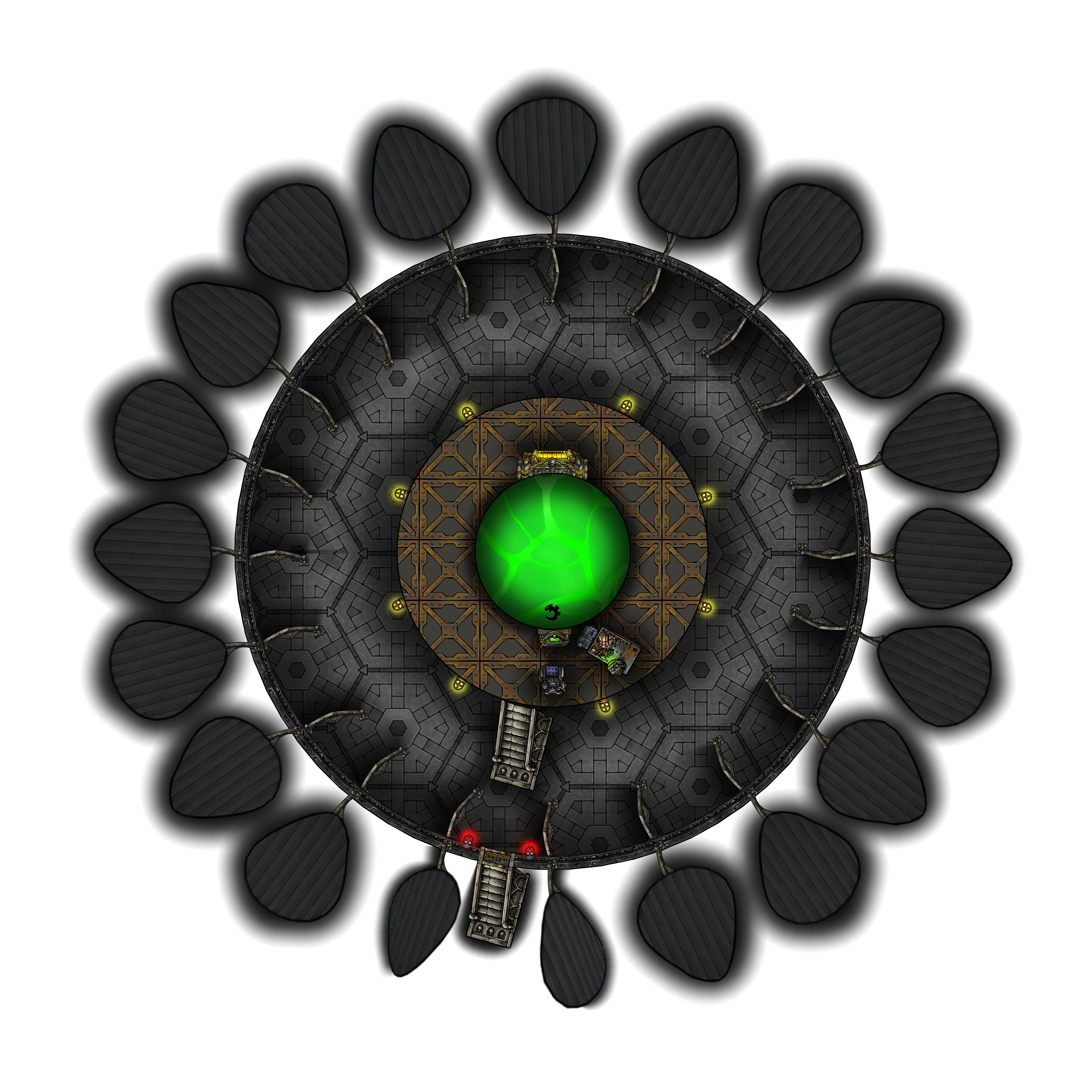
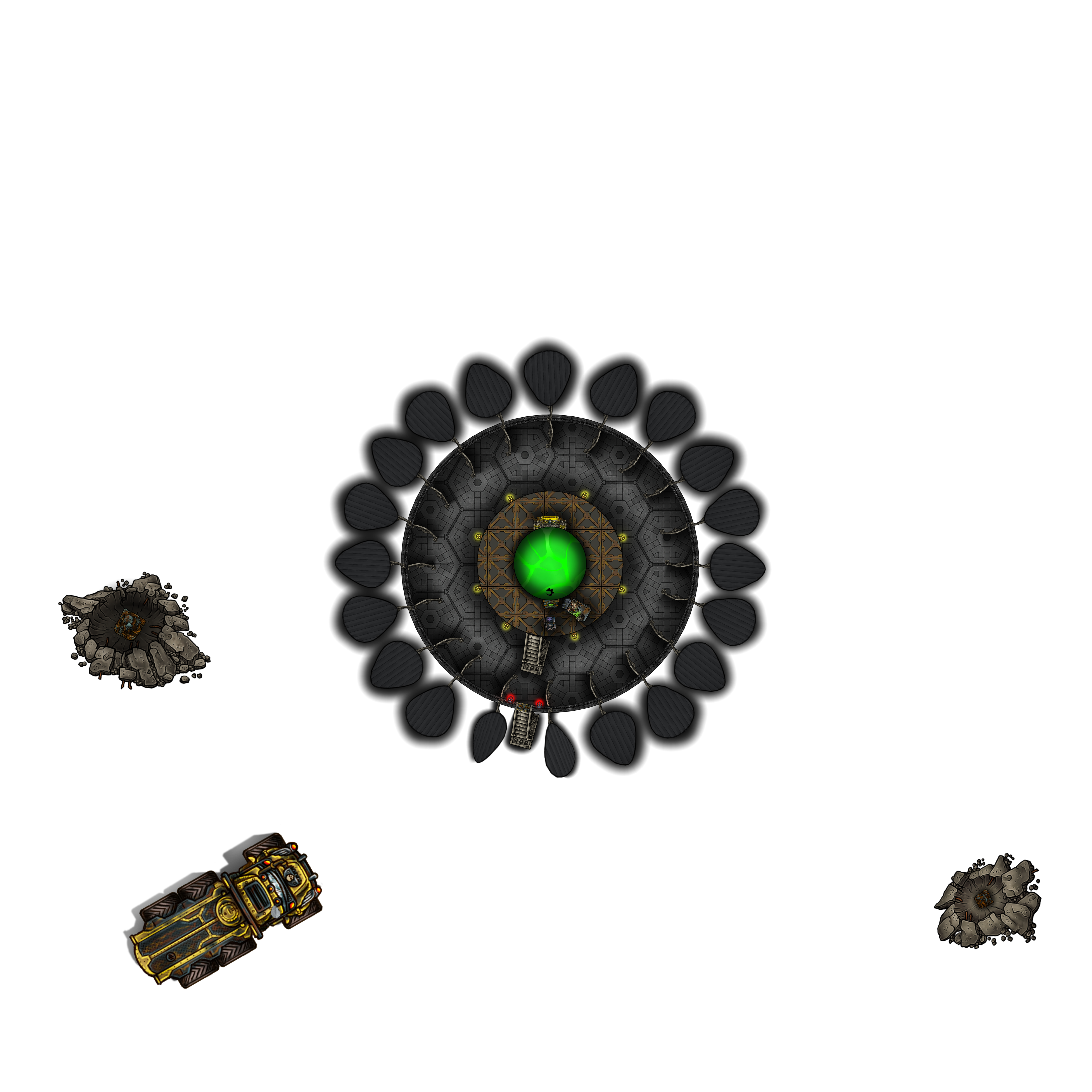


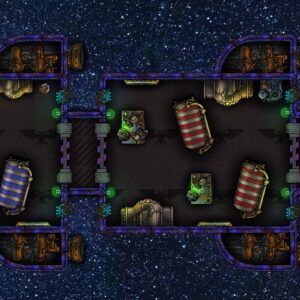
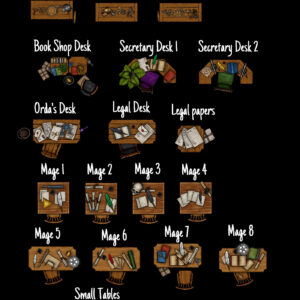




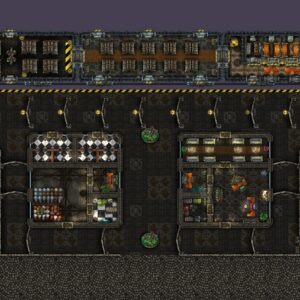
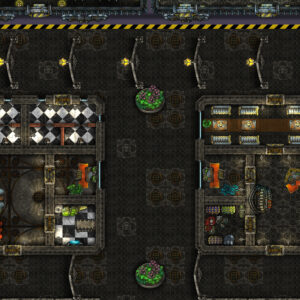





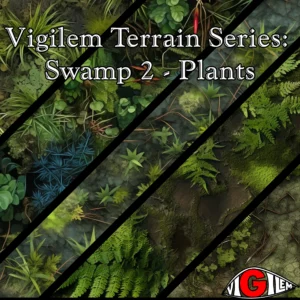 Vigilem Terrain: Swamp 2 - Plants
Vigilem Terrain: Swamp 2 - Plants  Castles
Castles  Volcanoes & smoke - Commercial License
Volcanoes & smoke - Commercial License  Mountains & hills icons
Mountains & hills icons 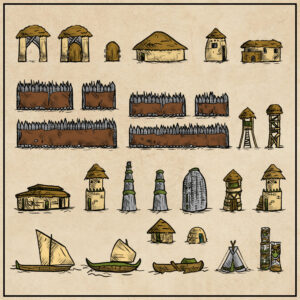 Tribal Settlements (Old-school)
Tribal Settlements (Old-school) 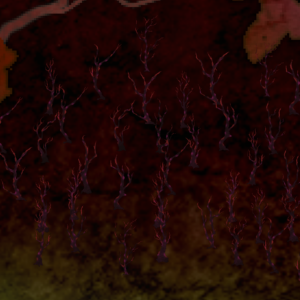 Dead Trees
Dead Trees 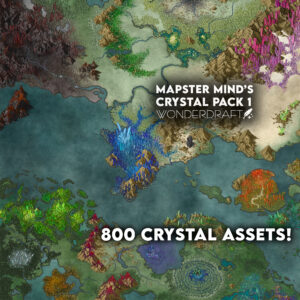 Mapster Mind's Crystals Pack 1
Mapster Mind's Crystals Pack 1 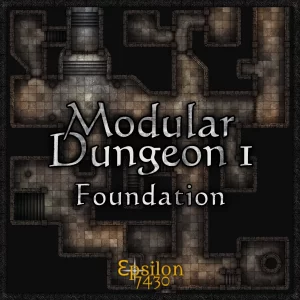 Modular Dungeon 1 Foundation (v1.2)
Modular Dungeon 1 Foundation (v1.2)  Skront's Basalt Mk2 (Commercial Use)
Skront's Basalt Mk2 (Commercial Use) 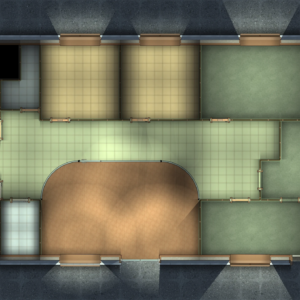 Mog's Structure pack (modern and sci fi)
Mog's Structure pack (modern and sci fi)
Reviews
There are no reviews yet.