10 Mushrooms, 10 Squoads, and a Wizard’s Tower
€1,50
21 custom color assets in total. 10 Mushrooms, 10 Squoads, and a Wizard’s Tower.
Report Abuse
Description
These assets are perfect for a bright (or sinister) mushroom forest with a bunch of unique fantasy flare, sure to draw eyes towards your map. Add in a wizard’s tower to get your audience asking you all kinds of questions about the world you’ve built.
——————————————————–
What is a Squoad?
———————————————————
No one really knows! Most people agree its somewhere between a fungi and a tree. They come in all kinds of shapes, colors and sizes (for you to customize!). Often they are found in mushroom forests. Every few years, in the center of its curl, a Squoad develops a large nut seed, known as a Squeed. When the Squeed is ready, the Squoad stretches out and plops down the Squeed as far from the mother Squoad as possible. Just watch out, each Squeed can wight up to 200 lbs! The juicy Squeed nut is edible if you can get through its thick heavy shell, known as the Squell. When the Squeed’s Squell splits the Squoad is born and is no longer edible.
———————————————————–
If you’re interested in how I draw my maps, world building, or funny D&D stories check out my youtube channel
https://www.youtube.com/@tillerdiggs7511
Be the first to review “10 Mushrooms, 10 Squoads, and a Wizard’s Tower”
You must be logged in to post a review.
| License Information | |
|---|---|
| License Type | CAL-BY-NRB |
| Posted by original creator | Yes |
| License Notes | |
| Map Information | |
| Assets used in Map | |
| Map Size | |
| Map Theme | |
| Map Style | |
| Content Information | |
| Software Information | |
| Verified to Work With | Wonderdraft |
| Mythkeeper Compatible | |
Changelog
Documentation
How to Install
Directions
1. Unzip the file
2. Find your asset folder in Wonderdraft
a. usually located in: User>[your name]>AppData>Roaming>Wonderdraft>assets
b.
Or open Wonderdraft go to Menu>Preferences>General>Assets
& Theme Dir. Copy file location in your file directory.
3. drag and drop the file in your Wonderdraft assets file
4. Enjoy
If you're having trouble this video might help
https://www.youtube.com/watch?v=FYq55lNjyjo&t=297s
Wiki
Creator Information
- Store Name: Tillers Tavern
- Creator: Tillers Tavern
- No ratings found yet!
Digital Products
- Refunds for digital products are very limited due to their nature. Once you download purchased content (such as images, PDFs, etc.), you waive your right to a refund unless you can demonstrate that the content is either broken or does not match the expectations outlined in the product description.
- If the content has been accidentally purchased twice, a refund can be issued for the duplicate purchase.
- Please be aware that transaction fees incurred through PayPal are not refunded, as they represent a loss to us. However, in cases of duplicate purchases, we may offer content of equivalent value instead of a refund to mitigate this loss, if you and the creator also agree with that.
Refund Process
- Refund requests must be submitted within 15 days of the order date. To request a refund, go to your order list and click on the “refund” button. We will review your request and respond as promptly as possible.







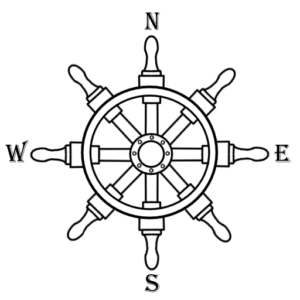


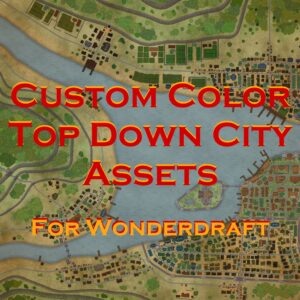

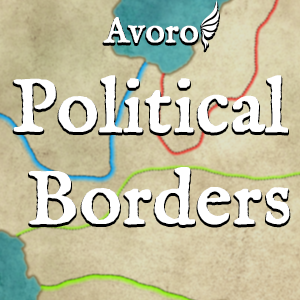
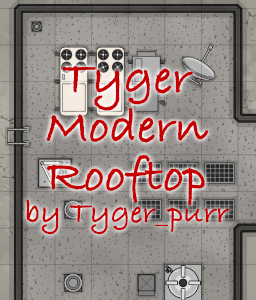
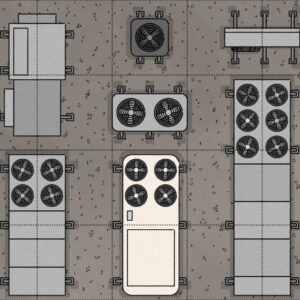

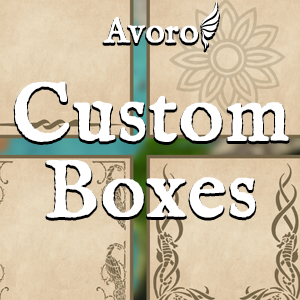
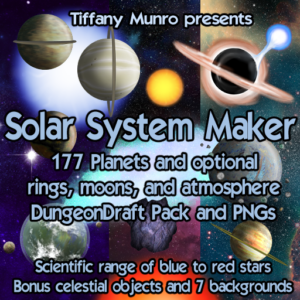 Ti's Solar System Maker for DungeonDraft (and PNG pack)
Ti's Solar System Maker for DungeonDraft (and PNG pack) ![[T] Tokens: Cyberpunk 04 — Augmented](https://cartographyassets.com/wp-content/uploads/2023/09/showcase_tokens_cyberpunk_04_augmented_WebP-300x300.webp) [T] Tokens: Cyberpunk 04 — Augmented
[T] Tokens: Cyberpunk 04 — Augmented 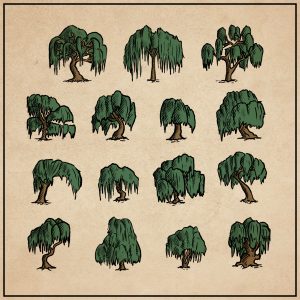 Willow Pack (Old-school)
Willow Pack (Old-school) ![[B] Post-Apocalypse Universal 01a — Wasteland Rubble](https://cartographyassets.com/wp-content/uploads/2025/06/showcase_battle_post-apocalypse_universal_01a_wasteland_rubble_2560px_WebP-300x300.webp) [B] Post-Apocalypse Universal 01a — Wasteland Rubble
[B] Post-Apocalypse Universal 01a — Wasteland Rubble  Amphibian Delirium adventure (OS) (FR-EN)
Amphibian Delirium adventure (OS) (FR-EN) 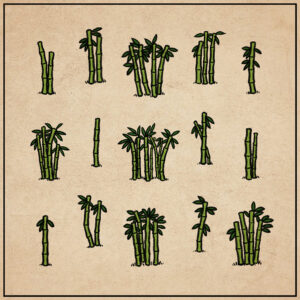 Bamboo Pack (Dotty)
Bamboo Pack (Dotty) 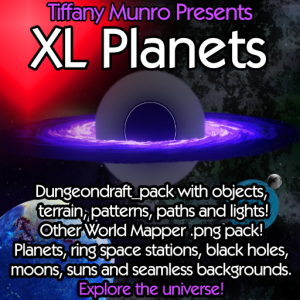 Ti's XL Planets, Suns, Black Holes, Moons and Other Celestial Sci-Fi Objects for DungeonDraft and Other World Mapper
Ti's XL Planets, Suns, Black Holes, Moons and Other Celestial Sci-Fi Objects for DungeonDraft and Other World Mapper  DAIA'S VILLAGE PACK 3 - REDONE: Medieval Bridges, Towers, Lighthouses, Mines, Markets, Wells, Furnaces, Docks & Carts
DAIA'S VILLAGE PACK 3 - REDONE: Medieval Bridges, Towers, Lighthouses, Mines, Markets, Wells, Furnaces, Docks & Carts 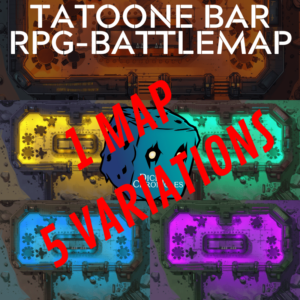 Tatoone bar - sci-fi map
Tatoone bar - sci-fi map  Dwarven Tile Pack | Nr.2 | (25 modular tiles)
Dwarven Tile Pack | Nr.2 | (25 modular tiles)  Skront's Basalt Mk2 (Commercial Use)
Skront's Basalt Mk2 (Commercial Use)  Magic Weapons 02 - Dungeondraft
Magic Weapons 02 - Dungeondraft 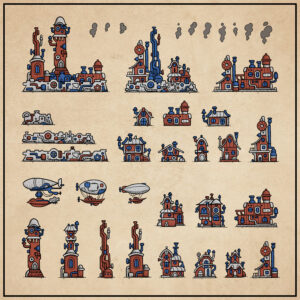 Steampunk Settlements (Dotty)
Steampunk Settlements (Dotty) ![Hooded Winter Asset Pack [Commercial Use]](https://cartographyassets.com/wp-content/uploads/2023/02/1-300x300.png) Hooded Winter Asset Pack [Commercial Use]
Hooded Winter Asset Pack [Commercial Use] 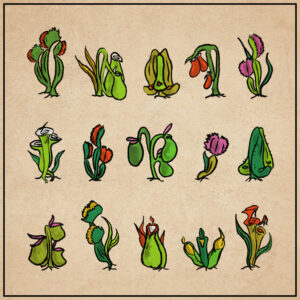 Carnivorous Plants Pack (Old-school)
Carnivorous Plants Pack (Old-school)
Reviews
There are no reviews yet.