Ti’s Ink Ground Texture Stamps for Wonderdraft, DungeonDraft and Photoshop
€2,99
Black and White ink stamps for creating ground textures.
Report Abuse
Description
This pack contains 63 stamps for creating different ground textures. A few of them are variations on the same thing. You can see them all in the image examples. There’s waves, good for dunes and sea. There’s swamp grass, lily pads, bushes, tree shadows, grass, dirt, farmland, leaves… just a bunch of ways of adding new textures to your map designs to help take them to the next level when you think that a large swath of texture is looking too samey.
If you’re using them in DungeonDraft, all of the stamps are included as fixed dark shadows as well as Colorable Objects and are tagged as shadows to find them easily in the tag browser. They are also included as fuzzier versions to use as lights!
Now included as .abr!
Use as Brushes in Wonderdraft
You can use it in Wonderdraft! They’ll show up as brushes that you can apply to a landmass or water. To install in Wonderdraft, place the unzipped “brushes” folder in your Wonderdraft folder. (On Windows that will be (user)/appdata/roaming/Wonderdraft/brushes/ground stamps by Ti/pngs)
They’re great for adding texture to a large piece of negative space and making a texture look more varied.
Install as Objects in DungeonDraft
You can use it in DungeonDraft! They’re black so they won’t tint. What you see is what you’ll get. They’re good for making more complex shadows and adding texture to break up a repetitive texture fill.
They’ll install as objects. Place the .dungeondraft_pack in your DungeonDrafts assets folder then activate in the Assets manager window in DungeonDraft.
Install as Features in Other World Mapper
You can use it in Other World Mapper! Download the Wonderdraft brushes version since this is just a folder that contains pngs. Place the folder inside of “brushes” (Ground Stamps by Ti) in the “features” folder. Or, install using the in program image manager.
Use in Photoshop and other Graphic Design programs with .abr
Anzhc converted these brushes to .abr! Check out some other map-making cartographic Photoshop Brushes by Anzhc! This one is Topography and these ones are the very useful Ink Spots!
All of these cartography Photoshop brushes also work in version 10 of Clip Studio Paint and in Procreate as well as several other programs like GIMP! Look to see if your program of choice can handle them too. 🙂 Use these brushes when working in your map outside of Wonderdraft or Dungeondraft to give it a final finishing touch. I usually pass my maps through Clip Studio Paint to give them some unique flare.
Be the first to review “Ti’s Ink Ground Texture Stamps for Wonderdraft, DungeonDraft and Photoshop”
You must be logged in to post a review.
| License Information | |
|---|---|
| License Type | CAL-NA-NRB |
| Posted by original creator | Yes |
| License Notes | You can use these as part of a map you are selling or for any other profitable idea you have! Don't resell the unaltered assets, they must be part of a composition. |
| Map Information | |
| Assets used in Map | The .ABR conversion was done by Anzhc Assets! |
| Map Size | These are all 1000x1000 pngs. |
| Map Theme | |
| Map Style | |
| Content Information | |
| Software Information | |
| Verified to Work With | Dungeondraft, Photoshop, Wonderdraft |
| Mythkeeper Compatible | |
Changelog
Documentation
How to Install
Wiki
Creator Information
- Store Name: Feed the Multiverse
- Creator: Feed the Multiverse
- No ratings found yet!
Digital Products
- Refunds for digital products are very limited due to their nature. Once you download purchased content (such as images, PDFs, etc.), you waive your right to a refund unless you can demonstrate that the content is either broken or does not match the expectations outlined in the product description.
- If the content has been accidentally purchased twice, a refund can be issued for the duplicate purchase.
- Please be aware that transaction fees incurred through PayPal are not refunded, as they represent a loss to us. However, in cases of duplicate purchases, we may offer content of equivalent value instead of a refund to mitigate this loss, if you and the creator also agree with that.
Refund Process
- Refund requests must be submitted within 15 days of the order date. To request a refund, go to your order list and click on the “refund” button. We will review your request and respond as promptly as possible.

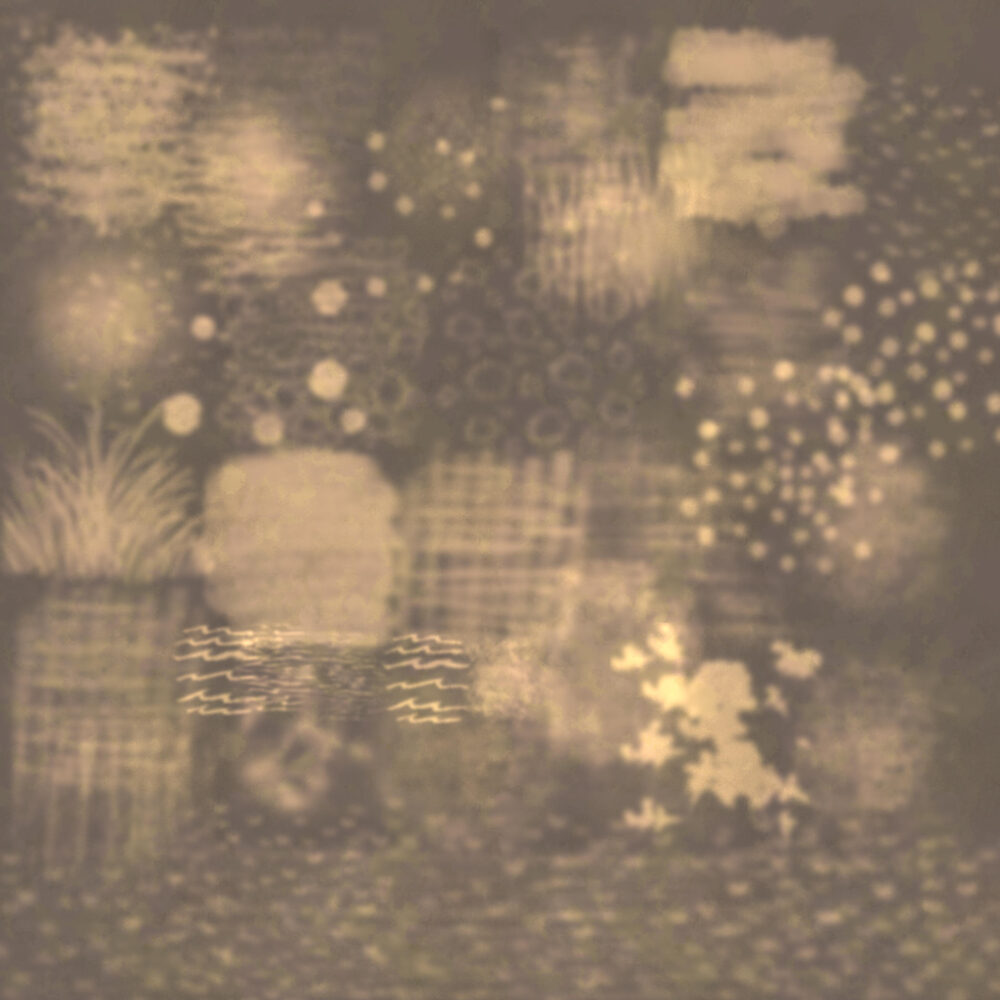
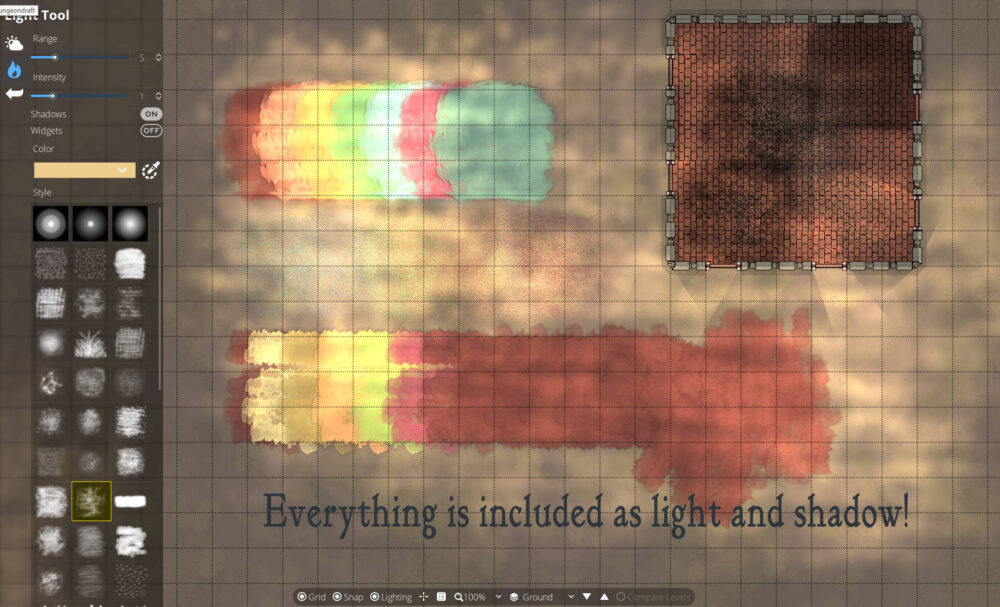

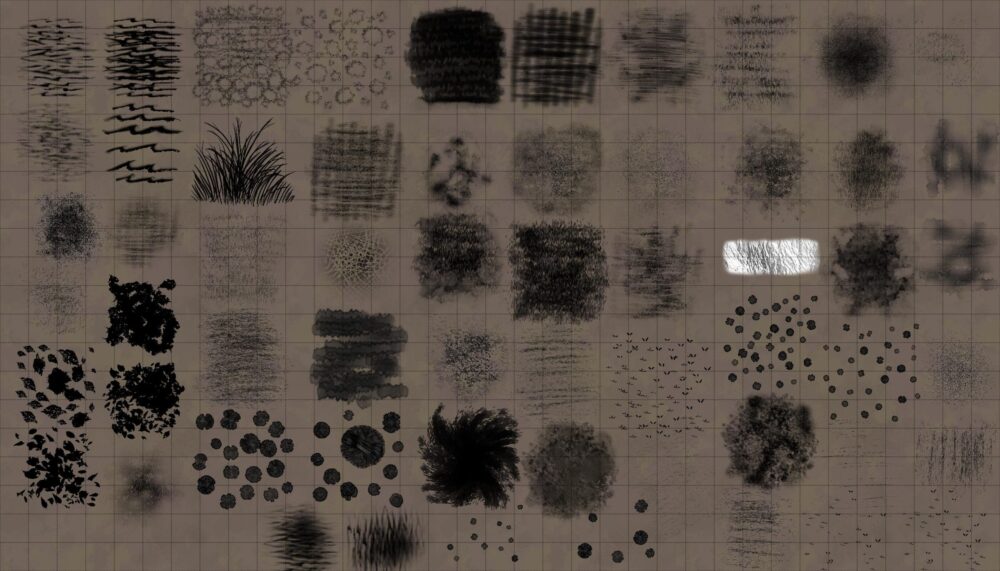
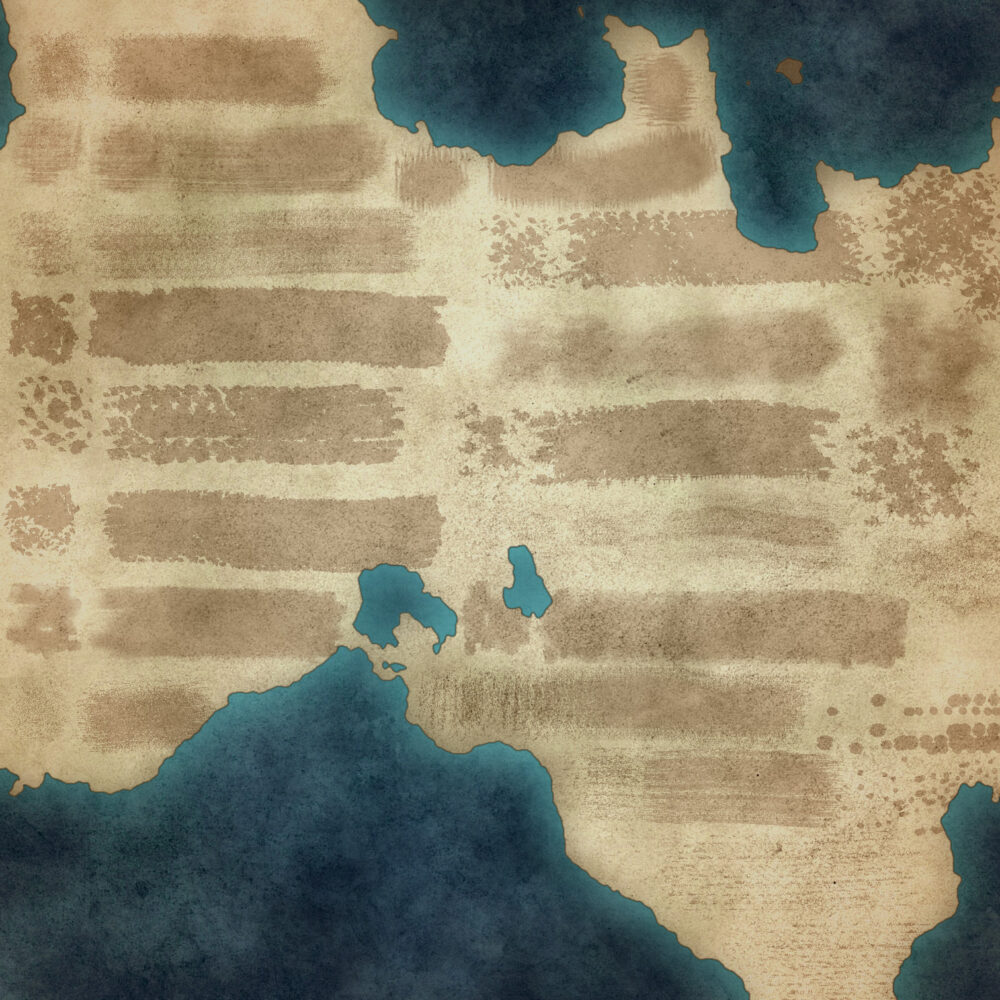

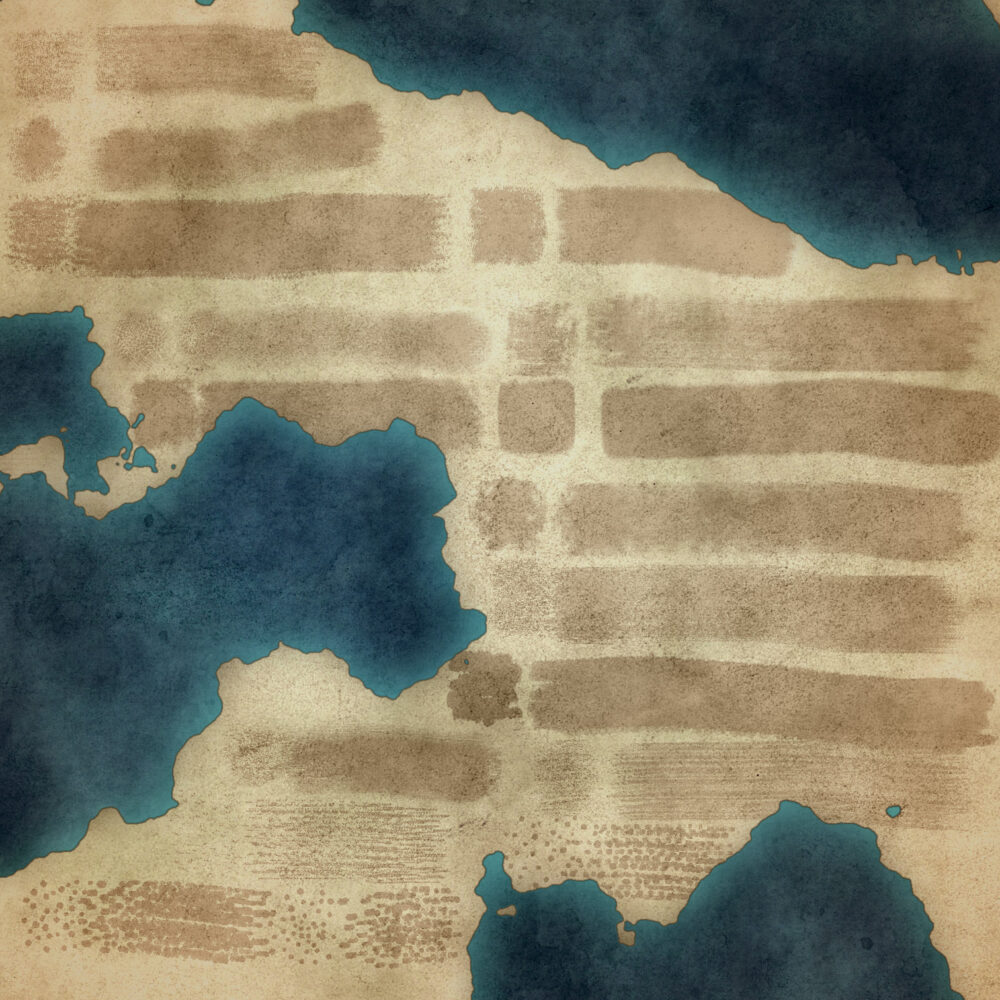
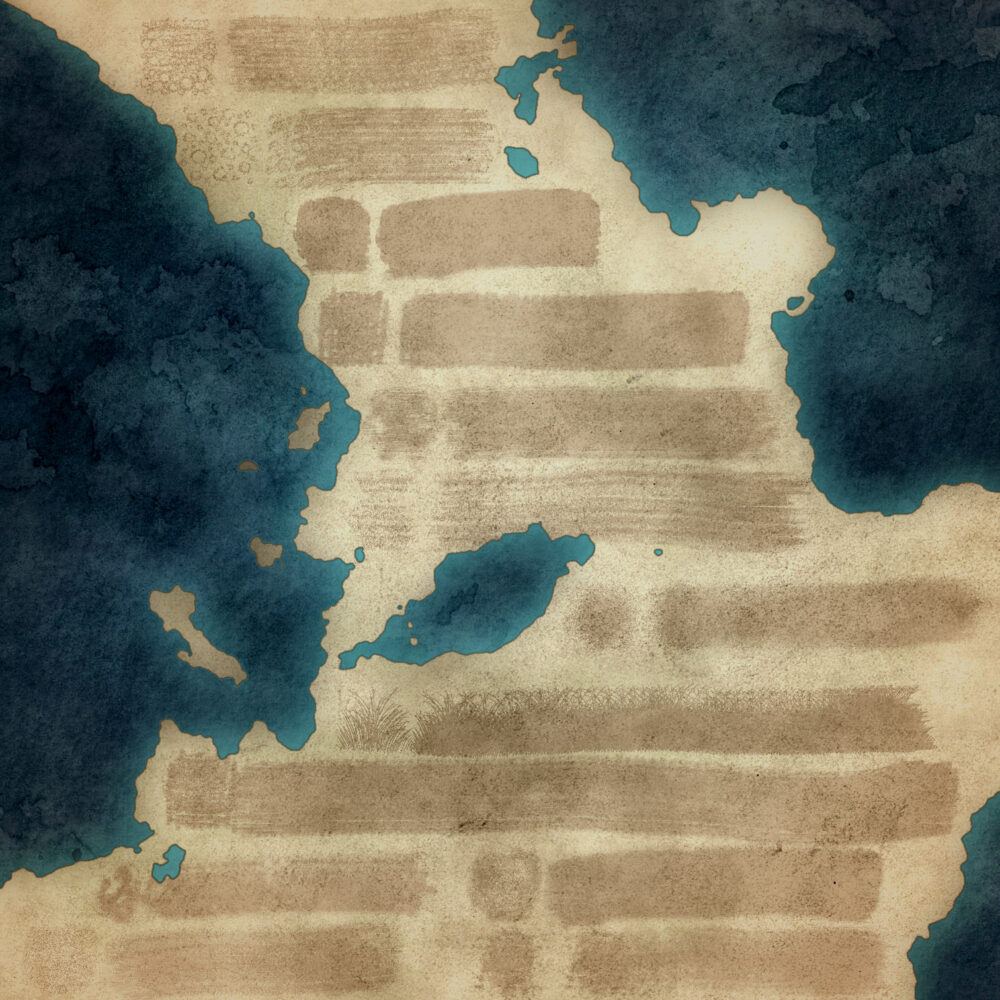
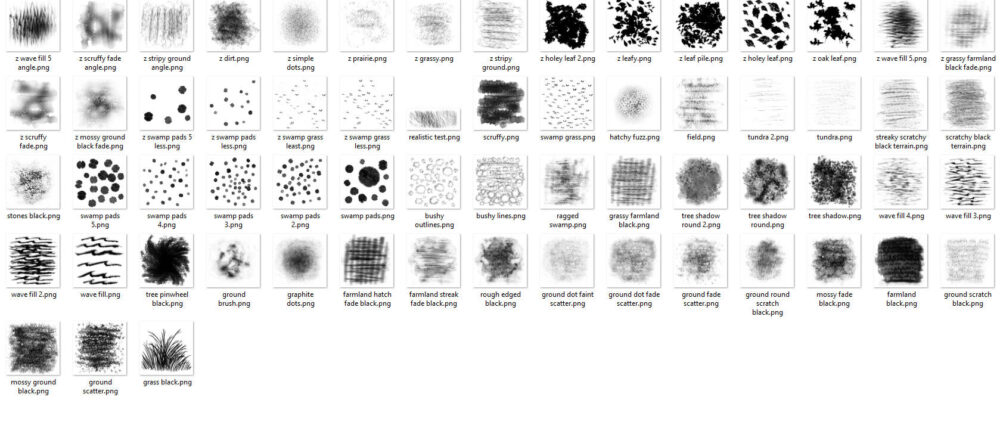











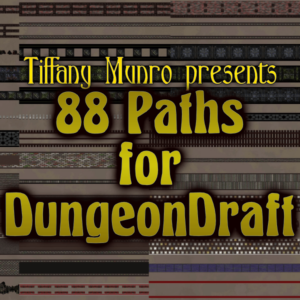
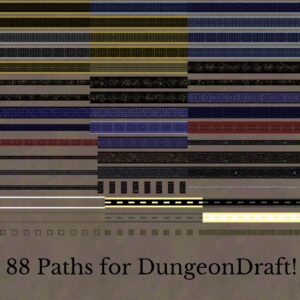



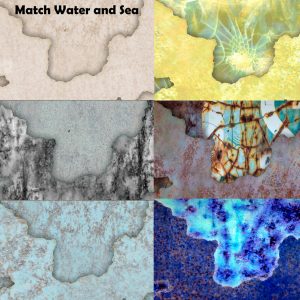
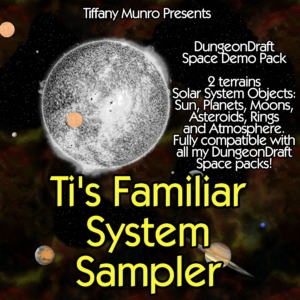
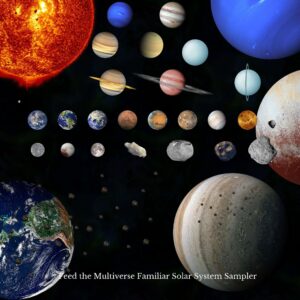


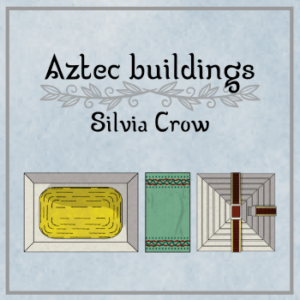


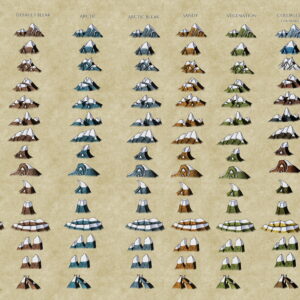


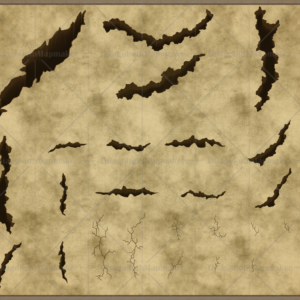 Ravines and cracks - Normal color and CC - SALE
Ravines and cracks - Normal color and CC - SALE ![[T] Tokens: Cyberpunk 07 — Reptilians](https://cartographyassets.com/wp-content/uploads/2024/06/showcase_tokens_cyberpunk_07_Reptilians_01_WebP-300x300.webp) [T] Tokens: Cyberpunk 07 — Reptilians
[T] Tokens: Cyberpunk 07 — Reptilians  Witch Swamp Hut
Witch Swamp Hut 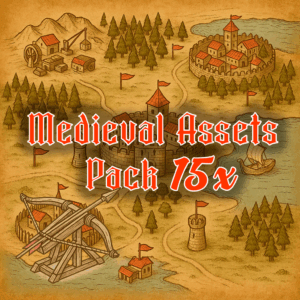 Medieval Assets Pack - Castles, Capital, Town
Medieval Assets Pack - Castles, Capital, Town 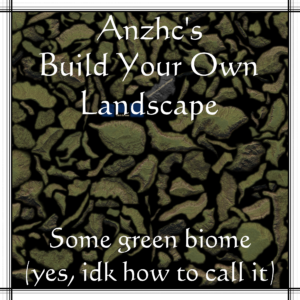 Anzhc's BYOL - some green biome - 200 terrain pieces
Anzhc's BYOL - some green biome - 200 terrain pieces 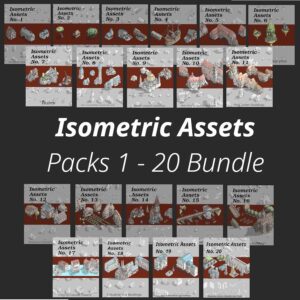 Isometric Assets, Packs 1 - 20 Bundle × 1
Isometric Assets, Packs 1 - 20 Bundle × 1  Compass Pack II (Old-school)
Compass Pack II (Old-school)  Slithering Temple (Commercial Use)
Slithering Temple (Commercial Use)  Ti's Planets of Unusual Shape for Spelljammer! DungeonDraft ready and .png pack!
Ti's Planets of Unusual Shape for Spelljammer! DungeonDraft ready and .png pack!
Reviews
There are no reviews yet.