Order Objects For Hex Maps
Free
A simple mod with a specific application to rearrange the order of perspective hex objects by their Y position.
Report Abuse
Description
Order Display of Objects by Y Position
A very simple mod to make Dungeondraft act a little like Wonderdraft for objects and have objects with a lower y position to be displayed behind ones with higher y position values.
This is primarily intended for use with assets with a slight consistent perspective in particular 2MTT World Hex assets.
Primary Usage – 2MTT World Map Hex Assets
The expected use case for this mod is for use with 2MTT Hex assets. It is assumed that base hexes will be placed at, say, layer 100 with roads at, say, layer 200 and buildings at, say, layer 300.
The easiest way to makes these maps is for the hexes to align to 2 squares in height and for the “Custom Snap Mod” to be installed with the snap set to 1/4 square.
Suggested Linked Content
Custom Snap Mod by Hieronymos
World Map Hex Tiles by 2-Minute Tabletop
Suggested Linked Content
Version 1.1 – added option to reorder objects after every object placed. Removed __macosx folder from zip file.
Version 1.0 – initial release
Usage
The tool can be found under the Objects Menu. Note that implementation of the change can not be undone.
Be the first to review “Order Objects For Hex Maps”
You must be logged in to post a review.
| Dungeondraft Script Information | |
|---|---|
| Functionality | |
| Dungeondraft Version | |
| Adheres to Script Rules | no |
| Open Source URL | |
| License Information | |
| License Type | Other |
| Posted by original creator | Yes |
| License Notes | |
| Map Information | |
| Assets used in Map | |
| Map Size | |
| Map Theme | |
| Map Style | |
| Content Information | |
| Software Information | |
| Verified to Work With | |
| Mythkeeper Compatible | |
Changelog
Documentation
How to Install
Wiki
Creator Information
- Store Name: shi34
- Creator: shi34
- No ratings found yet!
Digital Products
- Refunds for digital products are very limited due to their nature. Once you download purchased content (such as images, PDFs, etc.), you waive your right to a refund unless you can demonstrate that the content is either broken or does not match the expectations outlined in the product description.
- If the content has been accidentally purchased twice, a refund can be issued for the duplicate purchase.
- Please be aware that transaction fees incurred through PayPal are not refunded, as they represent a loss to us. However, in cases of duplicate purchases, we may offer content of equivalent value instead of a refund to mitigate this loss, if you and the creator also agree with that.
Refund Process
- Refund requests must be submitted within 15 days of the order date. To request a refund, go to your order list and click on the “refund” button. We will review your request and respond as promptly as possible.
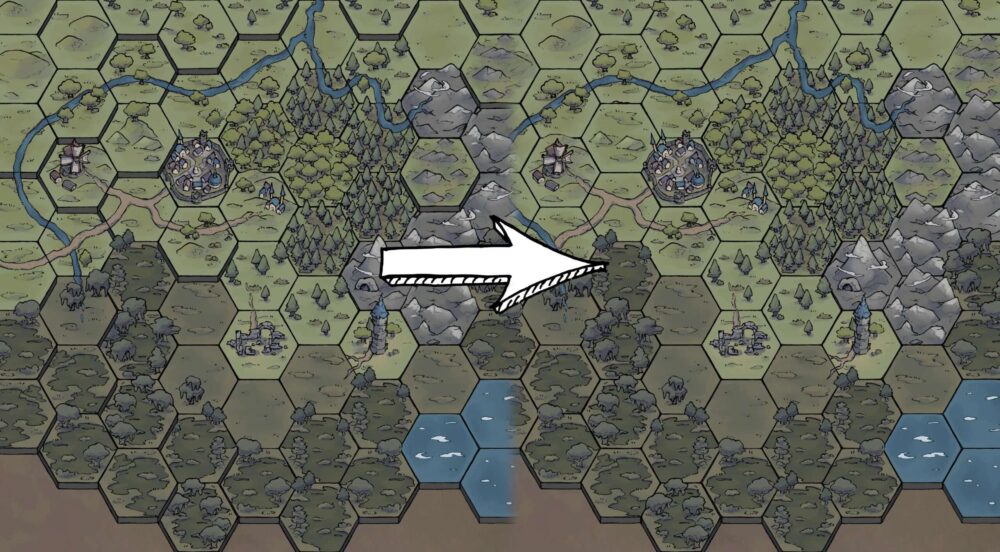

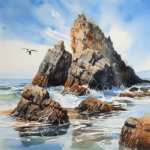
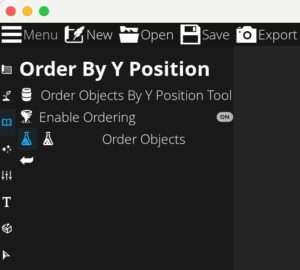
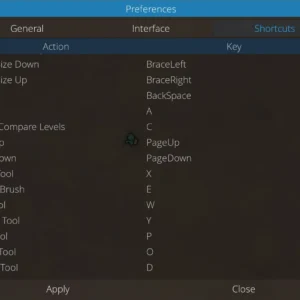
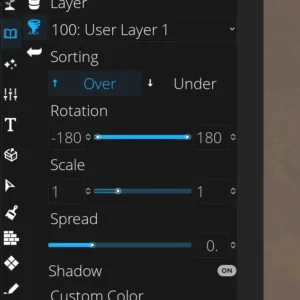
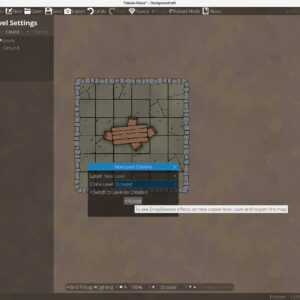
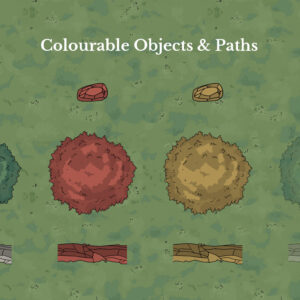
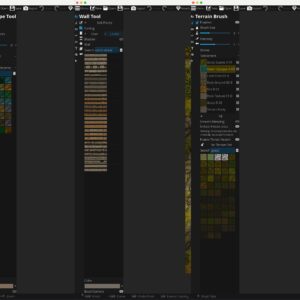
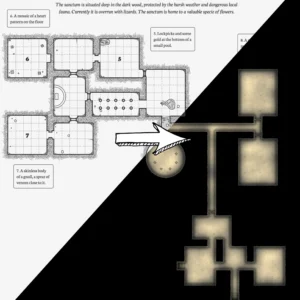
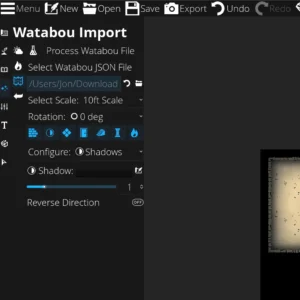
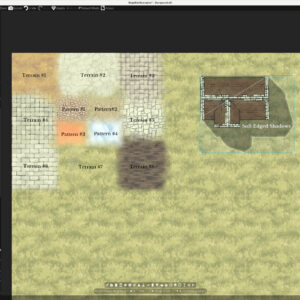
![Jonathan Roberts Free Pack [Unoffical]](https://cartographyassets.com/wp-content/uploads/2020/10/490.jpg)


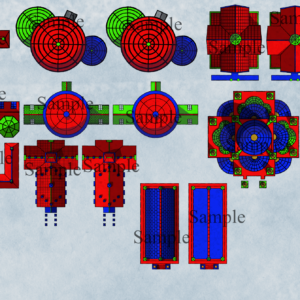
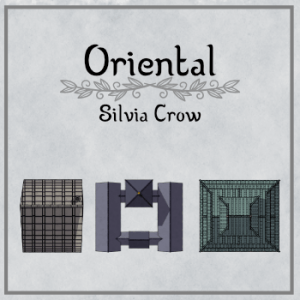

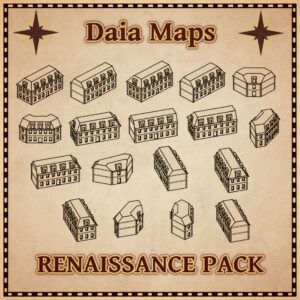 DAIA'S RENAISSANCE PACK: 18 Buildings Building Symbols
DAIA'S RENAISSANCE PACK: 18 Buildings Building Symbols  Oriental - Commercial License
Oriental - Commercial License 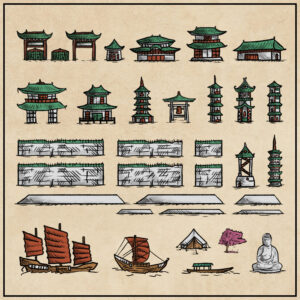 Eastern Settlements (Old-school)
Eastern Settlements (Old-school) 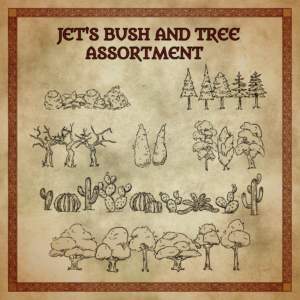 Jet's Bush and Tree Assortment
Jet's Bush and Tree Assortment  Ti's Runestones for Wonderdraft and Other World Mapper
Ti's Runestones for Wonderdraft and Other World Mapper 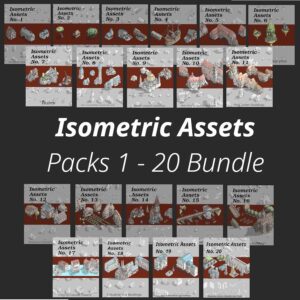 Isometric Assets, Packs 1 - 20 Bundle × 1
Isometric Assets, Packs 1 - 20 Bundle × 1 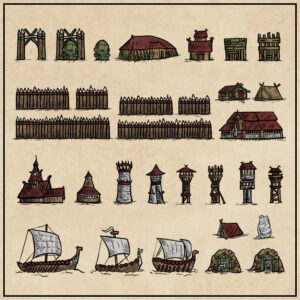 Nordic Settlements (Old-school)
Nordic Settlements (Old-school) 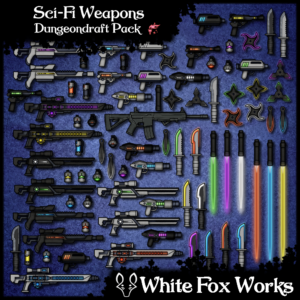 Sci-Fi Weapons - Dungeondraft
Sci-Fi Weapons - Dungeondraft  Jet's Farmlands of the Common Folk (Custom Colors)
Jet's Farmlands of the Common Folk (Custom Colors)  Primitive village
Primitive village
Reviews
There are no reviews yet.