Draft Timer Mod
Free
Keep track of the hours sunk into each map with this small mod.
Report Abuse
Description
Do you sometimes wonder how much time you’ve sunk into a map? Well, I did so here we are. As long as the mod is active it keeps track of the time spent working on any map you have opened. To see the time spent simply navigate into the Settings category and click the clock icon. You’ll then get a handy overview of your current session as well as the rough time spent on the map in general, even across multiple devices.
Now with additional, handy user settings to automatically stop the timer while you are browsing other things or spending time away from your PC.
Be the first to review “Draft Timer Mod”
You must be logged in to post a review.
| Dungeondraft Script Information | |
|---|---|
| Functionality | Tool Script |
| Dungeondraft Version | 1.1.0.5 |
| Adheres to Script Rules | yes |
| Open Source URL | https://github.com/Lievven/draft_timer |
| License Information | |
| License Type | Other |
| Posted by original creator | Yes |
| License Notes | This work is licensed under CC BY 4.0 |
| Map Information | |
| Assets used in Map | |
| Map Size | |
| Map Theme | |
| Map Style | |
| Content Information | |
| Software Information | |
| Verified to Work With | Dungeondraft |
| Mythkeeper Compatible | |
Changelog
Documentation
How to Install
1. Download the mod
2. Extract the zip into your Dungeondraft mod folder.
3. If you do not have a mod folder yet, the Mods tab will let you choose one.
4. Use the mods tab to select the mod.
5. Open the map and start drafting. The clock is ticking.
Wiki
Creator Information
- Store Name: Hiero's
- Creator: Hiero's
- No ratings found yet!
Digital Products
- Refunds for digital products are very limited due to their nature. Once you download purchased content (such as images, PDFs, etc.), you waive your right to a refund unless you can demonstrate that the content is either broken or does not match the expectations outlined in the product description.
- If the content has been accidentally purchased twice, a refund can be issued for the duplicate purchase.
- Please be aware that transaction fees incurred through PayPal are not refunded, as they represent a loss to us. However, in cases of duplicate purchases, we may offer content of equivalent value instead of a refund to mitigate this loss, if you and the creator also agree with that.
Refund Process
- Refund requests must be submitted within 15 days of the order date. To request a refund, go to your order list and click on the “refund” button. We will review your request and respond as promptly as possible.





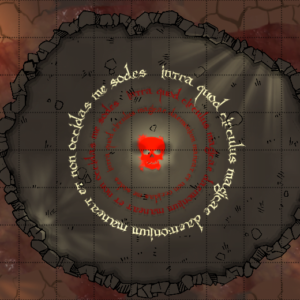
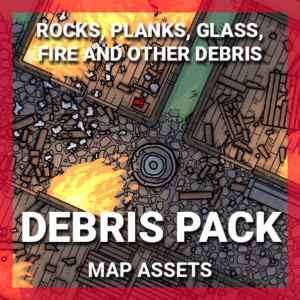


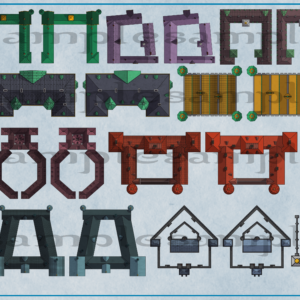


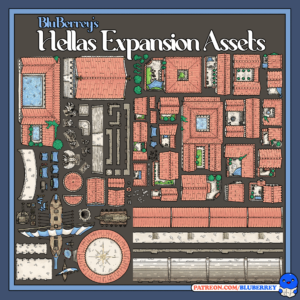 BluBerrey's Hellas (Greek Themed) Expansion Pack (82 assets, 4 paths)
BluBerrey's Hellas (Greek Themed) Expansion Pack (82 assets, 4 paths) 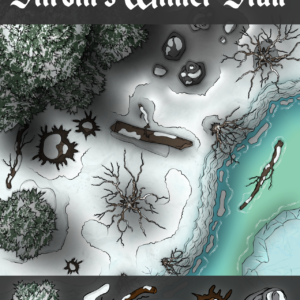 Skront's Winter Stuff (Commercial Use)
Skront's Winter Stuff (Commercial Use)  Magic Weapons 01
Magic Weapons 01 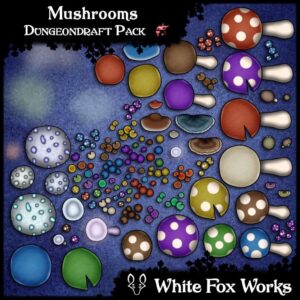 Mushrooms - Dungeondraft
Mushrooms - Dungeondraft
Reviews
There are no reviews yet.