Forest Pack 1 for Wonderdraft by Alexet
€6,00
Transform Wonderdraft maps with ‘Forest Pack 1’ by Alexet. 15 unique, high-res brushes for lush landscapes. Gif example in description.
Report Abuse
Description
Elevate Your Maps with “Forest Pack 1 for Wonderdraft by Alexet”
Unleash the full potential of your fantasy landscapes with “Forest Pack 1” meticulously designed by Alexet for Wonderdraft enthusiasts. This exclusive asset pack boasts an array of 15 unique brushes, each with an impressive resolution of 1000×1000 pixels, ensuring that your forests look crisp and immersive, even at the highest zoom levels.
Key Features:
1. High-Resolution Assets: Each brush is crafted at a 1000×1000 pixel resolution, perfect for creating detailed maps in 4K and beyond.
2. Diverse Selection: With 15 distinct forest brushes, you’ll have a wide variety of foliage types to bring depth and life to your maps.
3. Seamless Integration: Designed specifically for Wonderdraft, these brushes integrate effortlessly with the software, allowing for intuitive design experiences.
Visual Showcase:
Stay connected and be the first to know about updates and new asset releases by following Alexet Maps on social media:
Instagram: @AlexetMaps
Twitter: @AlexetMaps
Dive into “Forest Pack 1” and watch your fantasy worlds bloom before your eyes.
Also you may purchase my Mountains Pack 1 for Wonderdraft (from preview photo)
Be the first to review “Forest Pack 1 for Wonderdraft by Alexet”
You must be logged in to post a review.
| License Information | |
|---|---|
| License Type | CAL-NA-NCR |
| Posted by original creator | Yes |
| License Notes | License Notes for "Alexet Maps" (Forest Pack 1 for Wonderdraft by Alexet) By downloading and using "Alexet Maps" (Forest Pack 1 for Wonderdraft by Alexet), you agree to the following terms and conditions: 1. Personal and Commercial Use: You are free to use the contents of this pack for both personal and commercial projects. 2. Attribution: While not mandatory, it is appreciated if you credit [Alexet Maps] for this pack when possible, especially in commercial projects. 3. No Redistribution: You may not redistribute, resell, or share the contents of this pack as standalone assets or part of another asset pack. 4. Modifications: You are allowed to modify the assets to suit your specific project needs. 5. No Warranty: The contents of this pack are provided "as is" without any warranty or guarantee of fitness for a particular purpose. [Alexet Maps] is not liable for any damages or losses that may result from the use of these assets. Please respect these terms and enjoy using "Alexet Maps" (Forest Pack 1 for Wonderdraft by Alexet) for your creative endeavors. If you have any questions or need further clarification, please contact alexet.cartography@gmail.com. Thank you for choosing "Alexet Maps"! Alexet Maps alexet.cartography@gmail.com Instagram: @AlexetMaps Twitter: @AlexetMaps 11.02.2024 |
| Map Information | |
| Assets used in Map | |
| Map Size | Each brush is up to 1000x1000 p. |
| Map Theme | |
| Map Style | Fantasy, Isometric, Realistic, Regional Map |
| Content Information | |
| Software Information | |
| Verified to Work With | Wonderdraft |
| Mythkeeper Compatible | |
Changelog
Documentation
How to Install
If you purchased my assets for the first time:
Extract the Folder:
1. Locate the downloaded "Alexet Maps.zip" file.
2. Extract this folder and its contents.
3. Copy to Wonderdraft Assets:
Copy the extracted "Alexet Maps" folder.
Navigate to your Wonderdraft assets folder, which is usually found at:
C:/Users/[Your username]/AppData/Roaming/Wonderdraft/assets
4. Paste the "Alexet Maps" folder into this directory.
Open Wonderdraft:
5. If Wonderdraft is already open, restart it.
Once you've done that, you should be able to access the assets from "Alexet Maps" within Wonderdraft.
If you have already purchased my assets:
Extract the Folder:
1. Locate the downloaded "Alexet Maps.zip" file.
2. Extract this folder and its contents.
3. Find "trees" folder inside "AlexetMaps" folder.
4. Copy "trees" folder to "AlexetMaps" folder in Wonderdraft Assets derictory:
Navigate to your Wonderdraft assets folder, which is usually found at:
C:/Users/[Your username]/AppData/Roaming/Wonderdraft/assets/Alexet Maps/sprites/[here you need to copy the "trees" folder]
Open Wonderdraft:
5. If Wonderdraft is already open, restart it.
Once you've done that, you should be able to access the assets from "Alexet Maps" within Wonderdraft.
Wiki
Creator Information
- Store Name: Alexet Maps
- Creator: Alexet Maps
- No ratings found yet!
Digital Products
- Refunds for digital products are very limited due to their nature. Once you download purchased content (such as images, PDFs, etc.), you waive your right to a refund unless you can demonstrate that the content is either broken or does not match the expectations outlined in the product description.
- If the content has been accidentally purchased twice, a refund can be issued for the duplicate purchase.
- Please be aware that transaction fees incurred through PayPal are not refunded, as they represent a loss to us. However, in cases of duplicate purchases, we may offer content of equivalent value instead of a refund to mitigate this loss, if you and the creator also agree with that.
Refund Process
- Refund requests must be submitted within 15 days of the order date. To request a refund, go to your order list and click on the “refund” button. We will review your request and respond as promptly as possible.
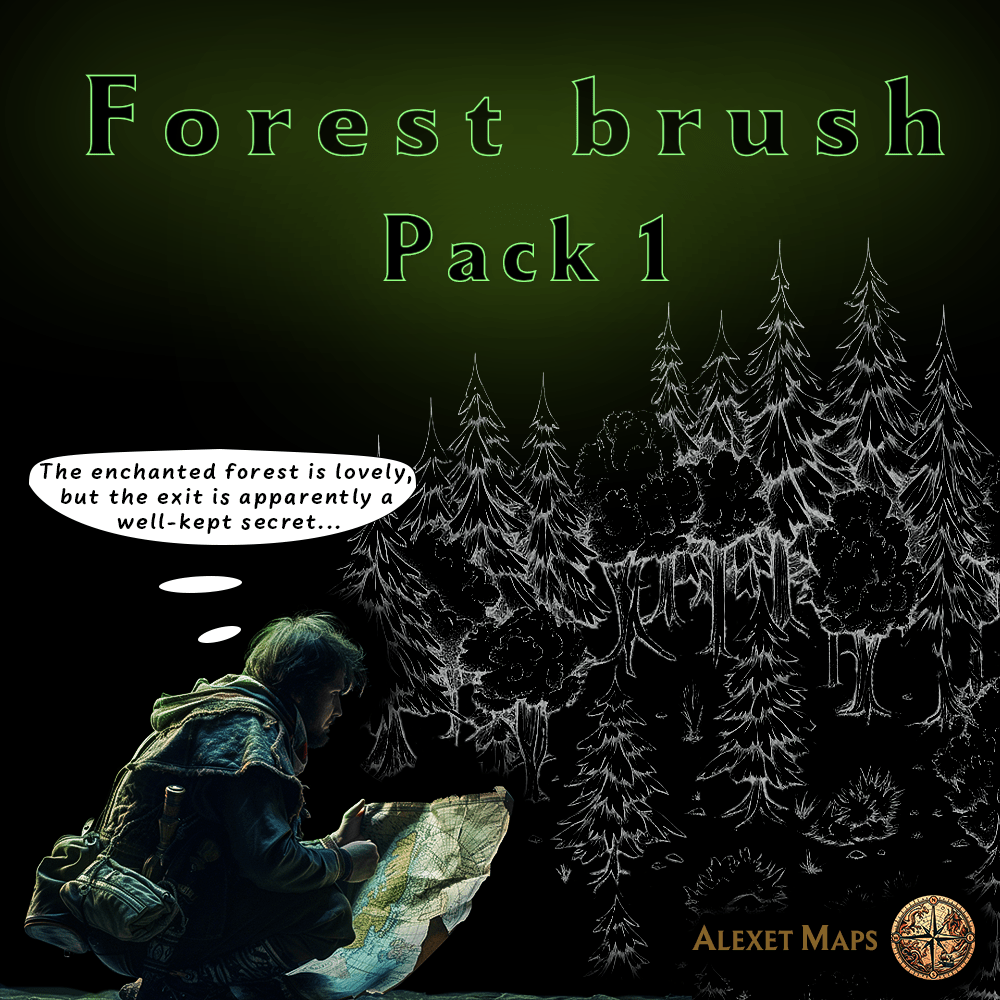

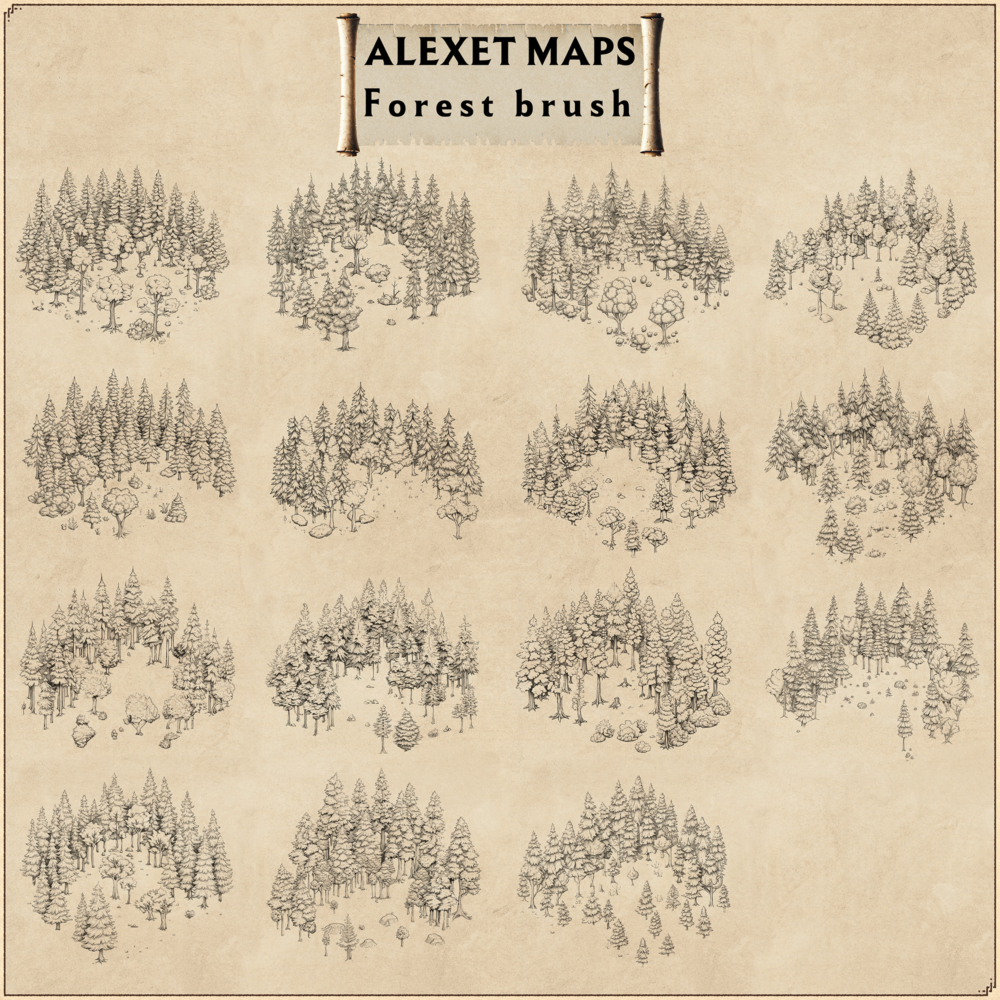
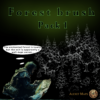


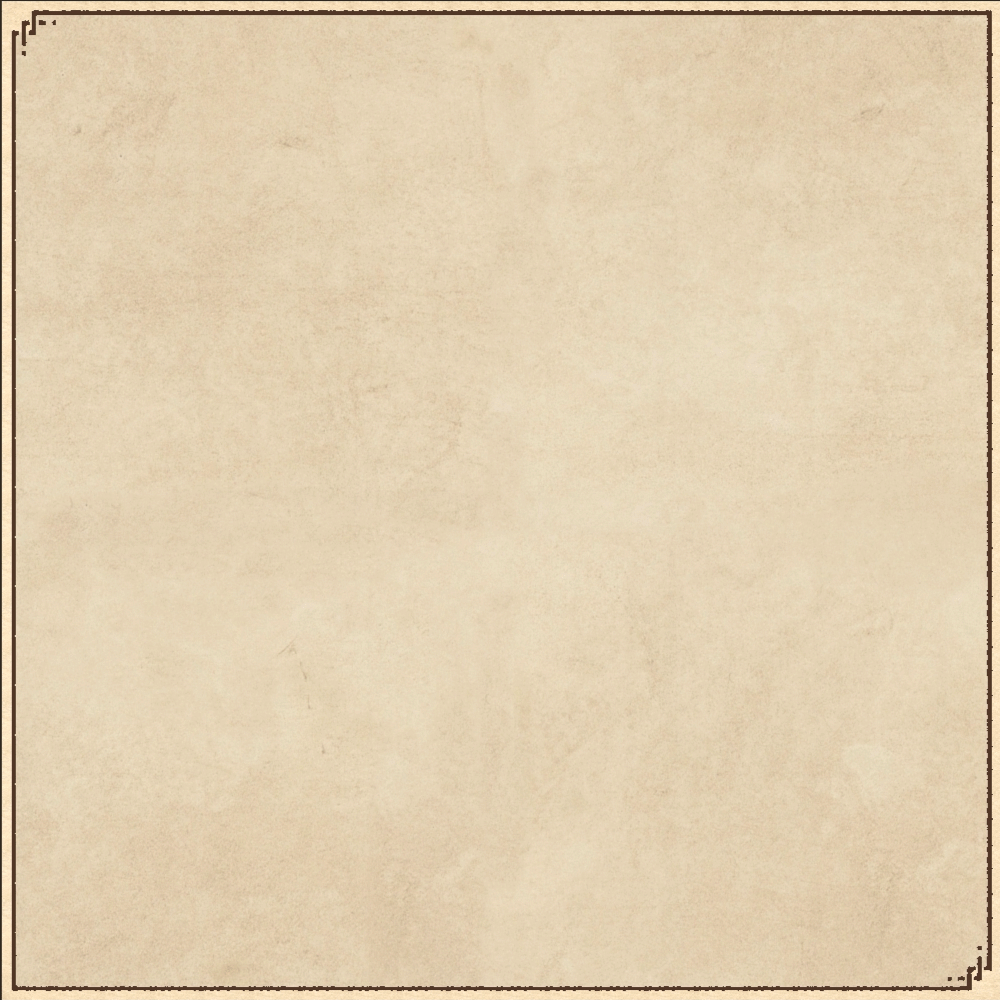

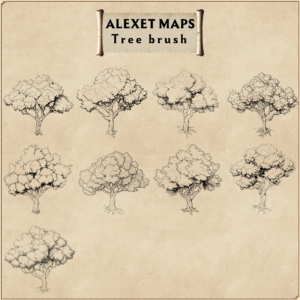
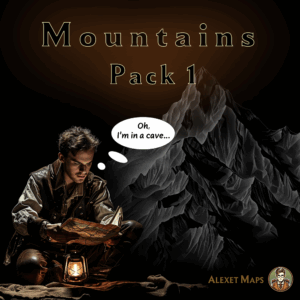
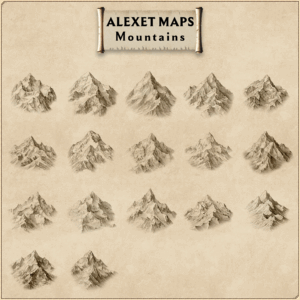
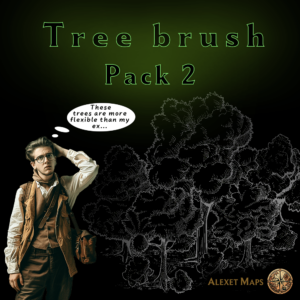
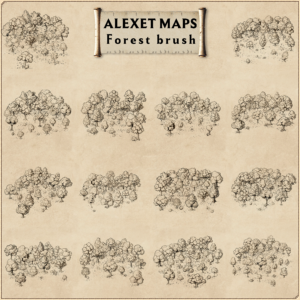


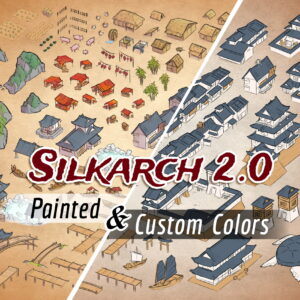
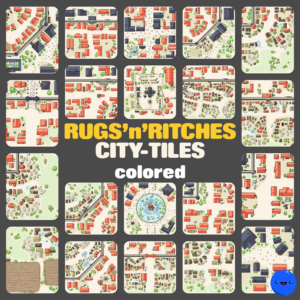

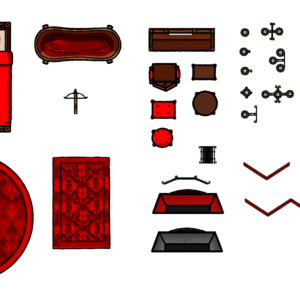
 Isometric Flags Custom Colorable (Oldschool Style)
Isometric Flags Custom Colorable (Oldschool Style)  Viking city - Commercial License
Viking city - Commercial License  Navigation Tools - Dungeondraft
Navigation Tools - Dungeondraft 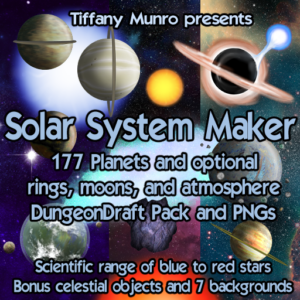 Ti's Solar System Maker for DungeonDraft (and PNG pack)
Ti's Solar System Maker for DungeonDraft (and PNG pack)  Cyberpunk game house battlemap UHD
Cyberpunk game house battlemap UHD 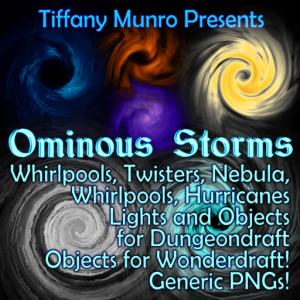 Ti's Ominous Storms: Whirlpools, Hurricanes and Twisters for DungeonDraft, Wonderdraft and PNG (Dec 2023 Update: Tri-color assets in Wonderdraft)
Ti's Ominous Storms: Whirlpools, Hurricanes and Twisters for DungeonDraft, Wonderdraft and PNG (Dec 2023 Update: Tri-color assets in Wonderdraft)
Reviews
There are no reviews yet.