[B][T] Tokens: World War 2 — German Vehicles 01
€5,00
70 unique tokens || 422 with variations || Dungeondraft compatible, PNGs, and WebPs for VTTs
Report Abuse
Description
This is the Token Version of our World War 2 German Vehicles pack.
The battlemap version of this pack contains all the assets here + extra assets for creating your own custom tank.
This pack contains:
It contains assets that have been optimized for VTTs, but can be used as battlemap assets as well.
– 70 unique tokens (422 if you include variations)
All tokens have 6 color variations or camo
(Colorable(red), Gray, Desert (beige), Winter(white), Gray_Camo_S(Summer camouflage), Gray_Camo_A(Autumn Camoflage))
The tokens can be divided into the following categories:
– Vehicles
– Vehicle Hulls (A Vehicle without the guns/turrets)
– Vehicle Turrets (Standalone turrets for use with hulls)
– Vehicle Guns (Standalone Cannons/Guns for odd attachment)
Creator Commentary:
This pack along with its larger version, features a lot of experimental ideas. Personally, I haven’t seen many other packs like it, so am very curious regarding feedback on this pack. Do you like its modularity? Anything seem off to you, problems? I want to make more packs like this, but wonder how much effort is worth it. So if you get a chance, I’d be really glad to get some feedback.
This pack’s features:
1. Scale
The vehicles in this pack have been drawn to a realistic scale using historical information. They should be almost identical to their historical counterparts. Granted small discrepancies probably exist here and there.
2. Shadows
The tokens that lack inbuilt shadows allow for accurate dynamic shadows within VTTs. For example Foundry VTT has a modules and macros that allow shadows to adjust depending on what direction the token is facing. This allows for more flexibility, realism and ultimately immersion in your games!
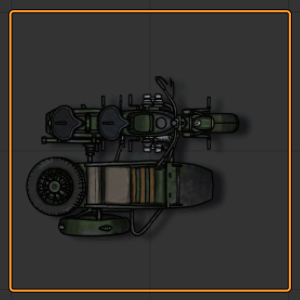
The above demonstration shows the power of dynamic shadows. Notice how the shadow moves
with the rotation of the token. Most aspects of the drop-shadow can be modified.
Currently, I am only aware of how to do this is Foundry VTT, it requires the following module:
– Token Magic FX (Then you can create and use this macro: Drop-Shadow .txt, to activate the drop-shadows)
(The macro is just an edited version of an existing macro within the module, it just removes the jitter animation)
3. Colorability
The colorable (red) variants of the tokens have the ability to be easily recolored within FoundryVTT using the following modules:
– Mass Edit
– Token Magic FX
4. Modularity
This pack allows you to mix and match turret/guns on whatever hulls you desire. Want to put a Panzer I turret on a Panzer VIII or visa verse go ahead! The modularity also allows for rotating turrets. Though know that this advanced feature may create difficulties with selecting items in certain VTTs.
Downloads (3):
(1) A .dungeondraft_pack file to use in Dungeondraft. (Scale: 256px per 1:1 grid unit; 256px = 5ft)
The DD variant is slightly smaller to allow seamless usage with the in-software grid units. (No need to rescale each asset)
(2) A .zip folder containing .PNGs to use wherever (Scale: 512px per 1:1 grid unit; 512px = 5ft)
(3) A .zip folder containing .WebPs to use wherever (Scale: 512px per 1:1 grid unit; 512px = 5ft)
Free sample version:
Not available yet.
More PeaPu:
If you want to help support us long-term feel free to check us out at: patreon.com/PeaPu
License:
If you wish to use the items commercially, you have to be subscribed to our Patreon at the Tiers which allow for commercial usage, please read the terms for more information
Contact:
If you have any questions, inquiries, complaints, or just want to say hi, feel free to join our PeaPu Discord Server! We’re always active there.
Or you can find us on the Cartography Assets Discord!
Or send us a “Private Message” via the CA messaging system.
Be the first to review “[B][T] Tokens: World War 2 — German Vehicles 01”
You must be logged in to post a review.
| License Information | |
|---|---|
| License Type | Other |
| Posted by original creator | Yes |
| License Notes | Our license is a little unique and to avoid confusion I would recommend you read it here on our Patreon Page. |
| Map Information | |
| Assets used in Map | |
| Map Size | |
| Map Theme | |
| Map Style | |
| Content Information | |
| Software Information | |
| Verified to Work With | Dungeondraft, Foundry VTT, Inkarnate, Photoshop, Roll20 |
| Mythkeeper Compatible | |
Changelog
Documentation
How to Install
The .dungeondraft_pack files are a format that is packed specifically to be used with the Dungeondraft software.
If you unpack the pack using specialized software, the images will be in the .WebP format.
How to install for Dungeondraft:
1. Download the .dungeondraft_pack file
2. Create a folder where you store all your dugeondraft packs like this one.
3. Place the downloaded file into the folder.
4. Open Dungeondraft
5. In the top menu, click the "assets' button.
6. A Custom Assets window will pop open. There, click on "browse" to select your folder from step [2 and 3]
7. A list of assets that you've downloaded should appear in the menu.
8. Select your desired asset and press accept.
9. When creating a new map, double-check that your selected assets have been chosen via the "edit asset pack selection" menu.
10. Enjoy creating your map with dope assets!
The .zip file contains PNGs, these are lossless images that can be imported into almost any software, be it photoshop, GIMP, Inkarnate, Roll20 or whatever.
The installation method is specific to whatever software you wish to use them with.
Wiki
Creator Information
- Store Name: PeaPu
- Creator: PeaPu
- 5.00 rating from 2 reviews
Digital Products
- Refunds for digital products are very limited due to their nature. Once you download purchased content (such as images, PDFs, etc.), you waive your right to a refund unless you can demonstrate that the content is either broken or does not match the expectations outlined in the product description.
- If the content has been accidentally purchased twice, a refund can be issued for the duplicate purchase.
- Please be aware that transaction fees incurred through PayPal are not refunded, as they represent a loss to us. However, in cases of duplicate purchases, we may offer content of equivalent value instead of a refund to mitigate this loss, if you and the creator also agree with that.
Refund Process
- Refund requests must be submitted within 15 days of the order date. To request a refund, go to your order list and click on the “refund” button. We will review your request and respond as promptly as possible.

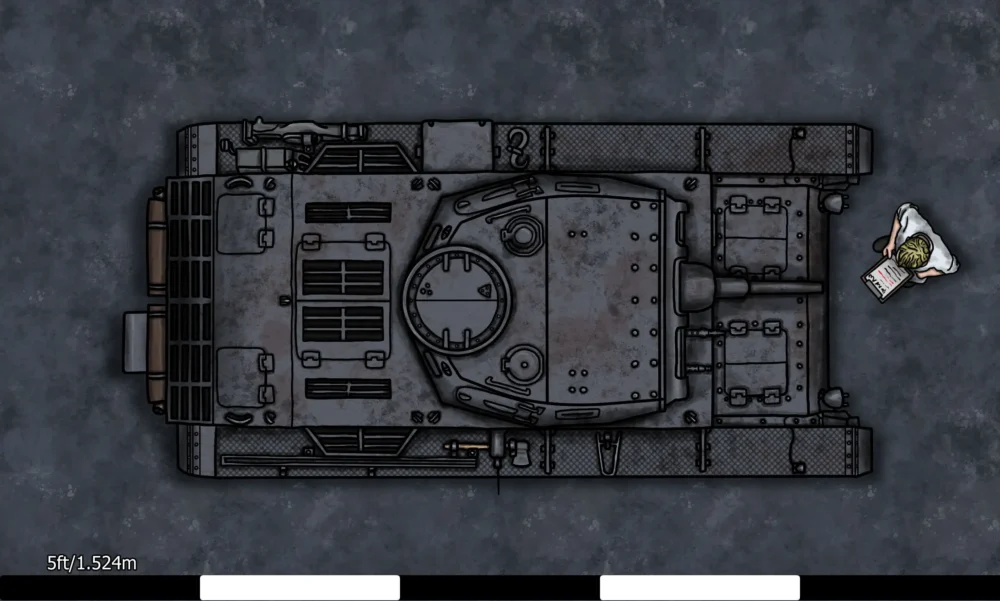
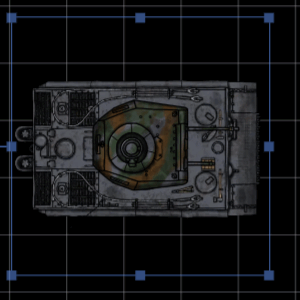
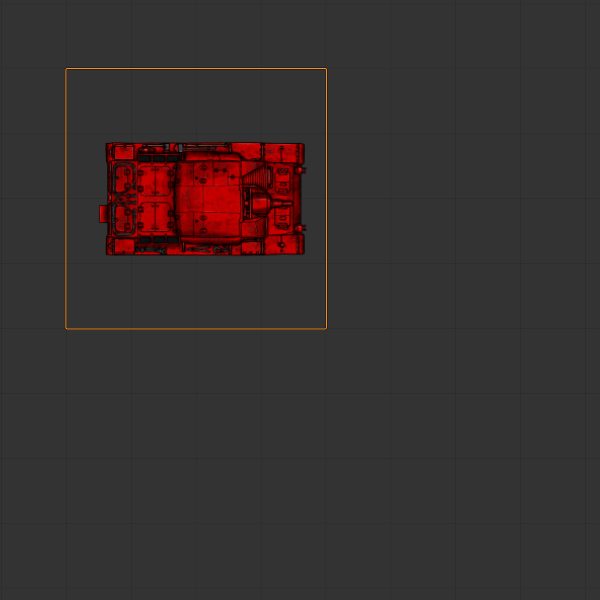


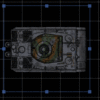
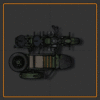
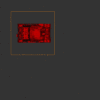

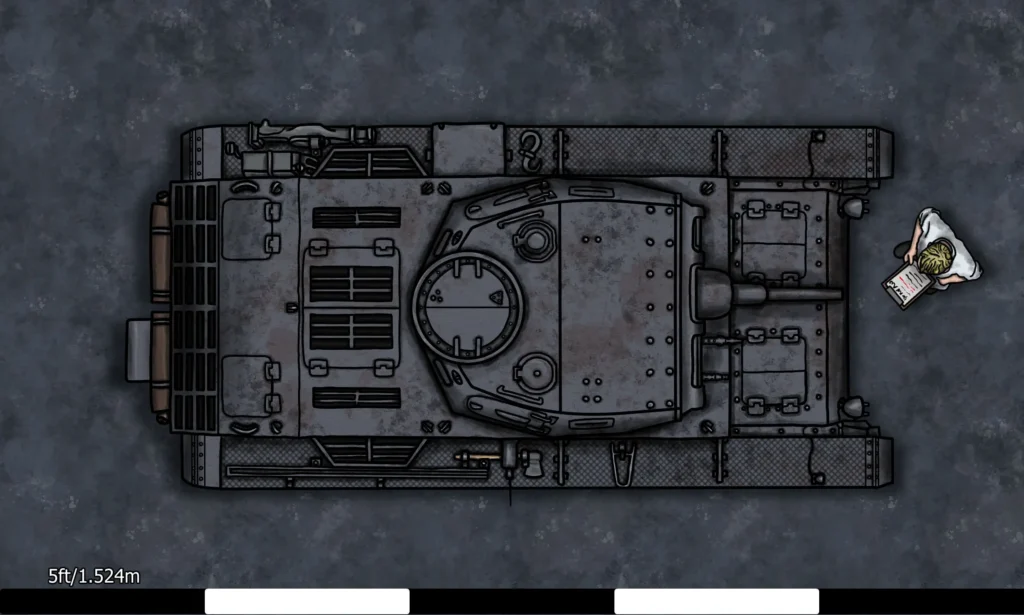
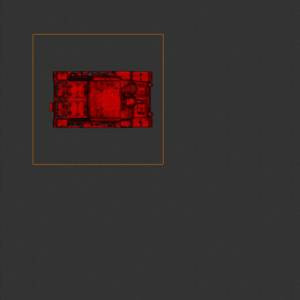
![[B][T] Post-Apocalypse Vehicles 01](https://cartographyassets.com/wp-content/uploads/2023/01/Showcase_PA_V_1_R20_PG1-5-scaled-300x300.jpg)
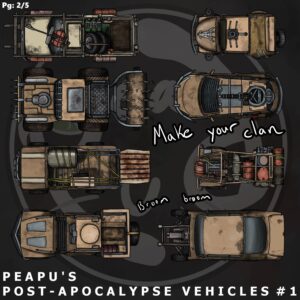
![[City] Sci-Fi 01 - Spaceships](https://cartographyassets.com/wp-content/uploads/2023/03/FULL-City-Sci-Fi-Spaceships-1-Showcase2-scaled-300x300.jpg)
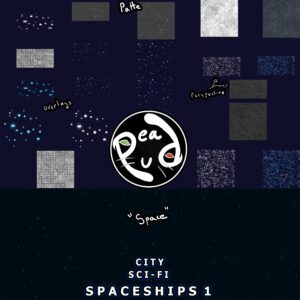
![[T] Tokens: Fantasy 02 — Nordic Myth](https://cartographyassets.com/wp-content/uploads/2023/09/Showcase_Tokens_Fantasy_02_Nordic_Myth-300x300.webp)

![[B][T] Modern - Vehicles - 03 — Construction](https://cartographyassets.com/wp-content/uploads/2025/04/showcase_battle_modern_vehicles_03_construction_01b-300x300.jpg)

![[B] 1700s Interiors 01 — European Manor](https://cartographyassets.com/wp-content/uploads/2024/09/showcase_battle_1700s_interiors_01a_home_01b_WebP-300x300.webp)
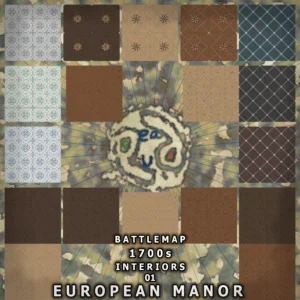
![[T] Tokens: Modern 04 — Animals: Africa](https://cartographyassets.com/wp-content/uploads/2025/03/Showcase_Tokens_Modern_04_Africa_WebP-300x300.webp)
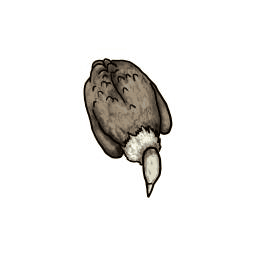

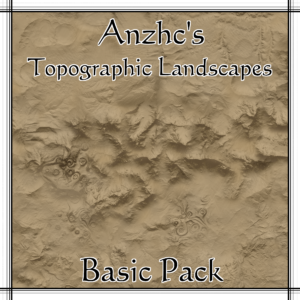
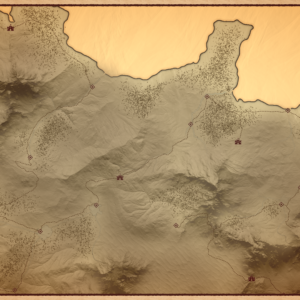
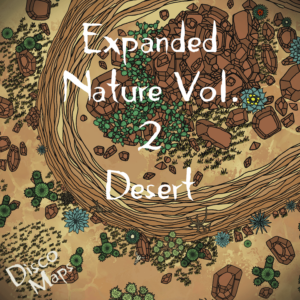

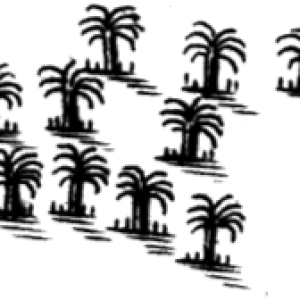
![[B] Post-Apocalypse Exteriors 01 — Overgrown Streets](https://cartographyassets.com/wp-content/uploads/2023/11/clip_tokens_PA_T_01_W_Full_WebP-300x300.webp) [B] Post-Apocalypse Exteriors 01 — Overgrown Streets
[B] Post-Apocalypse Exteriors 01 — Overgrown Streets 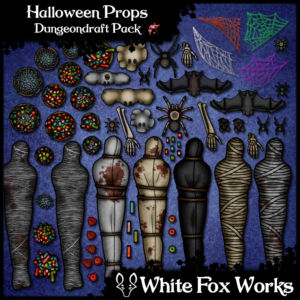 Halloween Props - Dungeondraft
Halloween Props - Dungeondraft
Reviews
There are no reviews yet.