Nudge Mod for Dungeondraft v1.1
Free
This mod adds nudge capability to the latest version of Dungeondraft 1.1.0.0 Beta and above which has Mod support.
Now, when you select an Object, Freely-movable Portal, Path, Pattern, Light or Roof you can use the arrow keys on your keyboard to nudge the asset by an amount you can set.
Report Abuse
Description
This mod adds nudge capability to the latest version of Dungeondraft 1.1.0.0 Beta and above which has Mod support.
Now, when you select an Object, Freely-movable Portal, Path, Pattern, Light or Roof you can use the arrow keys on your keyboard to nudge the asset by an amount you can set.
Three slider bars in the Select Tool window give you the nudge, super nudge, and uber nudge values. Holding the SHIFT modifier key while using the arrows will move the asset by a greater set amount while holding the SHIFT+CTRL modifier keys will nudge it even more.
This mod uses the _Lib Mod to provide configurable settings in Preferences for the keys and nudge values that persist beyond a single session in Dungeondraft. It also removes the sliders in the Select Tool. To access the config settings go to Menu → Preferences → Mod tab, and then click on the gear icon at the top-right. After setting the new nudge values or keys, click the Apply button at the bottom of the window.
Note: there is a glitch with the sliders when NOT using the _Lib mod; the uber slider is set, by default, to 128 but it displays 100 on the slider. This is not a glitch in the script, but the underlying code that exposes the slider UI elements which I have no control over.
Update v1.1
- Added support for the _Lib mod which allows me to add my mod to a new tab that’s created in Preferences called Mods.
- With the _Lib mod I can also allow configuration of the arrow keys and have them show up in either the Shortcuts tab of the Preferences or in the Mod configuration screen of the Nudge mod.
- the _Lib mod support also allows the configuration settings of the Nudge mod to persist beyond the current Dungeondraft session.
- Though it’s recommended that you install _Lib mod to take advantage of the features it offers, the Nudge mod will still work as it did before without the _Lib mod installed, with the nudge sliders in the Select Tool to adjust the nudge values.
- Fixed an issue that required me to set the default keys in v1.01 to be SHIFT+arrow keys to nudge. This allowed me to set it back to how it originally functioned, so now you need only use the arrow keys to nudge with SHIFT + arrow for super nudge and SHIFT + CTRL + arrow for uber nudge.
Update v1.01
- This update changes the default keys needed to nudge due to a conflict with the use of arrow keys for navigating the various menus that appear when the asset on the map is selected for paths, patterns and portals.
- Now, the SHIFT + arrow key will be used for nudging, SHIFT+CTRL + arrow key for super nudge, and SHIFT + CTRL + ALT + arrow key for uber nudge.
Be the first to review “Nudge Mod for Dungeondraft v1.1”
You must be logged in to post a review.
| Dungeondraft Script Information | |
|---|---|
| Functionality | Tool Script |
| Dungeondraft Version | 11.0.0 newborn phoenix or newer |
| Adheres to Script Rules | yes |
| Open Source URL | |
| License Information | |
| License Type | Other |
| Posted by original creator | Yes |
| License Notes |
|
| Map Information | |
| Assets used in Map | |
| Map Size | |
| Map Theme | |
| Map Style | |
| Content Information | |
| Software Information | |
| Verified to Work With | Dungeondraft |
| Mythkeeper Compatible | |
Changelog
Documentation
How to Install
Unzip and place the unzipped folder into your mods folder.
Wiki
Creator Information
- Store Name: JChunick
- Creator: JChunick
- No ratings found yet!
Digital Products
- Refunds for digital products are very limited due to their nature. Once you download purchased content (such as images, PDFs, etc.), you waive your right to a refund unless you can demonstrate that the content is either broken or does not match the expectations outlined in the product description.
- If the content has been accidentally purchased twice, a refund can be issued for the duplicate purchase.
- Please be aware that transaction fees incurred through PayPal are not refunded, as they represent a loss to us. However, in cases of duplicate purchases, we may offer content of equivalent value instead of a refund to mitigate this loss, if you and the creator also agree with that.
Refund Process
- Refund requests must be submitted within 15 days of the order date. To request a refund, go to your order list and click on the “refund” button. We will review your request and respond as promptly as possible.
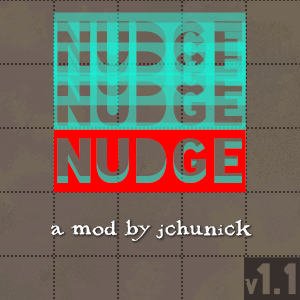
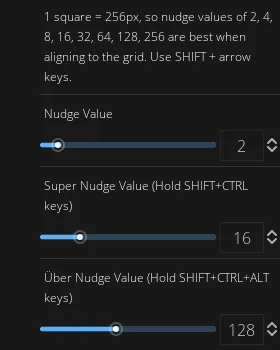
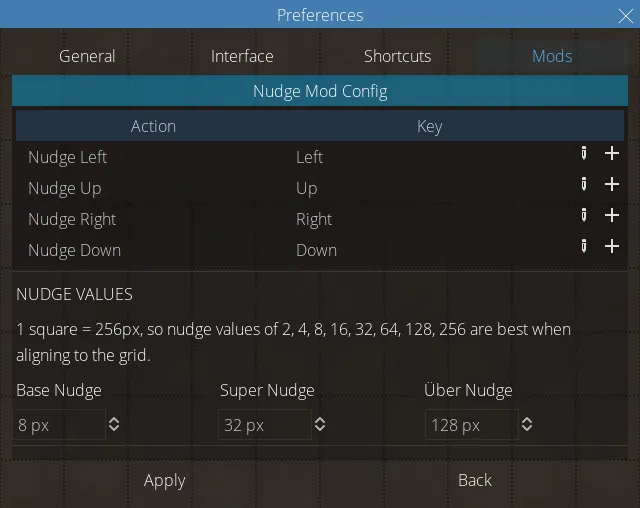
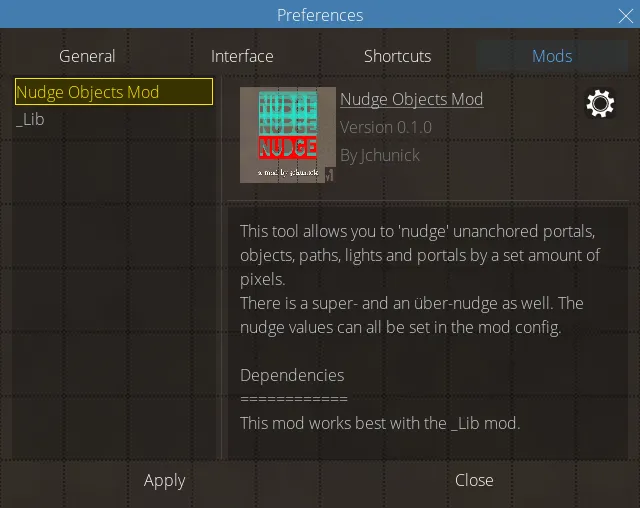
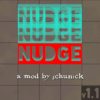




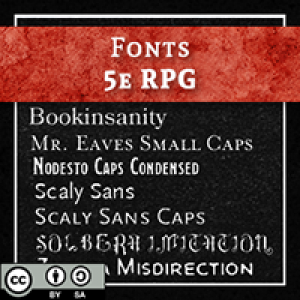
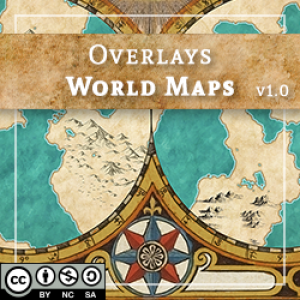
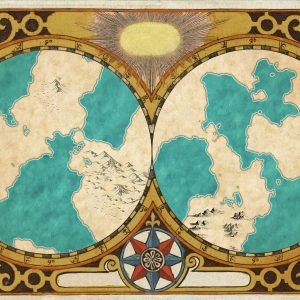

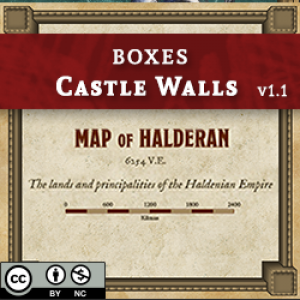





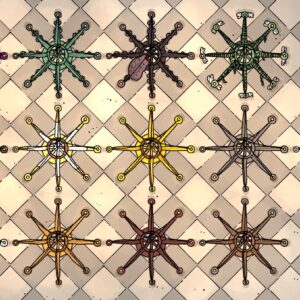





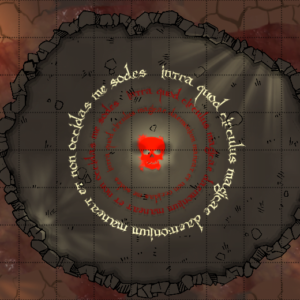
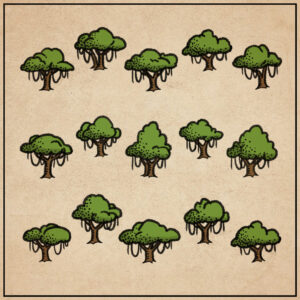 Kapok Pack (Dotty)
Kapok Pack (Dotty)  40 Custom Color Trees
40 Custom Color Trees  Noble Estates
Noble Estates 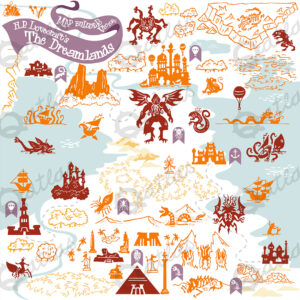 H.P. Lovecraft The Dreamlands fantasy map builder simple vector icons 3
H.P. Lovecraft The Dreamlands fantasy map builder simple vector icons 3  Plains
Plains 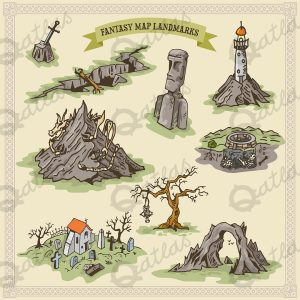 FANTASY MAP LANDMARKS - graveyard, bone dragon, lighthouse, chasm, magic sword
FANTASY MAP LANDMARKS - graveyard, bone dragon, lighthouse, chasm, magic sword 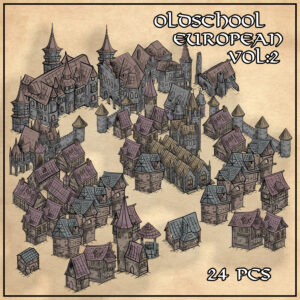 European Settlements Vol:2 Custom Colorable (Oldschool Isometric)
European Settlements Vol:2 Custom Colorable (Oldschool Isometric)  Jet's Bush and Tree Assortment (Custom Color Edition)
Jet's Bush and Tree Assortment (Custom Color Edition) 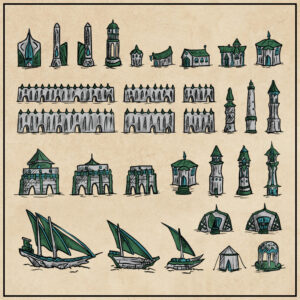 Elven Settlements (Old-school)
Elven Settlements (Old-school) 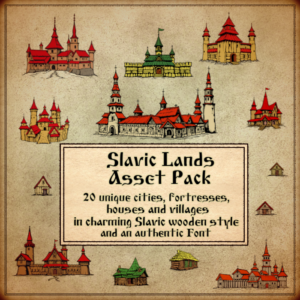 Slavic Lands Asset Pack
Slavic Lands Asset Pack  BluBerrey's Nordic (viking themed) AssetsPack | Nr.2
BluBerrey's Nordic (viking themed) AssetsPack | Nr.2
Reviews
There are no reviews yet.