Basic 2.0
It’s been a year since i released anything substantial, and 2 since Basic 1.0. I want to thank everyone who supported me throughout this rough time, – thank you!
This pack is much larger than any before, on final version it was counting ~190 objects, but i decided to add more filler terrain and smaller(~1024px) terrain to help fill the void, and now this pack is nearing 250 objects, excluding variations, simple tree brush, simple building brush, some new texturing brushes and so on.
Original theme and textures from Basic 1.0 are also included, and i’ll look into ways to distribute a discount coupons for owners of first pack!
As additional gift, im including some texture materials that i’ve acquired in my new, updated workflow. I hope they will be useful to you in post-wonderdraft edits, and photoshop projects. I plan to release more standalone texture packs in future, as i have a large amount of them.
But let’s not waste more text and get to the main deal.
___
Basic 2.0 follows structure of Basic 1.0, and includes variety of terrain and terrain features. But unlike 1.0, it uses new workflow, with terrain pieces ranging from small(under 1024px) to massive(up to 4096px).

(50% scale means that image is downsized by half at each side, so it’s 4 times bigger than displayed)
As you can see, detail level is also higher this time around. What is also new – more variations:

And im also looking into expanding them further, to create more use-cases.
Basic 1.0 had only 1 variation – colorless. Now you can choose how you want to approach your topography better.
Colored – pre-defined textures. Useful if you want to create your terrain like building from lego blocks. Mix and match how you join them together, to get coherent and very detailed texture.

Colorless – Flat texture. Can inherit colors. This is base approach that you are likely familiar with already, since it’s the one that appeared first. Use it for creating parchment or monochrome look.

Color-friendly(named Colorable in image) – A shadow and lineart variation. Doesn’t have texture, and instead provides you with wireframe to work with. Comes in red tint, which allows you to color it however you want in Wonderdraft. You can paint around it however you like, and it doesn’t interfere with other features like rivers as much. This is similar to how you would build terrain in Photoshop.
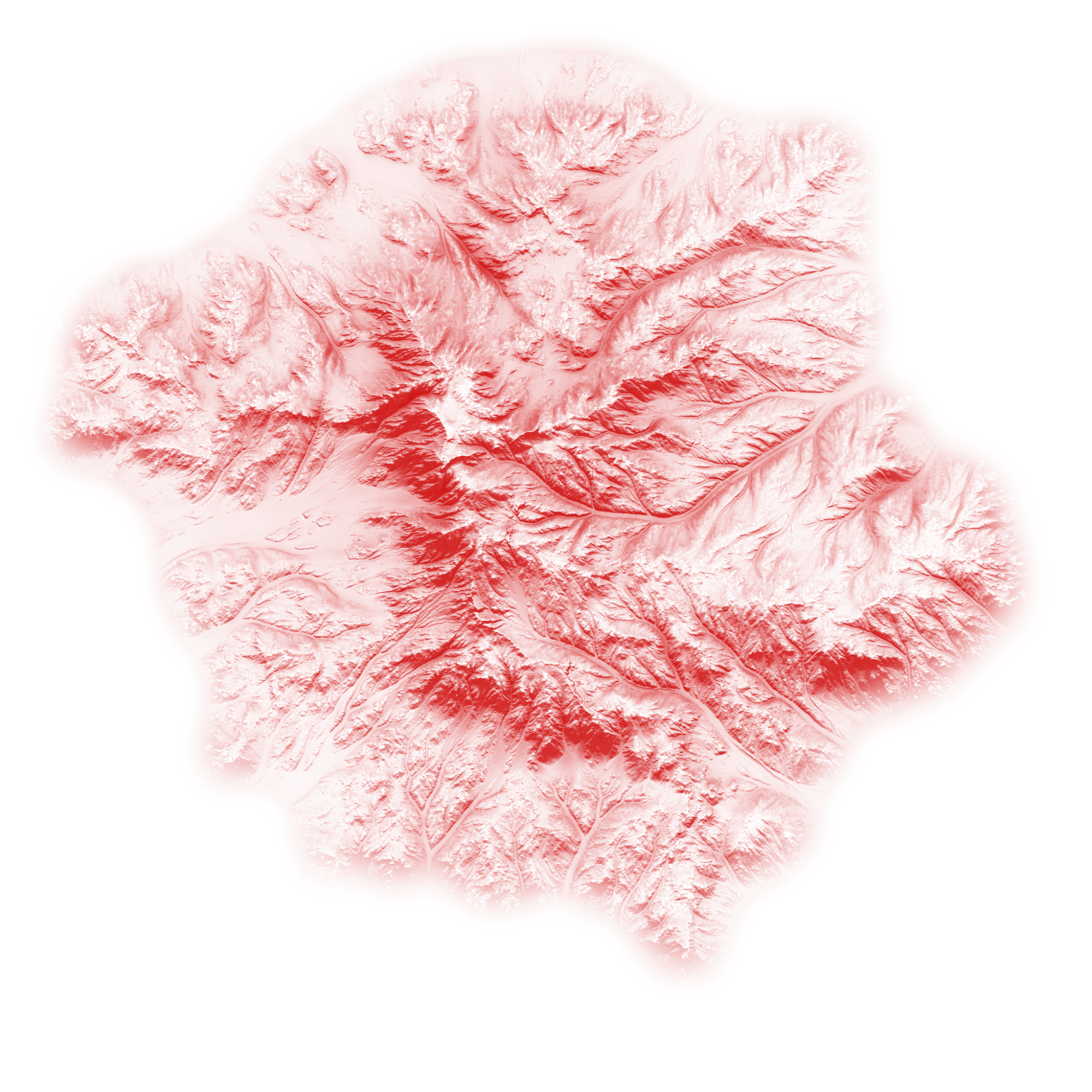
Can’t continue further. CA is very glitchy today. I lost even just that already 6 times.





























