Tree Clumps for Wonderdraft
Free
Need clumps of trees to fill a large space? I got you Covered!
Report Abuse
Description
Looking to fill a large area with a clump of trees rather then clicking 1,000,000 times to place a forests worth of trees? So was I, so I made and asset to make a big clump of trees. It is a bit cartoony by itself but with a little interrogation with other assets it can look amazing.
NOTE: The pieces are designed to be overlapped. If you space them too far apart you will see gaps and the ground.
Flexible so you can make large forests and mountain forests.
[ATTACH type=”full” width=”735px” alt=”Tree Clump intergrated 02.jpg”]1604[/ATTACH]
Add trees and existing assets to help integrate as needed.
[ATTACH type=”full” width=”735px” alt=”Tree Clump intergrated 01.jpg”]1603[/ATTACH]
25 Pieces to build your forests and yes they pick up the ground color.
[ATTACH type=”full” width=”733px” alt=”Pieces Tree Clumps.JPG”]1605[/ATTACH]
Add a review
You must be logged in to post a review.
| License Information | |
|---|---|
| License Type | CC-BY 4.0 |
| Posted by original creator | Yes |
| License Notes | |
| Map Information | |
| Assets used in Map | |
| Map Size | |
| Map Theme | |
| Map Style | |
| Content Information | |
| Software Information | |
| Verified to Work With | |
| Mythkeeper Compatible | |
Changelog
This product has no changelog yet.
Documentation
How to Install
Wiki
Creator Information
- No ratings found yet!
Digital Products
- Refunds for digital products are very limited due to their nature. Once you download purchased content (such as images, PDFs, etc.), you waive your right to a refund unless you can demonstrate that the content is either broken or does not match the expectations outlined in the product description.
- If the content has been accidentally purchased twice, a refund can be issued for the duplicate purchase.
- Please be aware that transaction fees incurred through PayPal are not refunded, as they represent a loss to us. However, in cases of duplicate purchases, we may offer content of equivalent value instead of a refund to mitigate this loss, if you and the creator also agree with that.
Refund Process
- Refund requests must be submitted within 15 days of the order date. To request a refund, go to your order list and click on the “refund” button. We will review your request and respond as promptly as possible.

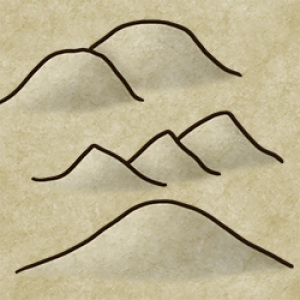
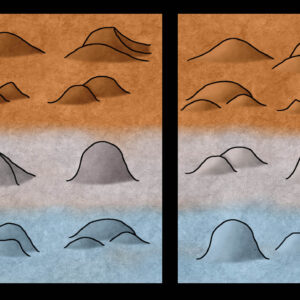

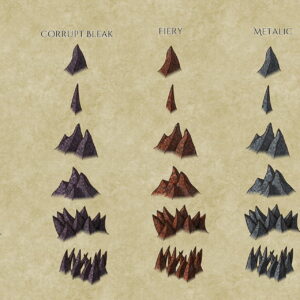

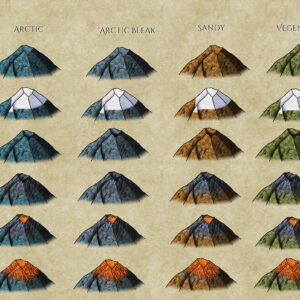

Reviews
There are no reviews yet.