Layers Panel Mod [Deprecated]
Please be cautious, we have not (yet) checked this script
Learn more about rules regarding scripts here.
Free
This mod adds a layers panel to Dungeondraft allowing you to easily view and select objects from your layers.
Some compatibility issues with other mods in recent versions of DungeonDraft!
Report Abuse
Description
This project is no longer maintained. The source code is found at https://github.com/studio-lagier/layers_panel_mod
This mod adds a layers panel to Dungeondraft.
It allows you to view the names and layers of the selectable objects on your map and easily search and select them.
It is intended to give a better way of selecting objects in large maps, particularly difficult-to-select objects like shadows, overlapping objects, and patterns.
The layers panel is visible while the Select tool is active. You can:
- Easily select objects from the panel
- Search for objects by name
- Easily select prefabs and patterns (no more pattern select bug!)
- See the order of objects on the layer
- Remember the name of already-placed objects, making it easy to search for them in other tools
To install, unzip the file to your mod directory.
1 review for Layers Panel Mod [Deprecated]
0 out of 5 stars
Add a review
You must be logged in to post a review.
| Dungeondraft Script Information | |
|---|---|
| Functionality | |
| Dungeondraft Version | |
| Adheres to Script Rules | no |
| Open Source URL | |
| License Information | |
| License Type | CAL-BY-NC |
| Posted by original creator | Yes |
| License Notes | |
| Map Information | |
| Assets used in Map | |
| Map Size | |
| Map Theme | |
| Map Style | |
| Content Information | |
| Software Information | |
| Verified to Work With | |
| Mythkeeper Compatible | |
Changelog
Documentation
How to Install
Wiki
Creator Information
- Store Name: tomlagier
- Creator: tomlagier
- No ratings found yet!
No Asset has been found!
Digital Products
- Refunds for digital products are very limited due to their nature. Once you download purchased content (such as images, PDFs, etc.), you waive your right to a refund unless you can demonstrate that the content is either broken or does not match the expectations outlined in the product description.
- If the content has been accidentally purchased twice, a refund can be issued for the duplicate purchase.
- Please be aware that transaction fees incurred through PayPal are not refunded, as they represent a loss to us. However, in cases of duplicate purchases, we may offer content of equivalent value instead of a refund to mitigate this loss, if you and the creator also agree with that.
Refund Process
- Refund requests must be submitted within 15 days of the order date. To request a refund, go to your order list and click on the “refund” button. We will review your request and respond as promptly as possible.


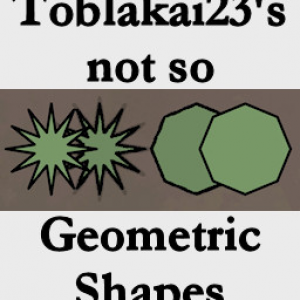

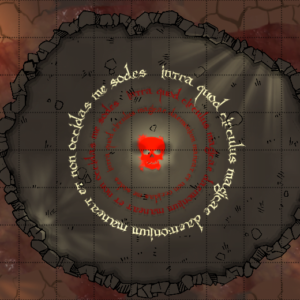


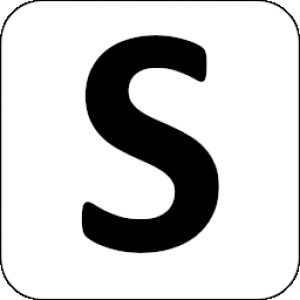
Vralek –
Mod Conflict
This mod has conflicts with other mods and needs updated/reviewed.