NotASnark Traveller Starships
Free
Description
Consists of Dungeondraft assets for drawing deck plans for starships for Sci-Fi games. I needed to draw some deck plans using assets which I could use both commercially and in open source projects without fiddling around with complicated licenses, so decided to draw my own and release them under a free license. You can use them in your own projects, both personal and commercial, with no restrictions.
Includes hull walls, airlocks, doors and floors for typical starships. Objects for engineering include such objects as drives, power plants, generic machinery, sensors, fuel processors etc
Consoles (multiple styles), chairs and displays to decorate a bridge with. Tables, beds and cabinets for living quarters. Also includes some crates and boxes for putting in a cargo hold.
The sources (mostly SVG) for all these assets are also available on GitLab for individual download and use.
https://gitlab.com/samuelpenn/traveller-dungeondraft
Includes hull walls, airlocks, engines, power plants, computer consoles, beds and other objects.
Recent additions:
- Extra computer terminals
- Extra bridge electronics – computer mainframes
- New scanner types – mineral, life, deep penetration
- Desks for study and lecture room
- Updated bonded superdense wall and portal types
- Iris valves
- Re-entry and escape capsules
- Lift shaft
You must be logged in to post a review.
| License Information | |
|---|---|
| License Type | CAL-NR |
| Posted by original creator | Yes |
| License Notes | |
| Map Information | |
| Assets used in Map | |
| Map Size | |
| Map Theme | |
| Map Style | |
| Content Information | |
| Categories | |
| Tags | |
| Software Information | |
| Verified to Work With | |
| Mythkeeper Compatible | |
Follow this creator!And stay updated on new content, blog posts, updates and more by this creator!
Changelog
1.1 - 2023/01/28
Some minor updates.



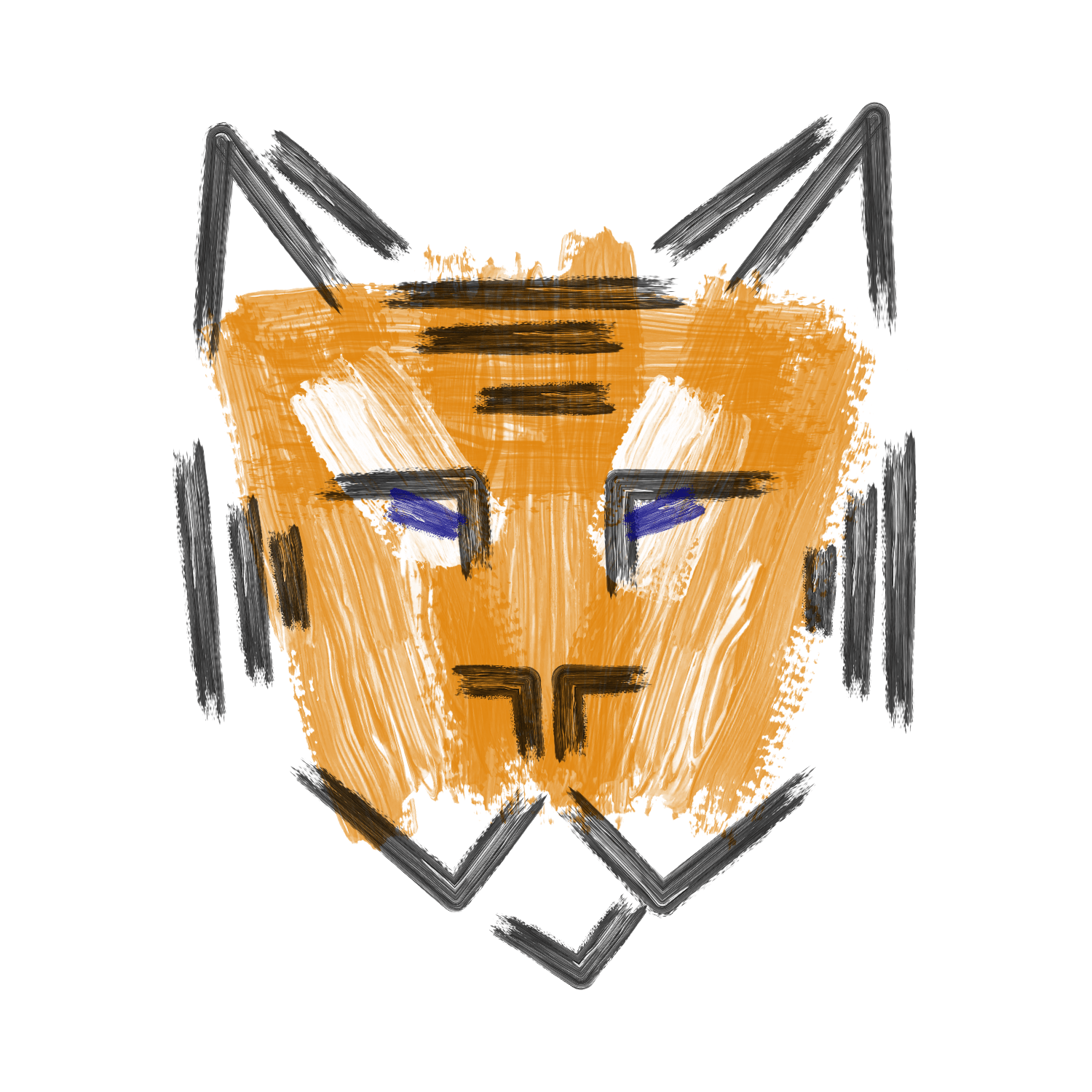









Reviews
There are no reviews yet.