DAIA’S GERMAN CASTLE PACK: Real Castles as Top-Down
€4,00
5 more large and complex symbols inspired by 5 real life castles across Germany, made primarily for Photoshop and Wonderdraft. In Wonderdraft, they come in the sample color, custom color and transparent modes. Create the places of political power within your worlds with these castles. These symbols go well together with my other top-down packs, creating unique custom buildings and cities. Also includes a Photoshop Brush pack for ease of use.
Report Abuse
Description
Hey Mapmakers!
I have always been fascinated with historical castles from all around the world. These large, ancient buildings full of history and power are so complex. Maze-like structures made to both house and protect powerful people. Using maps and images, I tried my best at recreating some of Germany’s most well known castles and palaces from a top down view. Some liberties had to be taken but I believe these depictions are loyal to their real counterparts Once again it’s all done in a hand made style, meaning I hand drew all these assets on paper with black pen, before scanning and editing them on Photoshop to maintain an unique and authentic style.
Castles used as inspiration are Schewrin Castle, Cochem Castle, Neuschwanstein Castle, Hohenzollern Castle and Babelsberg Palace
As mentioned in the short description, all 5 assets come in the sample color, custom color and transparent modes for Wonderdraft, and there’s a Photoshop Brush file for those who’s like to use it there. Also, come symbols can be put together to create new buildings, like a puzzle.
How to Install
Manual Installation (Wonderdraft)
1. Unzip the zipped file into an empty folder. Move the Photoshop Brush file into another folder of your choice, you don’t need it in Wonderdraft.
2. Find your Wonderdraft custom assets and themes folder, you can find it inside of Wonderdraft in the Menu>Preferences>General>Assests and Theme Directory.
3. This will take you to the “assets” folder. Copy and paste the Daia Pack you unziped into that folder.
Installing with Mythkeeper
Please remove the Photoshop Brush File from the .zip before the next step.
Inside Mythkeeper, find the “Install from Local File” button on the top left. Select the Daia Maps zip you downloaded and click open. Mythkeeper will do the rest.
Contacts
Want to leave a comment, suggestion, complaints or compliments? Contact me at felipe.daia.leao@gmail.com
Commercial Use Allowed
Under the CAL-NA-NRB, this license allows the user to use content from the asset pack for commercial use in their user content. It is also allowed to make and share modifications and to resell modifications, reselling of base items is not allowed. The user is not required to mention the creator.
Mention of me is welcomed but not required. Just point anyone my way if they seem interested, it helps more than you imagine 🙂
Be the first to review “DAIA’S GERMAN CASTLE PACK: Real Castles as Top-Down”
You must be logged in to post a review.
| License Information | |
|---|---|
| License Type | CAL-NA-NRB |
| Posted by original creator | Yes |
| License Notes | Commercial Use AllowedUnder the CAL-NA-NRB, this license allows the user to use content from the asset pack for commercial use in their user content. It is also allowed to make and share modifications and to resell modifications, reselling of base items is not allowed. The user is not required to mention the creator. Mention of me is welcomed but not required. Just point anyone my way if they seem interested, it helps more than you imagine :) |
| Map Information | |
| Assets used in Map | |
| Map Size | |
| Map Theme | |
| Map Style | |
| Content Information | |
| Software Information | |
| Verified to Work With | Clip Studio Paint, Dungeondraft, Foundry VTT, Inkarnate, Photoshop, Roll20, Wonderdraft |
| Mythkeeper Compatible | |
Changelog
Documentation
How to Install
How to Install
Manual Installation (Wonderdraft)
1. Unzip the zipped file into an empty folder. Move the Photoshop Brush file into another folder of your choice, you don't need it in Wonderdraft.
2. Find your Wonderdraft custom assets and themes folder, you can find it inside of Wonderdraft in the Menu>Preferences>General>Assests and Theme Directory.
3. This will take you to the "assets" folder. Copy and paste the Daia Pack you unziped into that folder.
Installing with Mythkeeper
Please remove the Photoshop Brush File from the .zip before the next step.
Inside Mythkeeper, find the "Install from Local File" button on the top left. Select the Daia Maps zip you downloaded and click open. Mythkeeper will do the rest.
Wiki
Creator Information
- Store Name: Daia Maps
- Creator: Daia Maps
- No ratings found yet!
Digital Products
- Refunds for digital products are very limited due to their nature. Once you download purchased content (such as images, PDFs, etc.), you waive your right to a refund unless you can demonstrate that the content is either broken or does not match the expectations outlined in the product description.
- If the content has been accidentally purchased twice, a refund can be issued for the duplicate purchase.
- Please be aware that transaction fees incurred through PayPal are not refunded, as they represent a loss to us. However, in cases of duplicate purchases, we may offer content of equivalent value instead of a refund to mitigate this loss, if you and the creator also agree with that.
Refund Process
- Refund requests must be submitted within 15 days of the order date. To request a refund, go to your order list and click on the “refund” button. We will review your request and respond as promptly as possible.
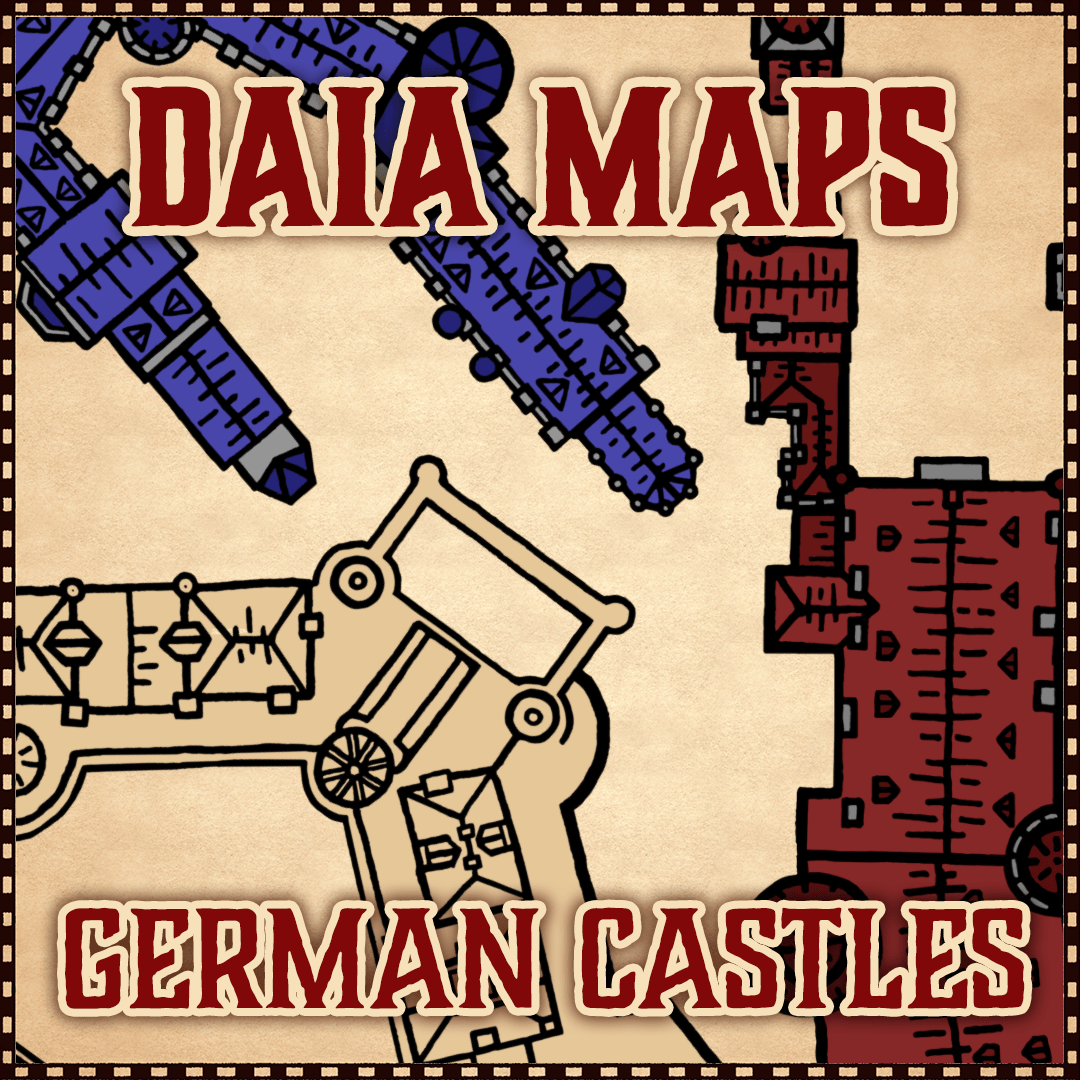
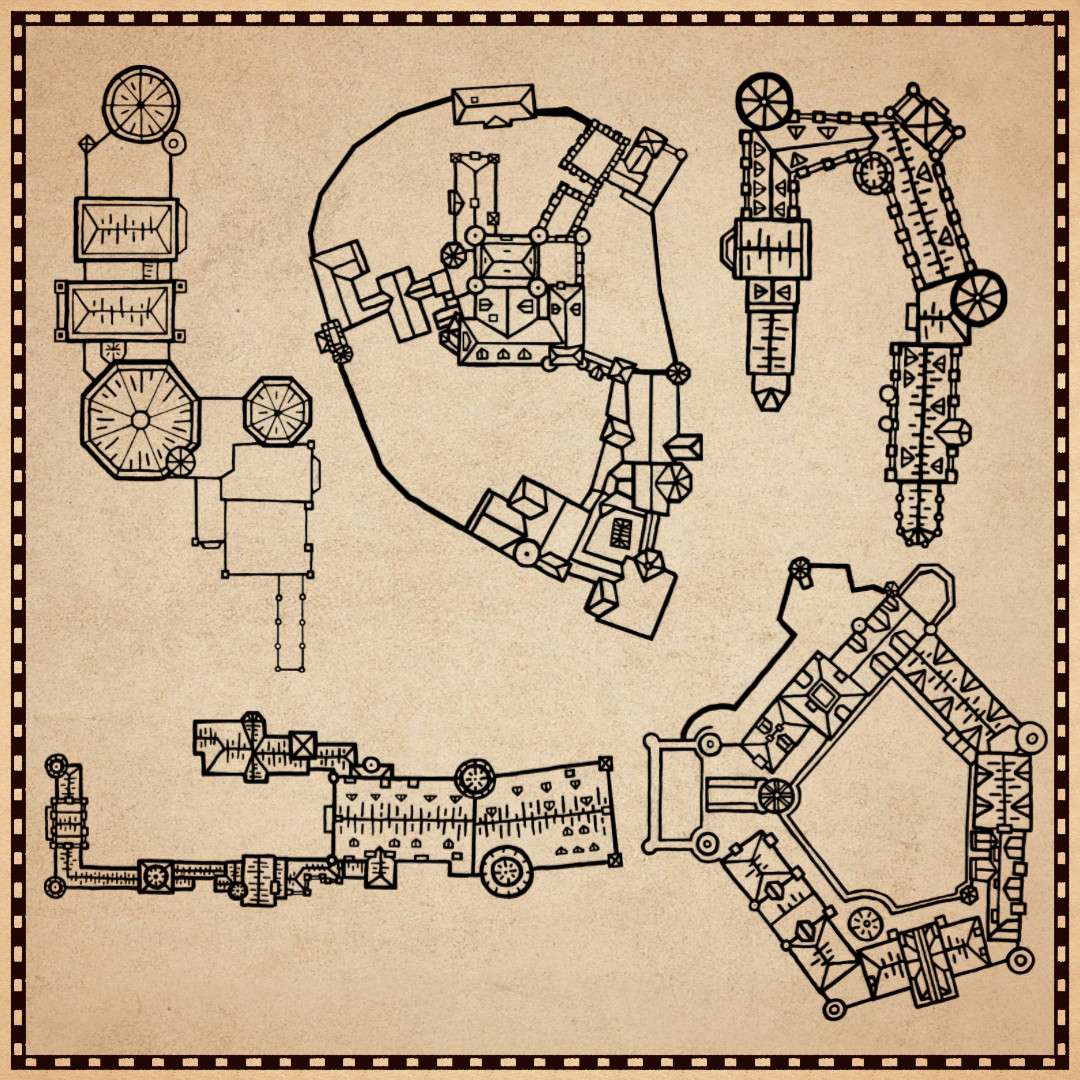

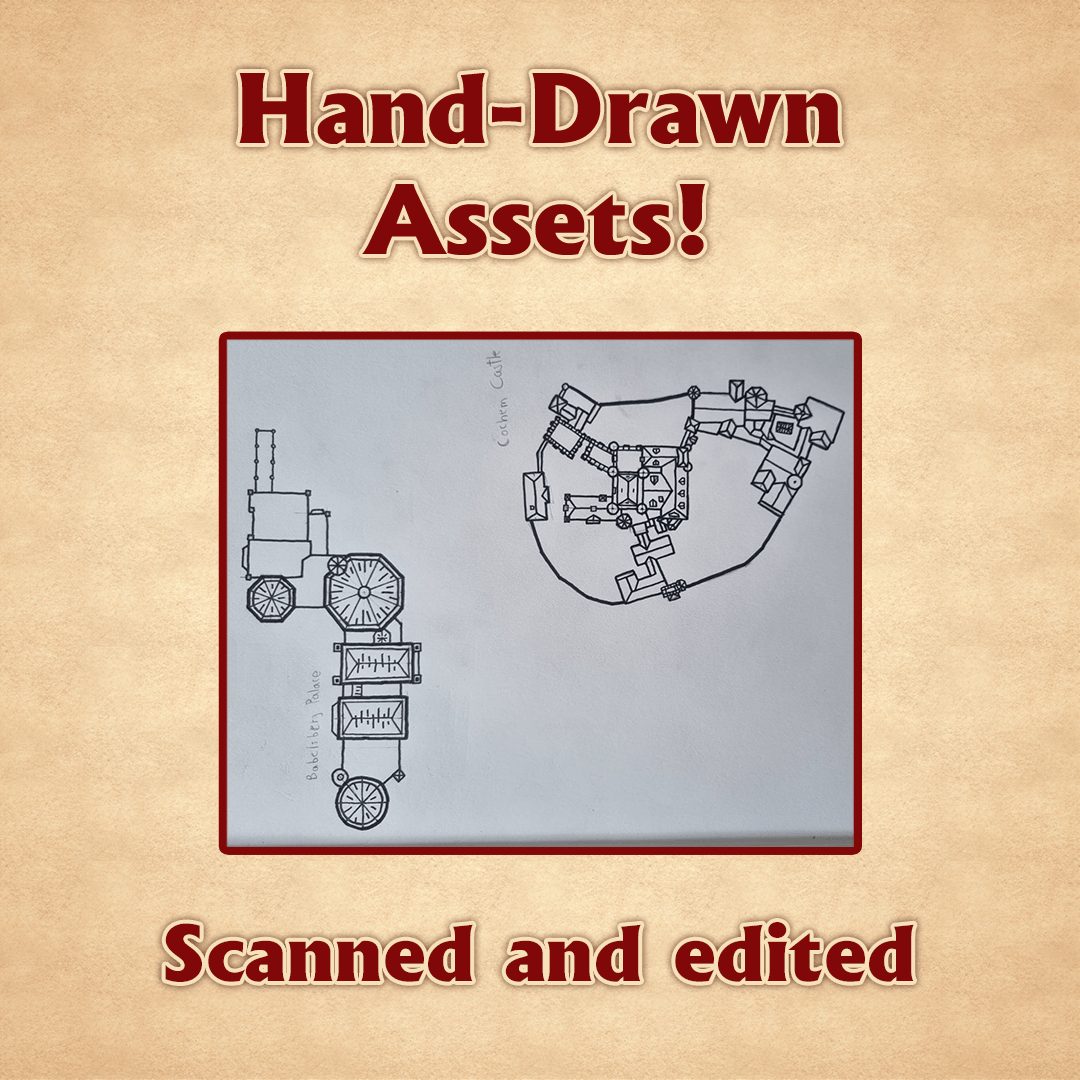

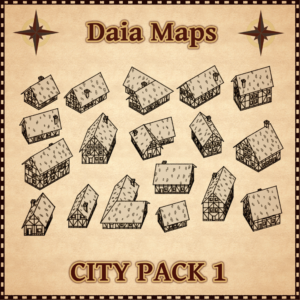
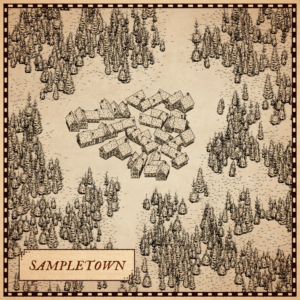

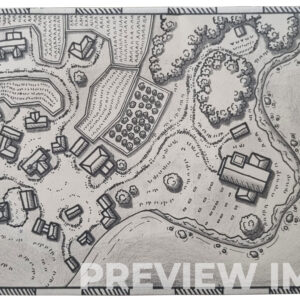
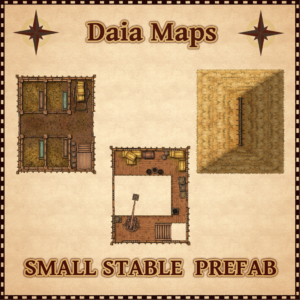
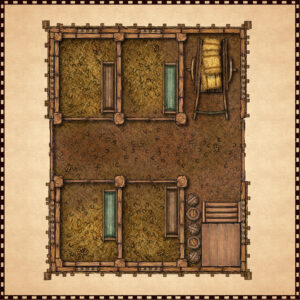
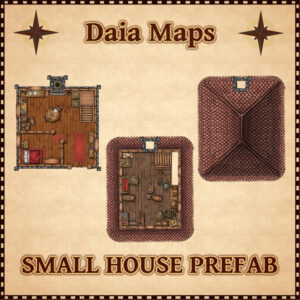
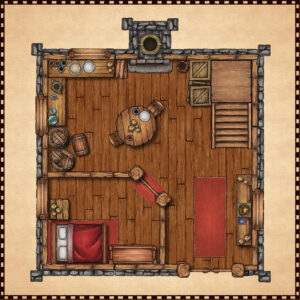



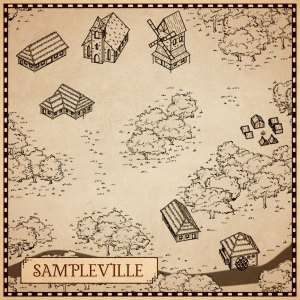
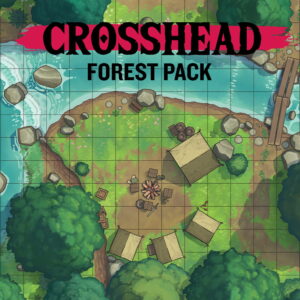

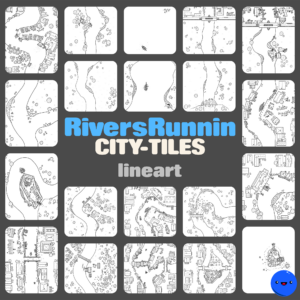

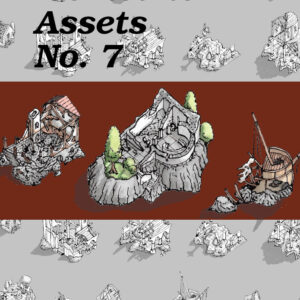 Isometric Assets No. 7, Ruins
Isometric Assets No. 7, Ruins 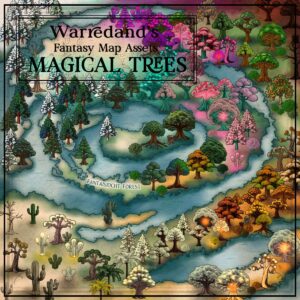 Fantasy Magical and Glowing Trees
Fantasy Magical and Glowing Trees 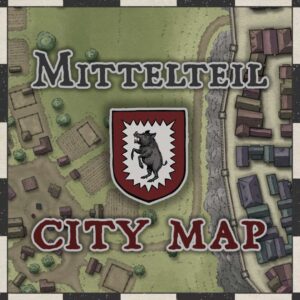 Mittelteil: A Walled City Map
Mittelteil: A Walled City Map
Reviews
There are no reviews yet.