Description
A custom assets pack for Dungeondraft, allowing you to make maps in the Old-School Renaissance (OSR) style.
This pack contains:
- 15 Tilesets (cave floors, grass, stone tiles, and wooden plank tiles), available in Simple, Smart, and Smart Double formats.
- 8 Walls (bricks and cave walls)
- 25 Terrain Brushes (cave, stone and wooden floors, water, grass, cross-hatching and various grids)
- 7 Doors (standard, secret, and cages), each has a mirrored version for creating double-doors.
- 4 Windows
- 1 Cave brush
- 9 Material Brushes (cave, grass, stone, water and various hatching styles)
- 30 Patterns (cave, stone, and wooden floors, plus various grids and hatchings), some transparent for placing above floors.
- 22 Paths (cliffs, ridges, stairs, water, walls, hatching and various lines)
- 87 Objects (including trees, bushes, rocks, stalagmites, stairs, doors, drains, hatches, columns, traps, table and chair)
Important: This pack requires Dungeondraft v1.1.0.5 (Pudgy Phoenix) or newer. The pack will not appear in your list of assets if you are using an older version of the software.
Permission granted for personal, non-commercial use only.
Commercial licenses available for purchase upon request. Please contact me via my website for details: https://www.jaywestcott.co.uk/contact/
You must be logged in to post a review.
| License Information | |
|---|---|
| License Type | CAL-BY-NC-NS |
| Posted by original creator | Yes |
| License Notes | |
| Map Information | |
| Assets used in Map | |
| Map Size | |
| Map Theme | |
| Map Style | |
| Content Information | |
| Categories | |
| Tags | |
| Software Information | |
| Verified to Work With | Dungeondraft |
| Mythkeeper Compatible | |
Follow this creator!And stay updated on new content, blog posts, updates and more by this creator!
Changelog
Documentation
How to Install
1) Make sure you have Dungeondraft v1.1.0.5 (Pudgy Phoenix) or newer installed. The pack will not appear in the list of assets if you are using an older version of the software.
2) Place "OSR-Maps-by-MrJayzee.dungeondraft_pack" inside your "Custom Assets" folder.
3) Ensure you have "OSR Maps by MrJayzee" ticked when creating a new map.
PLEASE NOTE: It is possible that your maps will appear slightly grey or off-white. This is because Dungeondraft has a bug that adds a "Building Wear" filter over the top of the assets by default, even though the "None" option is selected. To fix this simply go to "Settings", then "Map Settings". Under "Building Wear", select any of the filters (e.g. "Dust"), then reselect "None". This will return your maps to a clean, black and white look.









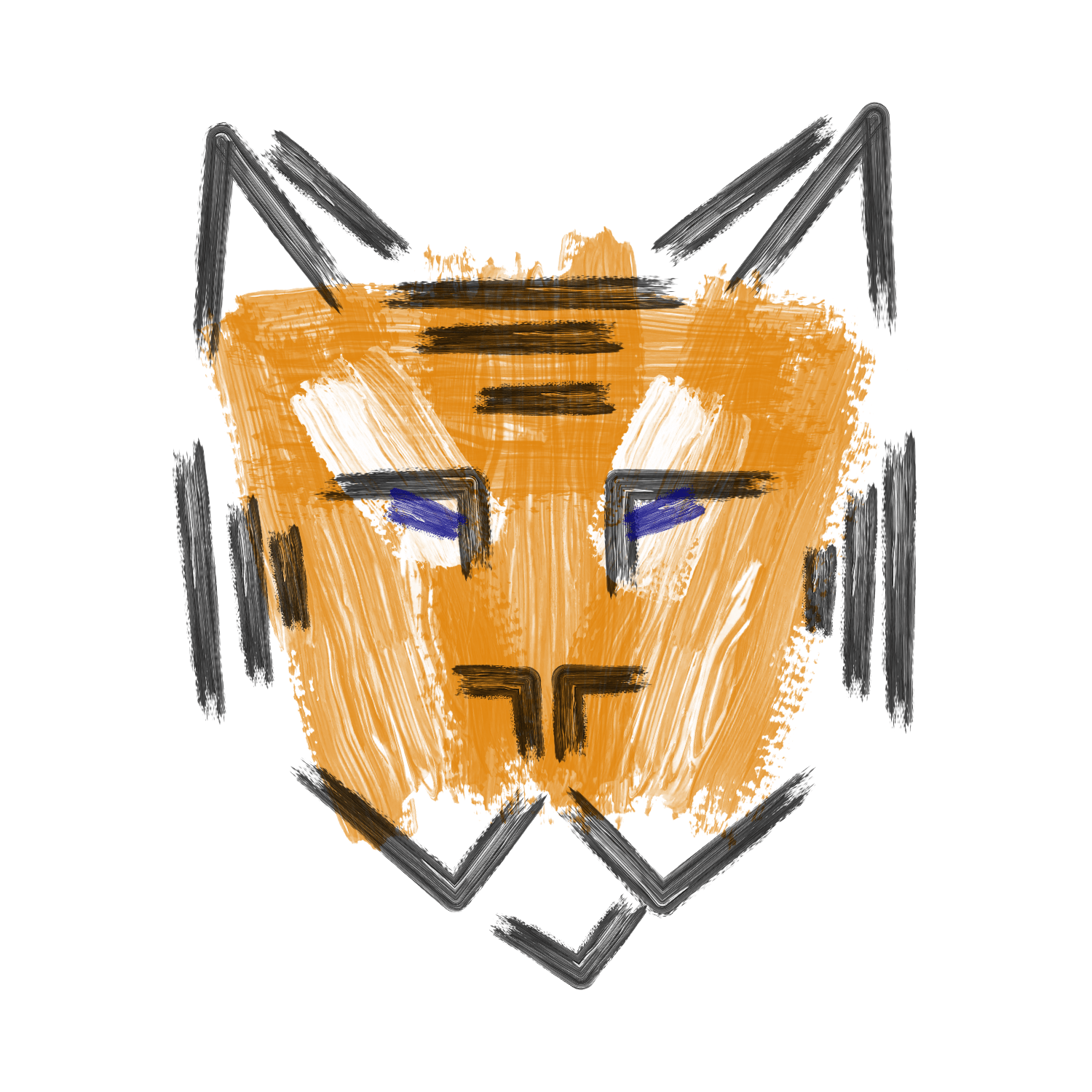





Reviews
There are no reviews yet.