Mystic Mapworks – Mountain Assets for Wonderdraft.
Free
Please drop a review or a comment if you use the asset, feedback helps!
Check out Mystic Mapworks’ free Mountain Asset Pack! Perfect for creating stunning mountain ranges in your fantasy world. High-quality and easy to use, this pack includes everything you need to bring your maps to life. Don’t miss out on this amazing free resource for all your mountain creation needs!
Report Abuse
Description
Check out Mystic Mapworks’ free Mountain Asset Pack! Perfect for creating stunning mountain ranges in your fantasy world. High-quality and easy to use, this pack includes everything you need to bring your maps to life. Don’t miss out on this amazing free resource for all your mountain creation needs!
Add a review
You must be logged in to post a review.
| License Information | |
|---|---|
| License Type | CAL-NA-NC |
| Posted by original creator | Yes |
| License Notes | The digital assets created and used by Mystic Mapworks are subject to the CAL NA NC license. This license grants non-commercial use of the assets, meaning they cannot be used for commercial purposes or be distributed for profit. However, they can be used for personal or educational projects without charge. Any modification or use of the assets beyond the scope of this license is not permitted. |
| Map Information | |
| Assets used in Map | |
| Map Size | |
| Map Theme | |
| Map Style | |
| Content Information | |
| Software Information | |
| Verified to Work With | Wonderdraft |
| Mythkeeper Compatible | |
Changelog
Documentation
How to Install
Download the custom assets (e.g. mountain asset pack) from Mystic Mapworks or any other source.
Extract the downloaded file (usually a ZIP file) to a location of your choice.
Open Wonderdraft and click on the "Settings" button in the main menu.
In the "Settings" menu, click on the "User Folder" button.
This will open the "User Folder" containing the "themes", "assets", "brushes", "symbols", and "fonts" folders.
Copy the extracted files into the "assets" folder.
Restart Wonderdraft.
The custom assets should now be available for use in your maps.
Note: Some asset packs may come with their own installation instructions, so be sure to check the documentation that comes with the asset pack for any specific installation instructions.
Download the custom asset pack from Mystic Mapworks or any other trusted source.
Open Mythkeeper and click on the "Mods" tab.
Click on the "+" button to add a new mod.
Browse and select the downloaded custom asset pack file.
Once the mod is added, click on the "Activate" button to enable it.
Open Wonderdraft and navigate to the "Assets" tab.
The new custom asset pack should now appear in the list of available assets. Enable it by clicking the checkbox next to its name.
Start using the custom assets in your maps!
Note: Make sure to follow the licensing requirements for the custom assets, as specified by Mystic Mapworks or the creator of the custom asset pack.
Wiki
Creator Information
- Store Name: MysticMapWorks
- Creator: MysticMapWorks
- No ratings found yet!
Digital Products
- Refunds for digital products are very limited due to their nature. Once you download purchased content (such as images, PDFs, etc.), you waive your right to a refund unless you can demonstrate that the content is either broken or does not match the expectations outlined in the product description.
- If the content has been accidentally purchased twice, a refund can be issued for the duplicate purchase.
- Please be aware that transaction fees incurred through PayPal are not refunded, as they represent a loss to us. However, in cases of duplicate purchases, we may offer content of equivalent value instead of a refund to mitigate this loss, if you and the creator also agree with that.
Refund Process
- Refund requests must be submitted within 15 days of the order date. To request a refund, go to your order list and click on the “refund” button. We will review your request and respond as promptly as possible.





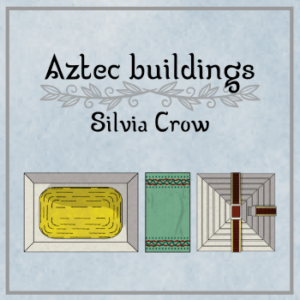


 European Settlements Vol:1 Custom Colorable (Oldschool Isometric)
European Settlements Vol:1 Custom Colorable (Oldschool Isometric)  Mixed Items I (Dotty)
Mixed Items I (Dotty)  Fantasy Vintage Mountains and Hills
Fantasy Vintage Mountains and Hills  Bunch of Compass Roses - Neural Packs
Bunch of Compass Roses - Neural Packs ![Eleven Oaks [COMMERCIAL]](https://cartographyassets.com/wp-content/uploads/2023/09/Oaks-300x300.png) Eleven Oaks [COMMERCIAL]
Eleven Oaks [COMMERCIAL]  ClassicFantasy | Nr.1 | (93 city map assets)
ClassicFantasy | Nr.1 | (93 city map assets)  Ti's 80 Space Ships: sci-fi vehicles for DungeonDraft, Other World Mapper and generic pngs
Ti's 80 Space Ships: sci-fi vehicles for DungeonDraft, Other World Mapper and generic pngs 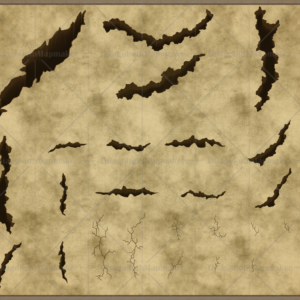 Ravines and cracks - Normal color and CC - SALE
Ravines and cracks - Normal color and CC - SALE 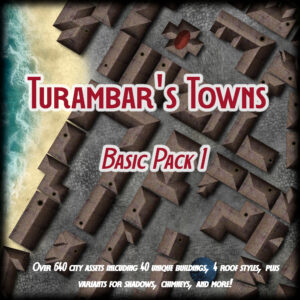 Turambar's Towns - Basic Pack 1
Turambar's Towns - Basic Pack 1  Medieval European map engraving and woodcut style vector cartography landmark illustrations 1
Medieval European map engraving and woodcut style vector cartography landmark illustrations 1 ![[T] Tokens: Fantasy 02 — Nordic Myth](https://cartographyassets.com/wp-content/uploads/2023/09/Showcase_Tokens_Fantasy_02_Nordic_Myth-300x300.webp) [T] Tokens: Fantasy 02 — Nordic Myth
[T] Tokens: Fantasy 02 — Nordic Myth 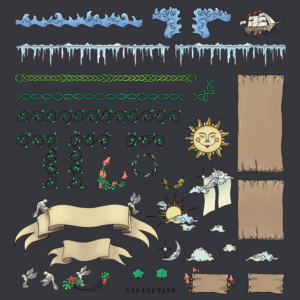 Nature Themed Map Border/Accessory Pack
Nature Themed Map Border/Accessory Pack 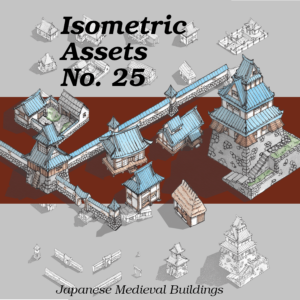 Isometric Assets No. 25, Japanese Medieval Buildings
Isometric Assets No. 25, Japanese Medieval Buildings
Reviews
There are no reviews yet.