Fantasy Tree Asset Pack For Fantasy Map Creating
€4,00
This asset pack contains different type of tree assets to enhance your digital and Wonderdraft fantasy maps.
Report Abuse
Description
Warredand Assets
Hi there Map Makers!
Here are nature assets to enhance your maps! Various tree symbols to bring your fantasy map to perfection.
This pack contains a collection of tree assets that will take your map to the next level. The Zip folder contains individual asset
folders with .png files created for Wonderdraft. These .png files can also be used in programs like Gimp, Photoshop and Incarnate.
- Sample color – adapts the color to the color you are painting the land with
- Normal color – these assets have preset colors and in some trees have three different styles painted
- Custom colors – uses the RGB channels to colorize your symbol inside Wonderdraft using currently defined custom colors
License Type: CAL-NA-NCR-NS
Details:
Tree 1 (Sample color, custom color & normal color)
Tree 2 (Sample color, custom color & normal color)
Tree 3 (Sample color, custom color & normal color)
Tree 4 (Sample color, custom color & normal color)
Tree 5 (Sample color, custom color & normal color)
Tree 6 (Sample color, custom color & normal color)
Tree 7 (Sample color & normal color)
Tree 8 (Sample color, custom color & normal color)
Tree 9 (Sample color, custom color & normal color)
Tree 10 (Sample color & normal color)
Tree 11 (Sample color, custom color & normal color)
Tree 12 (Sample color, custom color & normal color)
Tree 13 (Sample color, custom color & normal color)
Tree 14 (Sample color, custom color & normal color)
Tree 15 (Sample color & normal color)
Tree 16 (Sample color, custom color & normal color)
Be the first to review “Fantasy Tree Asset Pack For Fantasy Map Creating”
You must be logged in to post a review.
| License Information | |
|---|---|
| License Type | CAL-NA-NCR-NS |
| Posted by original creator | Yes |
| License Notes | |
| Map Information | |
| Assets used in Map | |
| Map Size | |
| Map Theme | |
| Map Style | Cartoony, Fantasy, Realistic |
| Content Information | |
| Software Information | |
| Verified to Work With | GIMP, Inkarnate, Photoshop, Wonderdraft |
| Mythkeeper Compatible | |
Changelog
Documentation
How to Install
Hi there!
Thank you for your support.
Herewith some instructions as to installation of the tree assets to Wonderdraft.
Unzip the Warredand folder in an empty folder on your computer. Copy the unzipped folder
Open Wonderdraft
Click "Open User Folder"
Open the "assets" folder
Paste the warredand_tree_assets pack into there.
Kind Regards
Warredand Maps
Wiki
Creator Information
- Store Name: Warredands Maps and Assets
- Creator: Warredands Maps and Assets
- No ratings found yet!
Digital Products
- Refunds for digital products are very limited due to their nature. Once you download purchased content (such as images, PDFs, etc.), you waive your right to a refund unless you can demonstrate that the content is either broken or does not match the expectations outlined in the product description.
- If the content has been accidentally purchased twice, a refund can be issued for the duplicate purchase.
- Please be aware that transaction fees incurred through PayPal are not refunded, as they represent a loss to us. However, in cases of duplicate purchases, we may offer content of equivalent value instead of a refund to mitigate this loss, if you and the creator also agree with that.
Refund Process
- Refund requests must be submitted within 15 days of the order date. To request a refund, go to your order list and click on the “refund” button. We will review your request and respond as promptly as possible.
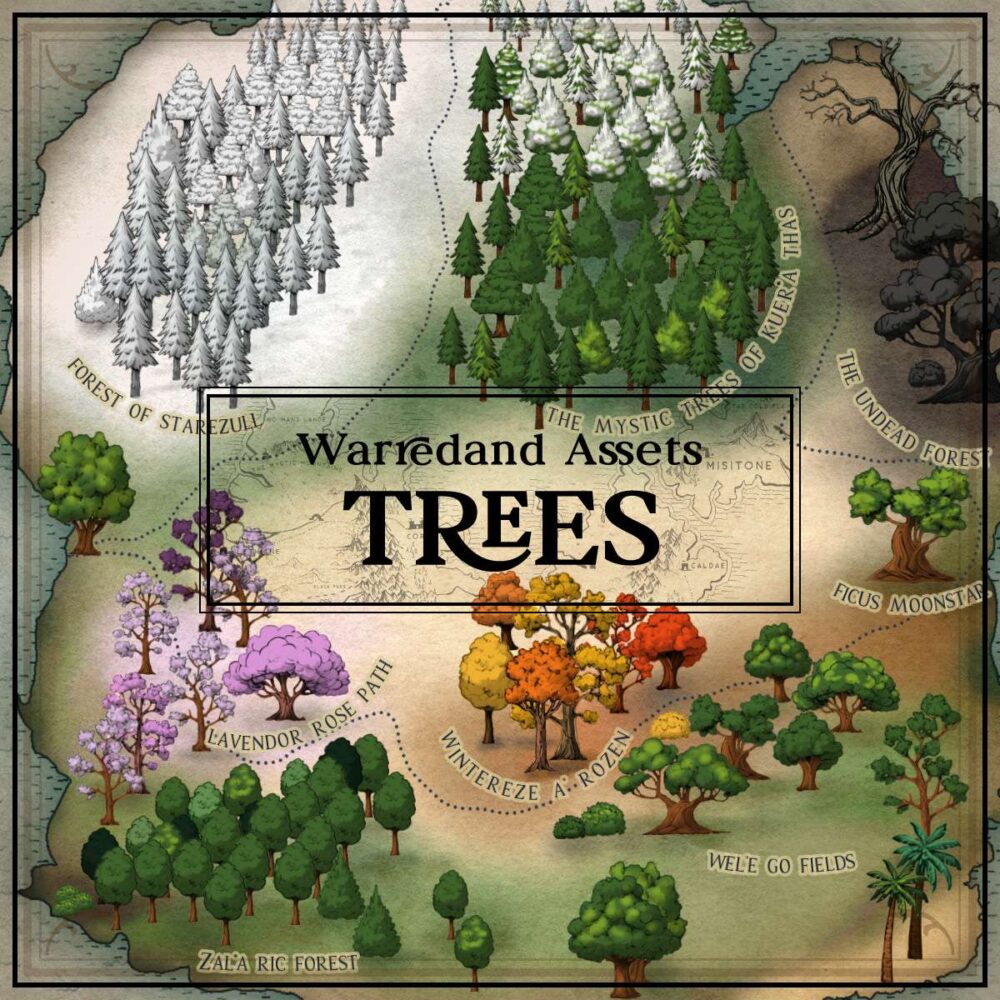
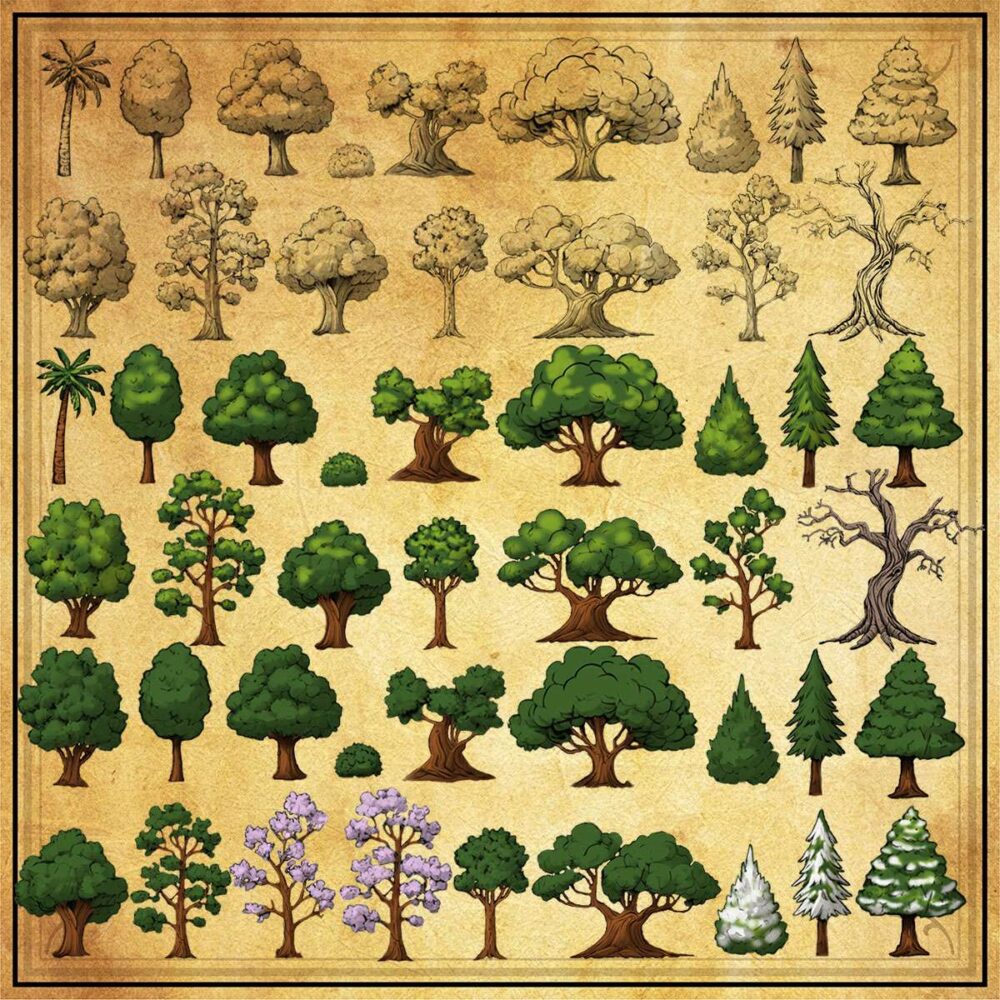


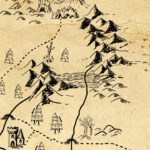
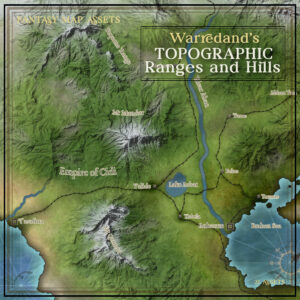

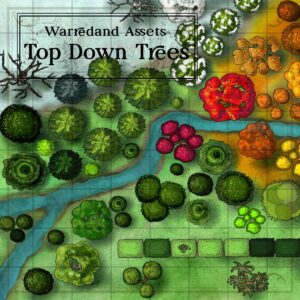

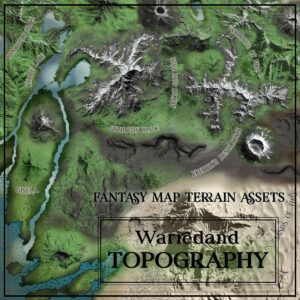


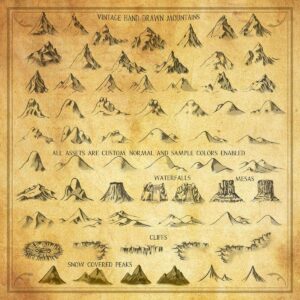
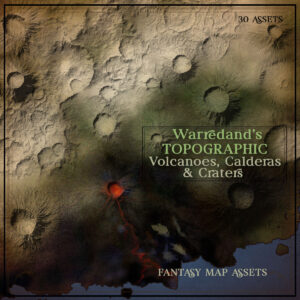
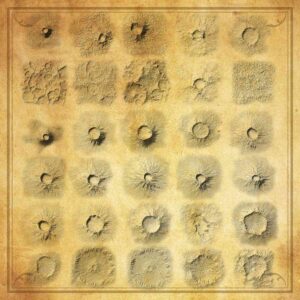
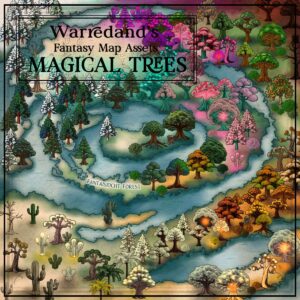
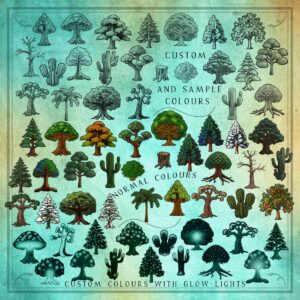
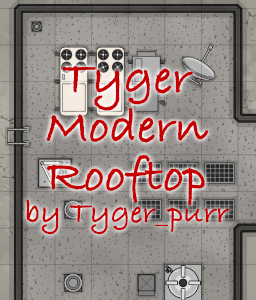
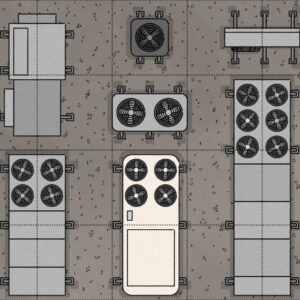
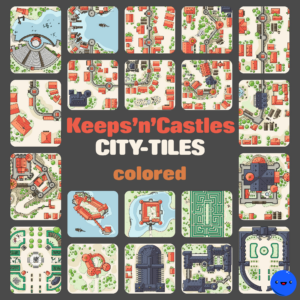

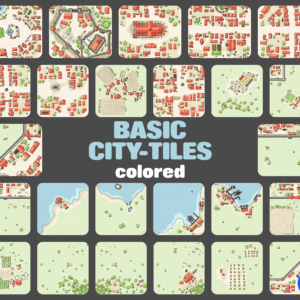
 Theo’s Hut – Potions and Vials Pack One – Personal Use Edition
Theo’s Hut – Potions and Vials Pack One – Personal Use Edition
Reviews
There are no reviews yet.