Artsy’s Fancy Compass Symbol Pack
Free
Description
Spruce up your maps with these compass roses and make them
stand out from the crowd. It’s like giving your maps a fancy makeover, making
them cooler and more interesting. Tested to work perfectly with Wanderdraft but the pack is also compatible for use in other mapping software.
They come in different cool styles like Elven, Dwarven,
Baroque, Medieval, and Victorian – adding a unique vibe to your maps. Each of
these compass roses is super detailed and looks great on your maps because
they’re high-res.
So why wait? Give your maps a fresh new look with these
awesome compass designs today!
You must be logged in to post a review.
| License Information | |
|---|---|
| License Type | Other |
| Posted by original creator | Yes |
| License Notes | These assets fall under Creative Commons |
| Map Information | |
| Assets used in Map | |
| Map Size | |
| Map Theme | |
| Map Style | Fantasy, Regional Map |
| Content Information | |
| Categories | |
| Tags | |
| Software Information | |
| Verified to Work With | Wonderdraft |
| Mythkeeper Compatible | |
Follow this creator!And stay updated on new content, blog posts, updates and more by this creator!
Changelog
Documentation
How to Install
· Open Wonderdraft and go to the main menu.
· Click "Settings," then "User
Folder."
· In the "User Folder," open
"assets."
· Copy the extracted files into
"assets."
· Restart Wonderdraft for new assets to work in
your maps.



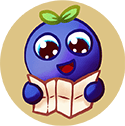





Reviews
There are no reviews yet.