[B] Cyberpunk Interiors: 04 — High Society
€5,00
Description
This asset pack contains:
698 assets packed for Dungeondraft and PNGs for general usage:
(Most assets have 1 colorable variation and 1 alternative color variation)
– 593 objects
– 26 paths
– 32 patterns
– 2 lights
– 2 walls
– 41 portals (doors)
Creator Commentary:
A pack filled with luxuries goodies to help you create a dwelling fit for a person whose pockets seemingly burst with unspent cash. Luscious carpets, shiny furniture, marble floors, and much much more! Perhaps this pack can allow you to furnish you players apartments with the appropriate goodies if they’ve completed enough contracts.
Downloads:
A .dungeondraft_pack file to use in Dungeondraft. (Scale: 256px per 1:1 grid unit; 256px = 5ft)
A .zip folder containing PNGs to use wherever (Scale: 256px per 1:1 grid unit; 256px = 5ft)
More PeaPu:
If you want to help support us long-term feel free to check us out at: patreon.com/PeaPu
License:
If you wish to use the items commercially, you have to be subscribed to our Patreon at the Tiers which allow for commercial usage, please read the terms for more information
Contact:
If you have any questions feel free to reach out, we’re always active on the Cartography Assets Discord!
Or send us a “Private Message” via the CA messaging system.
You must be logged in to post a review.
| License Information | |
|---|---|
| License Type | Other
A commercial license can be purchased here |
| Posted by original creator | Yes |
| License Notes | Our license is a little unique and to avoid confusion I would recommend you read it here: |
| Map Information | |
| Assets used in Map | |
| Map Size | |
| Map Theme | |
| Map Style | |
| Content Information | |
| Categories | |
| Tags | |
| Software Information | |
| Verified to Work With | Dungeondraft, Inkarnate, Photoshop, Roll20 |
| Mythkeeper Compatible | |
Follow this creator!And stay updated on new content, blog posts, updates and more by this creator!
Changelog
[Breaking] = If you have saves that used previous versions, the [BREAKING] version will not work with the old saves. So best use the old ones to finish the map or start anew.
2023/10/30 - How did nobody notice this? || v.1.02
Fixed the glass stair path being rotated incorrectly resulting in broken path for Dungeondraft
2023/11/02 - Another crazy miss! || v.1.03
In the dungeondraft pack fixed the patterns not showing up.
Changelog:
2024/07/20 - [BREAKING] - Renaming + adding || v.1.03 -> v.1.50
Renamed the assets to be up to the current standard (most importantly pack identifier)
Added a few missing assets for for glow/glass effects and colorable items
resized the doors to be the standard 4ft instead of 3ft. (4 is seemingly the best middle ground)
Fixed padding issue
Documentation
How to Install
The .dungeondraft_pack files are a format that is packed specifically to be used with the Dungeondraft software.
If you unpack the pack using specialized software, the images will be in the .WebP format.
How to install for Dungeondraft:
1. Download the .dungeondraft_pack file
2. Create a folder where you store all your dugeondraft packs like this one.
3. Place the downloaded file into the folder.
4. Open Dungeondraft
5. In the top menu, click the "assets' button.
6. A Custom Assets window will pop open. There, click on "browse" to select your folder from step [2 and 3]
7. A list of assets that you've downloaded should appear in the menu.
8. Select your desired asset and press accept.
9. When creating a new map, double-check that your selected assets have been chosen via the "edit asset pack selection" menu.
10. Enjoy creating your map with dope assets!
The .zip file contains PNGs, these are lossless images that can be imported into almost any software, be it photoshop, GIMP, Inkarnate, Roll20 or whatever.
The installation method is specific to whatever software you wish to use them with.







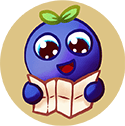






Reviews
There are no reviews yet.